
Compared with other memory cards (such as SD card, SmartMedia card), SanDisk Compact Flash (CF) card has a larger size from 128 MB to 64 GB or even bigger. It is widely used by digital device including digital camera, mobile phone, digital recorder etc. There are many accidents can lead to data loss on SanDisk Compact Flash card. Therefore, this article offers free SanDisk Compact Flash card data recovery solution for users to recover lost pictures, documents, audio, videos or other files from SanDisk Compact Flash card.
Accidental deletion or format is the most common reason why you get your files lost on a SanDisk Compact Flash card. Other reasons like virus infection, file system crash, power failure also result in data loss on your CF SanDisk CF card.
SanDisk Compact Flash Card Data Recovery Tips
1. Before you get all your files back, please don’t write to your SanDisk Compact Flash card in case that the lost files may be overwritten by new data.
2. If you have put new files to the SanDisk Compact Flash card, stop doing that.
3. Immediately find right SanDisk Compact Flash card data recovery solution to recover lost files.
Free SanDisk Compact Flash Card Data Recover Solution
Do Your Data Recovery Free is a free program that can recover lost data from any kind of storage media including SanDisk Compact Flash card. It supports to recover deleted or lost photos, videos, audio files, documents or other files from SanDisk Compact Flash card due to deletion, format, virus infection, improper operation, file system damage etc.
It is very easy to use, anyone can easily use it to recover data. Just click on the following download button to download it on your computer (PC or Mac). Then take 1 minute to install it on your computer. After installation, you can run it to recover lost data from SanDisk Compact Flash card. Here are the three steps when you do SanDisk CF card data recovery with Do Your Data Recovery Free.
Step 1: Connect your CF card with your computer.
Connect your SanDisk CF card with computer via USB or card reader. Then run Do Your Data Recovery Free and select the CF card as the target drive to start data recovery.
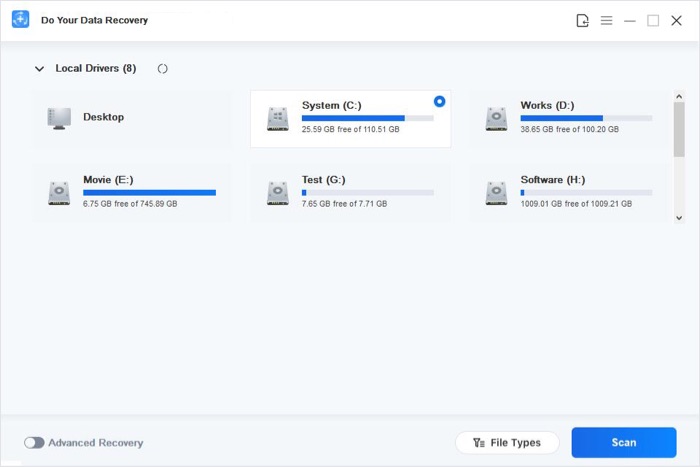
Step 2: Select file types you want to recover.
It supports to recover thousands of file types. Just select the file types you want to recover to get a more focus scanning result.

Step 3: Preview and save the recoverable files.
Before you save the files to your computer, you can preview the files to check their quality.
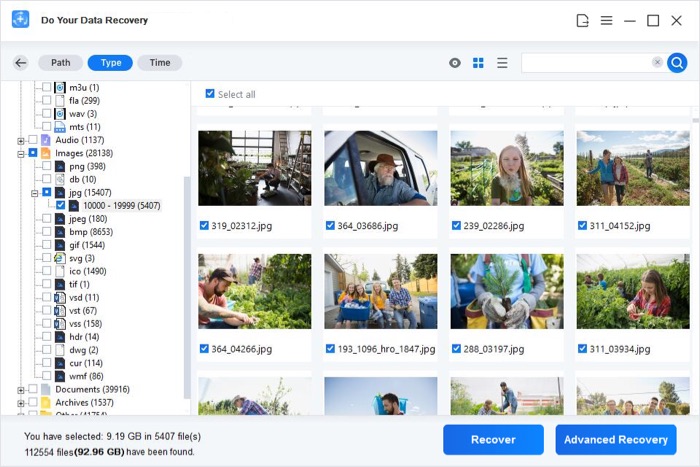
Using Do Your Data Recovery Free is safe because it performs read-only data recovery process. So it will never damage or overwrite your files. In most cases, you can get all your data back less than 15 minutes. And you can run it on your private computer, it means you can recover data by yourself at anytime, anywhere. Other people will never see your information. The software is very very simple to use, requiring no professional skills.
In some cases, users are facing raw file recovery problems. Don’t worry, Do Your Data Recovery Free is fully capable of recovering raw files from SanDisk Compact Flash card.