Hard drive failure, malware infection could be the most common reasons why you can't access to your external hard drive. Your computer disk management can't recognize your external hard drive, the data stored on the unrecognized external hard drive seems lost. If the hard drive contains the critical files you need to recover, you have to find a solution to recover lost data from an unrecognized external hard drive to get your files back.
Before recovering lost data from an unrecognized external hard drive, you should check the external hard drive at first. If the hard drive is broken or damaged seriously, you'd better send your device to a data recovery lab or manual data recovery service provider. If the unrecognized external hard drive seems good in external appearance, you have a good chance of data recovery with data recovery software.
Recover Lost Data from an Unrecognized External Hard Drive with Data Recovery Software
How to recover lost data from an unrecognized external hard drive with data recovery software? First of all, you have to find such software that can solve your problem. Do Your Data Recovery Professional is one of the most powerful data recovery tools. It can be installed on PC or Mac for data recovery. Do Your Data Recovery Professional supports to recover any kind of file from your unrecognized external hard drive.
It offers a deep scan mode to scan the unrecognized external hard drive sector by sector, all the lost files would be found after a deep scan. Compare with other data recovery software, Do Your Data Recovery Professional is quite powerful and more easy to use. Here are the three simple steps to recover lost data from an unrecognized external hard drive by utilizing Do Your Data Recovery Professional.
Step 1: Connect your external hard drive to your computer.
First of all, connect your external hard drive with your computer. Then run Do Your Data Recovery Professional on your computer. It will show the external hard drive on the interface, just select it as the target drive to start recovery.
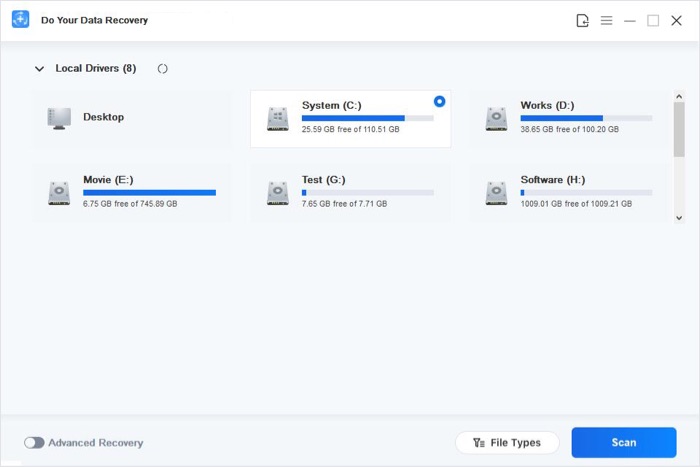
Step 2: Select file types and scan your external hard drive.
As said above, Do Your Data Recovery Professional supports to recover all types of files. If you only want to recover photos, videos the like, just make a choice. Then scan the external hard drive.

Step 3: Preview and recovery.
It allows you to preview the files before recovering them. Please don't save the recovered files to the external hard drive where you are recovering data from. You'd better save the data on another hard drive.
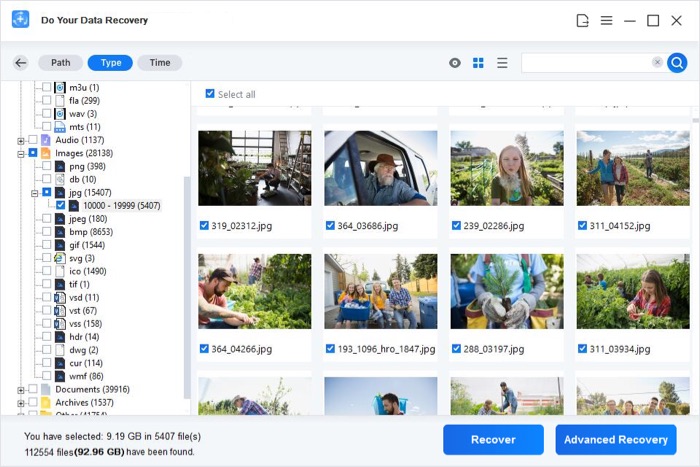
After successfully recovering lost data from your unrecognized external hard drive, you'd better send your device to a repair store. Do Your Data Recovery Professional can only recover lost data for you, it can't repair your damaged device and can't remove the virus or malware from your external hard drive.
Do Your Data Recovery Professional also can recover lost data from an unrecognized SD card, memory card or other storage device. When you are getting in trouble with data loss, just download it to quickly get data back.