Windows 8 or 8.1 users are facing a problem: how to get lost files back after deletion or format. It happens to all of us. We delete some files or format the hard drive and afterwards want to get those lost files back. There are some professional yet complicated methods to restore lost files in Windows 8/8.1. For most of us, it is difficult to use a complicated method to restore files because we are not computer pros. Generally speaking, if you can find a data recovery tool that allows you to restore files in an easy way, you will retrieve these lost files by yourself. DoYourData software is going to solve your problem. It provides freeware for restoring los files in Windows 8, 8.1 etc. Download now:
Causes like deletion, format, virus infection will result in loss of data in Windows 8, 8.1. Do Your Data Recovery Free is designed for resolving these causes and helping you restore lost files in Windows 8, 8.1. This freeware provides two recovery modes in order to find every lost file. The recovery process starts with Quick Recovery, it will quickly find deleted files. Advanced Recovery mode helps to restore much more files for you. It takes three simple steps to help you restore lost files in Windows 8 or later Windows 8 version.
Step 1: Tell where you lost the files.
Select the hard drive to scan. The hard drive is the location where you lost your files.
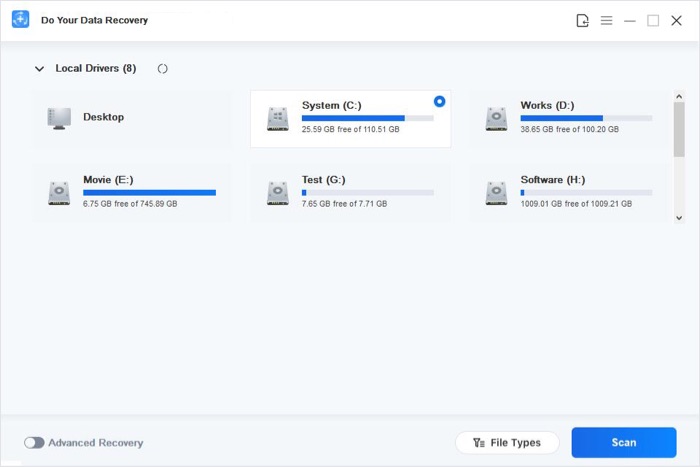
Step 2: Select file types you want to recover.
The program supports to recover all types of lost files. If you only want to recover some types, just select them. Then scan your hard drive to find lost files.

Step 3: Preview and recovery.
When the scanning process ends, you can preview the files and selectively save them on your hard drive.
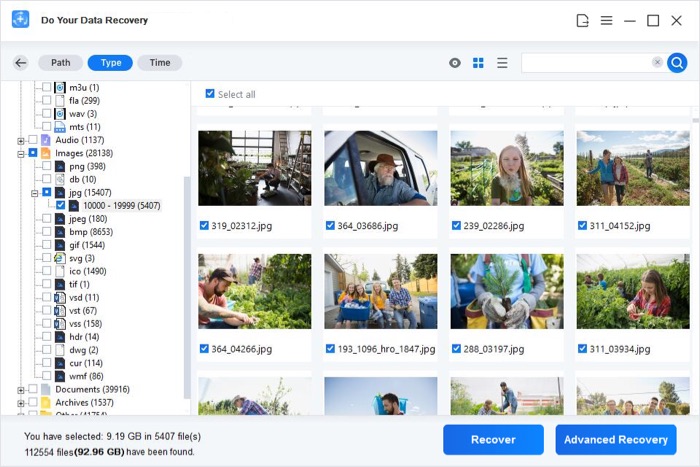
We recommend you to make backups regularly to protect your data. If you still get files lost, Do Your Data Recovery Free is completely capable of restoring files in Windows 8/8.1. This freeware also supports to restore files from other Windows versions, such as Windows 10, 7, Vista, XP and Windows server.