"Hi, I am going to send my Windows 7 computer to be repaired. But before sending it to a local repair store, I want to destroy some sensitive documents because I don’t want anyone to see or recover these documents. Is there a secure solution to destroy data from Windows 7 hard drive? I mean permanently destroying, not deletion or format. The data should be destroyed and can’t be recovered by data recovery software, how can I do that?" – Linda
Some users take traditional approaches like deletion and format to destroy data from Windows 7 hard drive. However, the traditional approaches don’t work out. Nowadays, anyone can easily recover lost (deleted/formatted) data from Windows 7 hard drive with free data recovery software. Then how to permanently destroy data from Windows 7 hard drive? Here is an easy solution.
Destroy Data from Windows 7 Hard Drive with DoYourData Super Eraser
DoYourData Super Eraser is a powerful data erasure software tool that can securely destroy and wipe data from hard drive or storage media. It can help Windows 7 users to securely and permanently destroy data from Windows 7 hard drive. It supports to selectively erase files under Windows 7 and completely wipe Windows 7 hard drive. It also can destroy data from storage media device like USB drive, memory card, SD card, external hard drive, digital camera, etc.
DoYourData Super Eraser provides three modes to destroy data from Windows 7 hard drive.
I – Selectively erase files/folders under Windows 7
If you are going to send your device to be repaired like Linda, you may don’t want to wipe all the data from your Windows 7 hard drive. This mode can help you selectively erase files and folders from your Windows 7 hard drive and make data recovery become impossible. Just add the files or folders you want to destroy to the list, then click on "Erase Now" to destroy the files/folders securely.
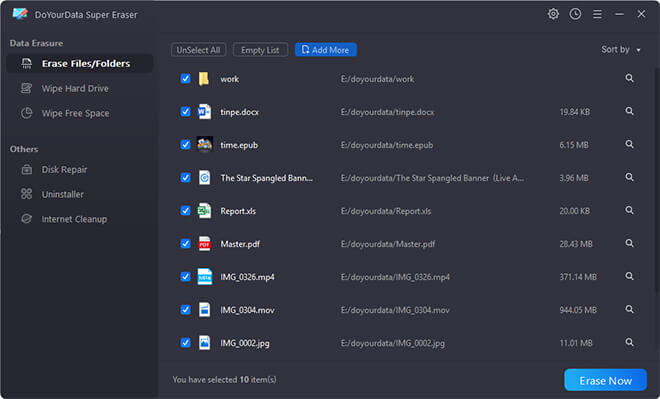
II – Wipe entire Windows 7 hard drive
When you are going to resell or donate your Windows 7 computer, this mode is perfect for you. It can wipe the entire Windows 7 hard drive and destroy all the existing data and deleted/lost data on the Windows 7 hard drive. This mode will destroy all your data and clean up all disk traces. You will get a "new" computer.
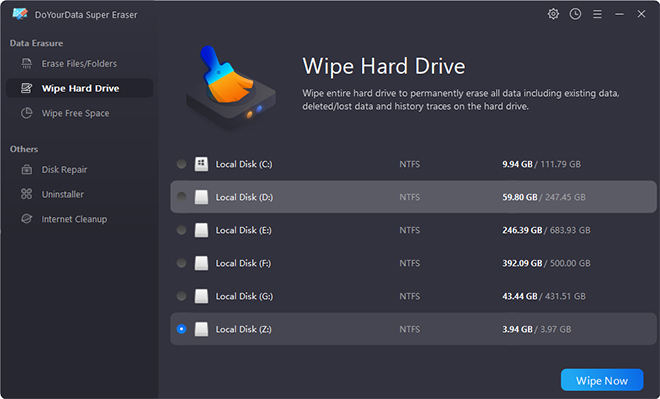
III – Destroy deleted/lost data on Windows 7 hard drive
The deleted/formatted/lost data and disk traces are stored in the unused disk space of the Windows 7 hard drive. In order to permanently destroy the deleted/formatted/lost data, DoYourData Super Eraser can wipe unused disk space to permanently wipe all the deleted/formatted/lost data and clean up disk traces. This mode will not affect the existing files and data on the Windows 7 hard drive.
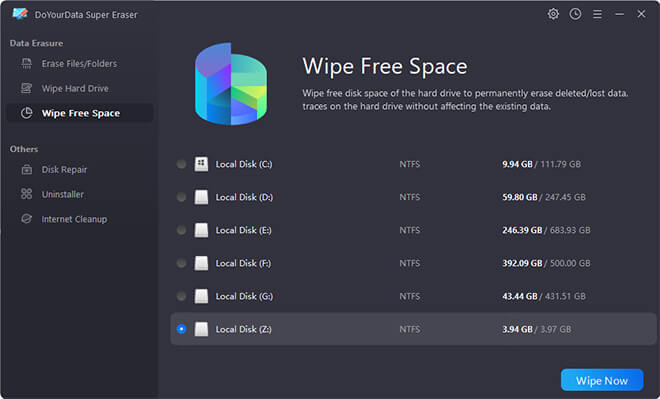
DoYourData Super Eraser is pretty simple to use. Anyone can easily use it to destroy data from Windows 7 hard drive. It will permanently erase data on Windows 7 hard drive and boost the performance of the computer. The erased data can’t be recovered by any data recovery methods. Please backup your useful files to a secondary hard disk before you use it to wipe your Windows 7 hard drive.