
Do you know that anyone can easily recover your private data from your old micro SD card even you have deleted all the data or format it completely to clean up all data. It is not safe to dispose your old micro SD card without permanently destroying all your sensitive data stored in it. But how can you do it? How can you permanently erase files from micro SD card?
DoYourData Super Eraser can meet your needs to erase files from micro SD card permanently. Unlike deletion or format, data erasure will erase the data and overwrite the disk space, that’s why the erased data can’t be recovered by data recovery software.
Three Options to Permanently Erase Files from Micro SD Card
In order to meet various demands of data erasure, DoYourData Super Eraser offers three different data erasure options to help in permanently erasing files from micro SD card. Whether you want to erase specific files/folders or wipe entire micro SD card, this software can help you wipe data off your micro SD card.
Option 1: Erase files and folders on micro SD card.
Instead of erasing the entire micro SD card, this option allows you to selectively erase files or folders from micro SD card. For example, it can help you erase specific photos or documents. The steps are very simple. Just add the files/folders you want to erase to the erasure list, then click on "Erase Now" button to permanently erase the selected files/folders from your micro SD card.
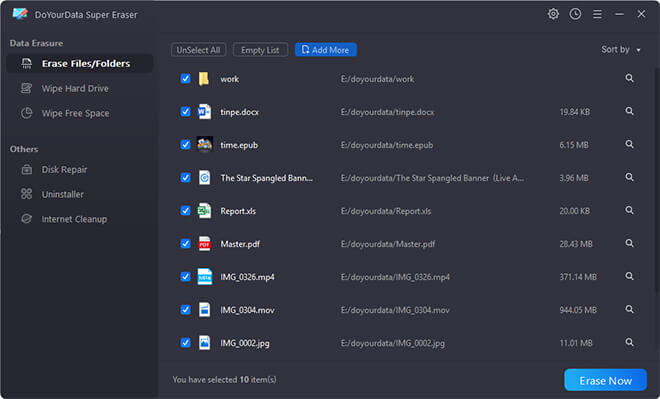
Option 2: Wipe all the data off micro SD card.
This option "Wipe Hard Drive" can help you permanently wipe all the data off micro SD card. It not only erases the existing data, but it also erase deleted/lost data and history traces on the micro SD card. Just connect your micro SD card with your computer, then select it and click on "Wipe Now" button to erase all data from your micro SD card.
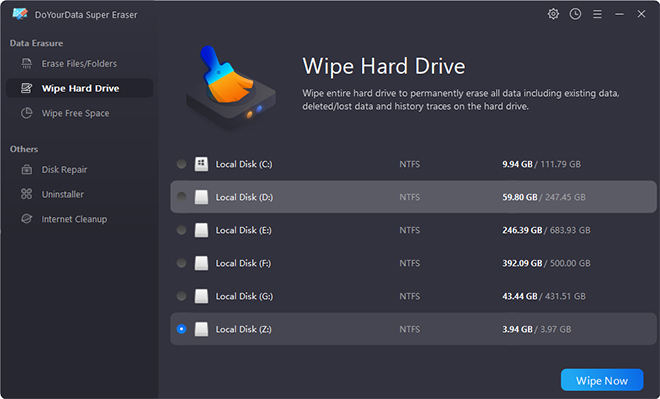
It may ask you to format the micro SD card for reuse after erasure, just format it.
Option 3: Erase deleted/lost data from micro SD card.
We know that the deleted or formatted data can be recovered. This option will help you erase the unused space of the micro SD card to permanently erase the formatted/deleted/lost data and traces. It will not erase your existing data on the micro SD card.
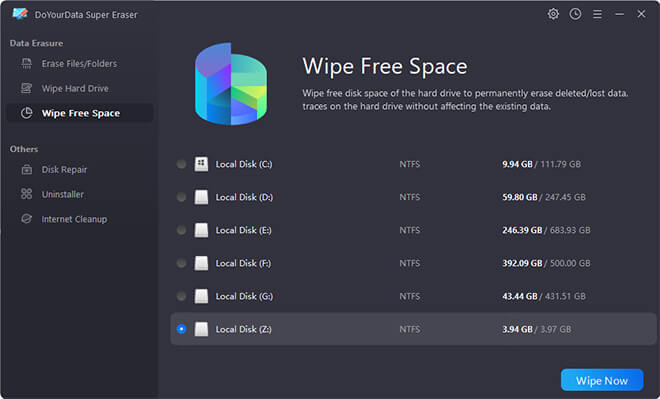
The need to permanently erase files from micro SD card is important, and it helps in avoiding any information leakage.
Erase everything from your micro SD card
DoYourData Super Eraser supports erase any kind of file on your micro SD card, such as emails, photos, videos, documents, music, archives, etc. You just need to download and install it on your PC or Mac, then connect your micro SD card with your PC/Mac. When you are going to throw your micro SD card into a trash, you’d better wipe all the existing data and history data on it, the option 2 can help you do the job.
After the erasure, there is no way to get the data back so you should take a backup of anything you need from the information. This is important because DoYourData Super Eraser will permanently erase your files or data without any chance or data recovery.