Deleted Files Are Not Permanently Lost
When you delete a file on USB flash drive, you just delete the entrance of the file, leaving all the data of the file on the USB flash drive. In other words, the files is just hidden on the hard drive (its disk space is available for new data). Before the disk space of the deleted file is occupied by new files, the deleted file can be easily recovered by data recovery software. Therefore, to permanently remove deleted files on USB flash drive, users should use new data to overwrite the disk space of the all deleted files. It sounds complicated, doesn’t it? Don’t worry, in this article, an easy and effective solution will be introduced, just read on.
In most cases, you don’t have to permanently remove deleted files on your USB flash drive. Yet there are some circumstances when should permanently remove deleted or formatted files on your USB flash drive. Otherwise you will be risk of data leakage.
- Before you discard your USB flash drive, toss it in trash bin, you’d better wipe it to permanently remove existing and deleted files on it to avoid data recovery.
- If you are going to donate or give away your USB flash drive to other people, you should permanently remove all the deleted files on it.
- When there is very sensitive or private data on the USB drive, you’d better permanently deleted it and remove it.
- When you are going to lend your USB flash drive to others or share your USB drive with other people, you may need to permanently remove the deleted files on the USB flash drive.
How to Permanently Remove Deleted Files on USB Flash Drive?
DoYourData Super Eraser offers all-in-one data erasure solution. It makes data erasure tasks become easy yet very efficient. Just 1-2 clicks you can permanently remove deleted files on your USB flash drive.
Situation 1: If you want to erase the all the data on the USB flash drive including the existing and deleted files, you can choose "Wipe Hard Drive" mode to permanently entire USB flash drive. After wipe, all the existing files and previously existing data will be permanently removed from the USB flash drive.
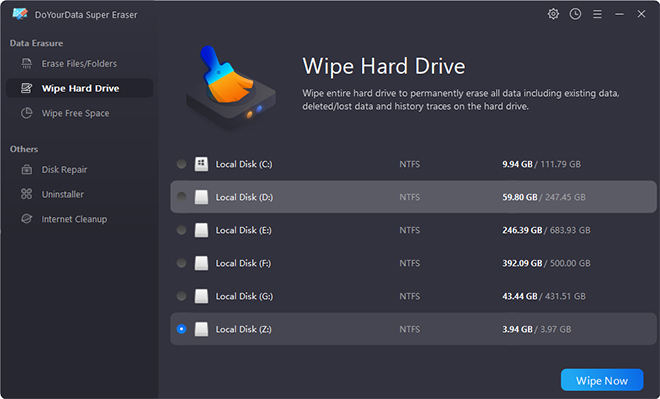
Situation 2: If you only want to permanently remove deleted files on the USB flash drive and don’t erase the existing files, just select "Wipe Free Space" mode. It will only remove all the deleted or lost files on the USB flash drive.
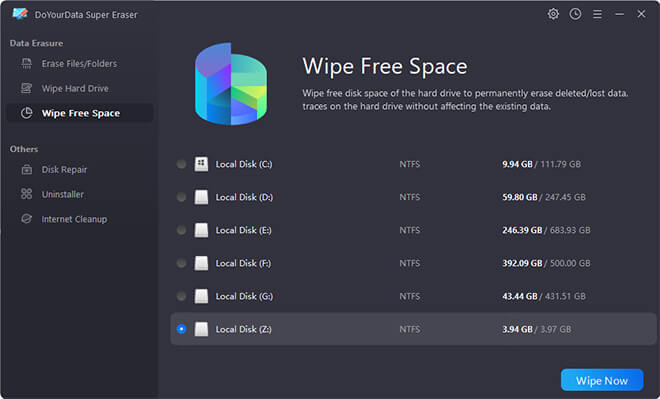
As you see, it is very simple to permanently remove deleted files on USB flash drive with Super Eraser. It leads to safer, cleaner USB drive. The disk space of deleted files is overwritten by zeros so the deleted files can’t be recovered by any data recovery software.