
Just keep mind that your files including the deleted files and the existing files on your mobile phone SD card should be wiped permanently before you sell it to someone else. Since if you do not permanently wipe all data from mobile phone SD card, someone can have a chance to recover the deleted files using data recovery software and they can steal your files. Therefore, to prevent this to happen, you have to permanently wipe all data from mobile phone SD card using data erasing software. Super Eraser is designed to wipe any files on any storage devices you have, including your mobile phone SD card.
If you are really curious how to use this software, you can download Super Eraser now on this website. This software is really effective to permanently wipe all data from mobile phone SD card. This software is also easy to use, so anyone can use it without reading the manual. This software can also be installed on any Computer such as Windows PC or Mac OS PC. We would like to show you some tips on how permanently wipe all data from mobile phone SD card. Firstly, you can download the software below.
Mode 1: Erase Specific Data on Mobile Phone SD Card
Please connect your SD card with your computer, and run Super Eraser. This mode is your first choice if you want to erase some files by selecting the files manually. It gives you a chance to save your files that are not going to be erased permanently.
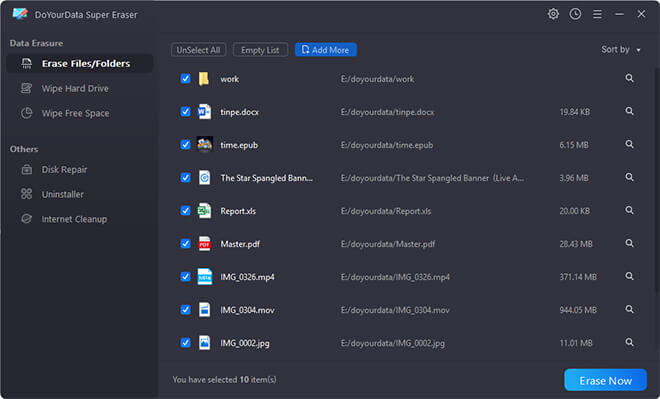
Mode 2: Wipe All Data on Mobile Phone SD Card with 1-Click
Mode 2 is only done when you think that your files are no longer important anymore. So, this mode will wipe any files on your mobile phone SD card including the existing data and deleted data. Just select your mobile phone SD card, and then just simply click "wipe now". The deleted files and the existing files will be wiped permanently and you SD card will be clean.
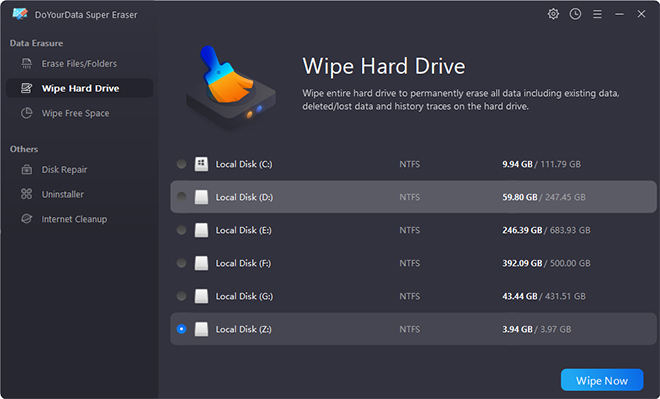
Mode 3: Wipe Deleted Data on Mobile Phone SD Card
This mode is selected when you only want to erase the deleted or lost data permanently without erasing the existing data. You can select this option if you think that there are some important existing files on the SD card. However, if you want to erase the whole files including the existing files permanently, you can choose mode 1 or mode 2.
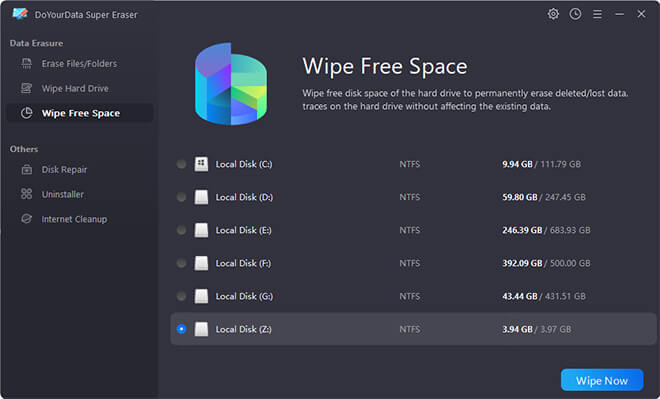
Those are three modes that you can perform to permanently wipe all data from mobile phone SD card. In fact, the software can also be used to wipe any storage devices you have such as hard disk, flash drive, digital camera, and etc. If you think that this software is useful for you, you can download it here and try it.