"Can I recover permanently deleted videos from digital camera?" If you have this kind of question, you can read this article and find right solution to recover deleted videos from digital camera under Windows or Mac OS. Digital camera data recovery freeware can help you easily and quickly recover deleted videos from digital camera.
Download freeware to recover deleted videos from digital camera
DIY data recovery freeware is cost-effective and reliable solution to recover deleted videos from digital camera. There are more than 100 data recovery tools on the internet. Which one is the best one for recover deleted videos from digital camera? To let you have the reliable tool to recover deleted videos from digital camera, we recommend you to try this data recovery freeware – Do Your Data Recovery Free. This is one of the best data recovery freeware and it helps millions of users to recover lost data from hard drive or storage media.
Why choose Do Your Data Recovery Free to recover deleted videos from digital camera? First of all, it is powerful. This data recovery freeware can recover all types of videos from your digital camera, camera card or formatted camera card. And it is very easy-to-use, you can easily recover deleted videos from digital camera with Do Your Data Recovery Free. Moreover, it is totally free! You can recover deleted videos from digital camera for free. Why not take a try?
Three steps to recover deleted videos from digital camera
After downloading and installing Do Your Data Recovery Free on your PC or Mac. You can run it to recover deleted videos from digital camera within easy steps.
Step 1: Connect your digital camera with your computer and launch Do Your Data Recovery Free on this computer. Select the digital camera to start data recovery.
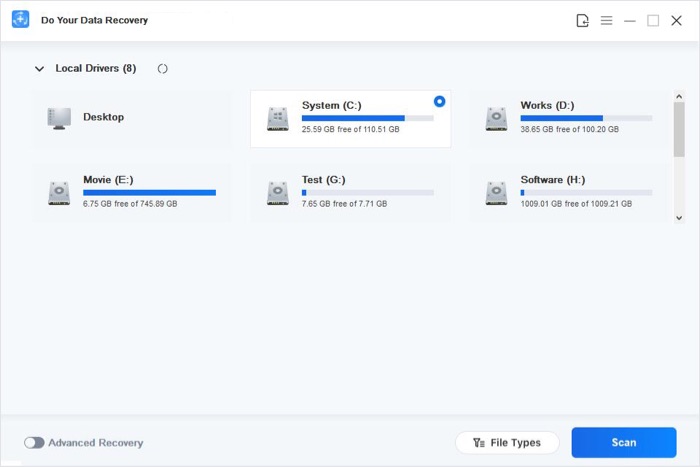
Step 2: Select the file types you want to recover. If you only want to recover deleted videos from digital camera, just select Videos. Then click on "Scan" button to scan the digital camera to find deleted videos.

Step 3: Preview and recover deleted videos after scanning.
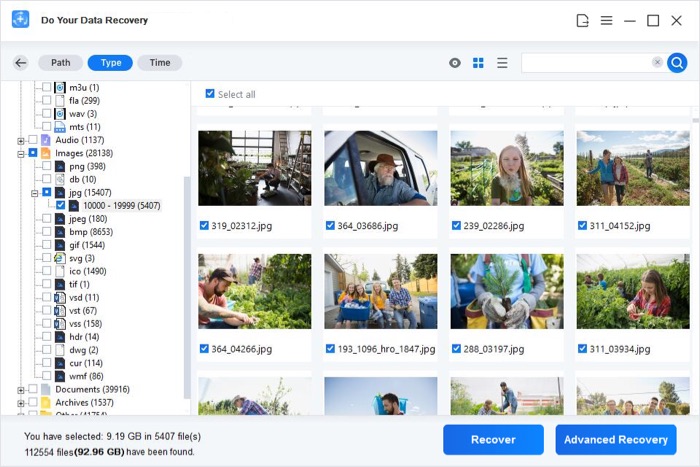
Do Your Data Recovery Free offers two data recovery modes to help in recovering deleted videos from digital camera. If you can’t recover all deleted videos after quick scan, just try deep scan mode to find much more lost videos on your digital camera. If the recovered videos can’t be opened, you can rescan your digital camera and find recoverable videos. Mostly, this data recovery software can help you recover all deleted videos after deep scan.
Can it recover deleted or lost videos from formatted digital camera? The answer is YES. Do Your Data Recovery Free can completely recover lost videos from formatted, inaccessible or crashed digital camera/ digital camera card. But, before you recover all lost videos from your digital camera, please don’t put new photos/videos to your digital camera, in case that the lost videos would be overwritten by new data. Just quickly run Do Your Data Recovery Free to scan your digital camera, it can find all deleted/lost videos and other files on the camera.