Do you regret after deleting your important messages from you iPhone 6? Sometimes, you can accidentally delete some important messages or you delete the messages on purpose. Whatever the reason is, you must think about how to retrieve deleted messages from your iPhone 6. Is that possible? Yes, of course it is possible to get your deleted messages from you iPhone 6. This solution can make your happy whenever you accidentally delete your important message, you still have a chance to retrieve it back.
You just need a sophisticated software tool which can retrieve deleted messages from iPhone 6. Do Your Data Recovery for iPhone is such a tool that can help you easily recover iPhone data. So, you must not worry about losing any data from your iPhone, either your iPhone is fine or broken. No matter how the condition is, you may try to recover them using our software.
Three Steps to Retrieve Deleted Messages from iPhone 6
This software can be used easily by anyone to get any data from his or her iPhone. What kinds of data that you can recover using this software? Any kinds of deleted or lost data can be recovered by using this sophisticated software. So, how to retrieve deleted message from iPhone 6 using this software? It is pretty simple and easy by the way. Even, you don’t need any manual or instruction to do this. Simple interface but it offers effectiveness. Perhaps, you still need some instructions, so let us show you some simple steps to retrieve deleted message from your iPhone 6.
At first, Download Do Your Data Recovery for iPhone here, so that we can start to recover your deleted messages from your iPhone 6. After downloading, you can start or launch the software. Now, follow these main steps:
Step 1: Device Connecting. What you need to do is to connect your iPhone 6 to your computer while you are running the Do Your Data Recover for iPhone.
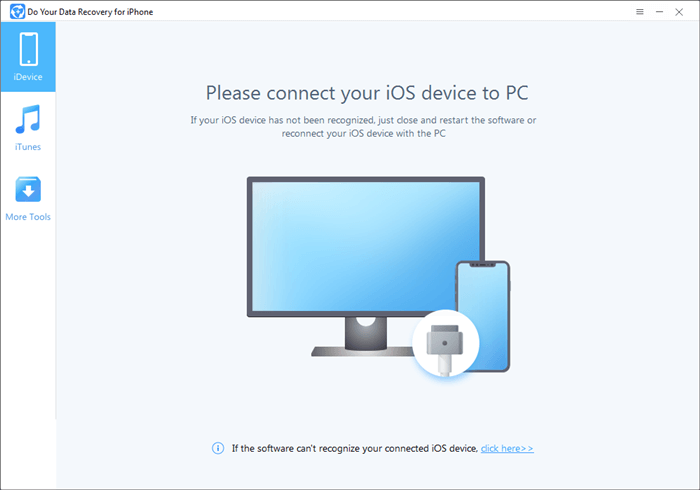
Step 2: Device Scanning. At the moment you connect your device, you can select "Recover from IOS Device" and it will automatically scan your iPhone 6 and just wait for a minute.
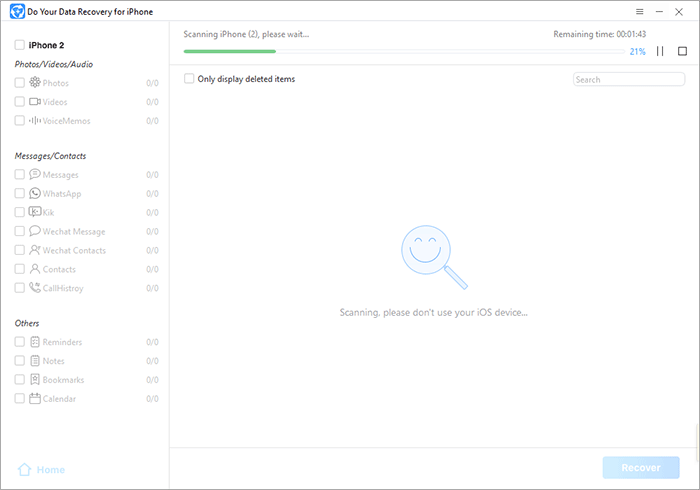
Step 3: Data Preview. After the scanning is done, you will directly see the whole lost data including picture and video, as well as the deleted messages. Since you are going to retrieve deleted messages, you can just select the messages and then click "Recover".
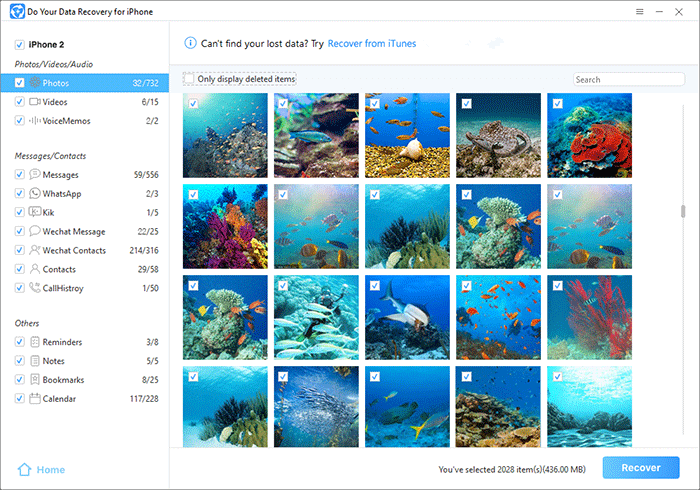
How to retrieve deleted messages from iPhone 6 is not that difficult. Besides, you also have other options to recover the deleted messages from the iCloud or iTunes Backup using Do Your Data Recovery for iPhone where you can choose these options at the homepage. If you never use iCloud or iTunes backup to back up your data, you can follow the steps above and we hope that it really works on your iPhone 6.