"Hi, I am a new user of iPhone 8 Plus. Yesterday, I deleted about 70 contacts from this device without backing the contacts to iCloud. Those deleted contacts are still important for me. Could you give me a solution to recover deleted contacts from iPhone 8 Plus?" - Kelly
Losing contacts from your iPhone 8 Plus can be a really antagonizing experience. Normally, people only use their smartphones in order to maintain the contact of their family and friends as well as business contacts. Owing to this very reason, whenever the contacts are lost, it can be a pretty distressing situation for any person. Oftentimes, it will take weeks to gather up those contacts again. Owing to this very reason, people often get tensed when they loose their contacts from iPhone 8 Plus. However, instead of thinking that it is not possible to recover those contacts, you have to just follow the procedure which we would highlight in this article and you would be able to easily recover your contacts from iPhone 8 Plus.
Things which you would need:
- Do Your Data Recovery for iPhone.
- A computer (Mac or PC).
Guide: recover deleted contacts from iPhone 8 Plus
Do Your Data Recovery for iPhone is a powerful iOS data recovery tool. It can recover any kind of file from iPhone, iPad and iPod touch. It can quickly recover deleted contacts from iPhone 8 Plus. Here, you can follow the steps to get all deleted iPhone 8 Plus contacts.
Step 1: Download and install Do Your Data Recovery for iPhone.
First of all, download and install Do Your Data Recovery for iPhone on your PC or Mac. It supports for all Windows operating systems and Mac OSs. Then run it on your computer.
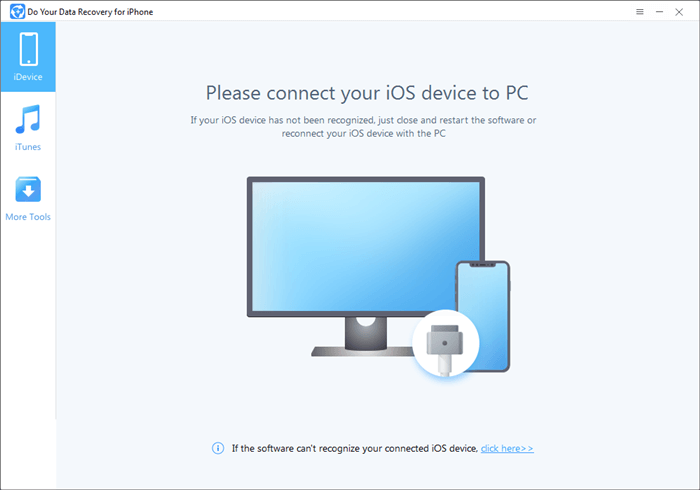
Step 2: Connect your iPhone 8 Plus with your computer.
Connect your iPhone 8 Plus with your computer, Do Your Data Recovery for iPhone will quickly recognize it. Just click on "Scan" button to start scanning this device.
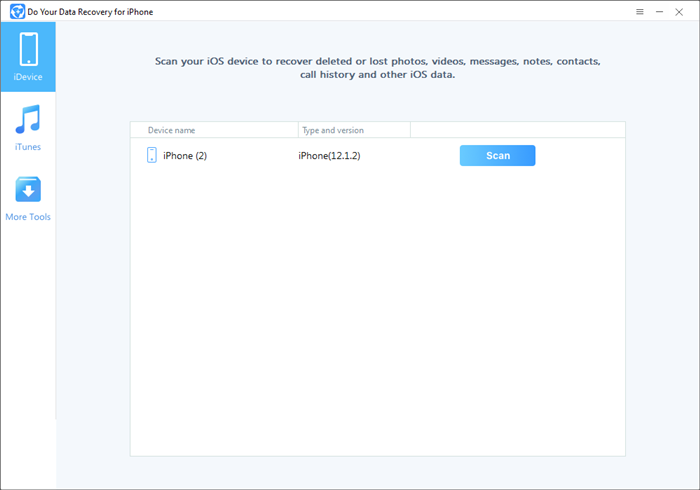
Scan your iPhone 8 Plus
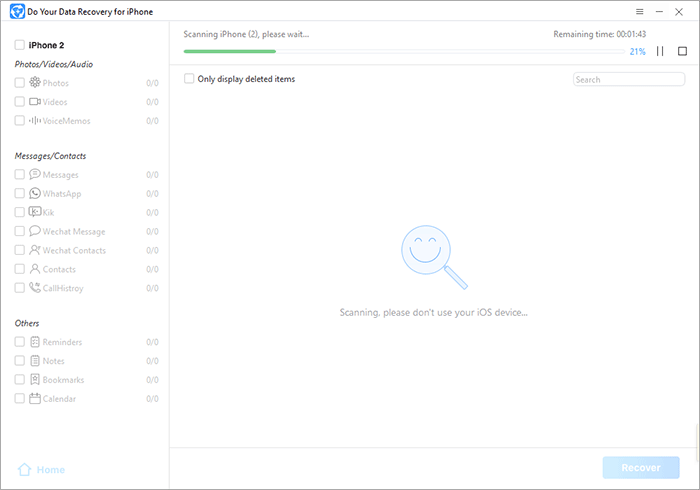
Step 3: Preview and recover deleted contacts from iPhone 8 Plus.
After scanning, all the contacts will be found. Just select the contacts and save them to your computer.
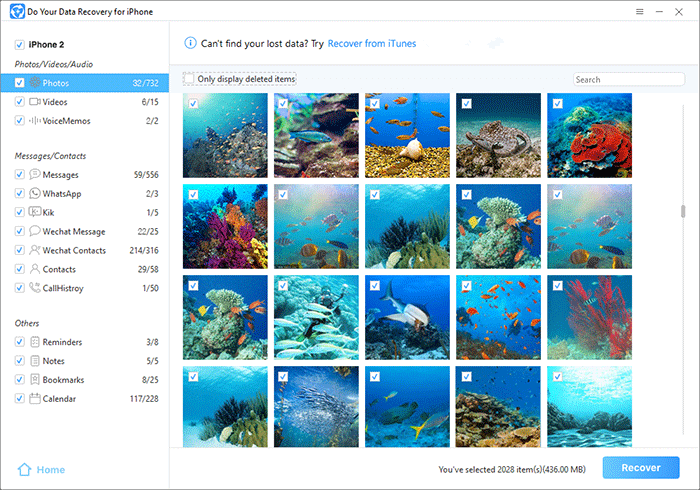
The steps to recover deleted contacts from iPhone 8 Plus with Do Your Data Recovery for iPhone are very simple. Any of iPhone 8 Plus user can easily restore deleted contacts with this powerful iPhone data recovery software. It also can recover lost contacts from iPhone 8 due to iOS upgrade, jailbreak, system crash, etc.
If you can’t directly recover contacts from iPhone 8 Plus, there are still some other ways to get lost contacts back. Do Your Data Recovery for iPhone allows you to recover deleted contacts from iTunes backup and iCloud backup. Do Your Data Recovery for iPhone can scan the iTunes backup and find all deleted backups, it can extract the backup and find all deleted contacts. It also can download iCloud backup, and find lost contacts on iPhone 8 Plus.