"Last night, I emptied my Message box on my iPhone 7. I just deleted all my text messages and attachments from my iPhone 7. However, I realized I had made a big mistake later. Some important messages were deleted. Could you tell me how to recover deleted messages from iPhone 7? Thanks so much."
"My sister deleted all my SMS and iMessages on my iPhone 7 Plus. I don’t know how to recover the deleted messages as there is no trash bin on my iPhone 7 Plus. Could you give me any suggestion?"
Can we restore deleted messages/iMessages/SMS from iPhone 7/7 Plus? And how to do that if we can? Don’t worry, there is an easy solution to restore deleted messages/iMessages/SMS from iPhone 7/7 Plus. First of all, let me introduce a powerful iPhone data recovery tool – Do Your Data Recovery for iPhone. It can recover almost all kinds of iOS data from iPhone device, iPad device and iPod touch device. It can be installed on PC or Mac. If you are going to restore deleted messages/iMessages/SMS from iPhone 7/7 Plus, you should connect your iPhone 7/7 Plus with a computer that has installed Do Your Data Recovery for iPhone.
Easy Steps to Recover Deleted Messages/iMessages/SMS from iPhone 7/7 Plus
Do Your Data Recovery for iPhone provides three modes to restore deleted messages/iMessages/SMS from iPhone 7/7 Plus. If your iPhone 7/7 Plus has not been damaged or lost, you can directly scan the device and restore deleted messages/iMessages/SMS from iPhone 7/7 Plus. Here are the steps.
Step 1: Connect your iPhone 7 or iPhone 7 Plus with the computer that has installed Do Your Data Recovery for iPhone. The software will recognize your iPhone device.
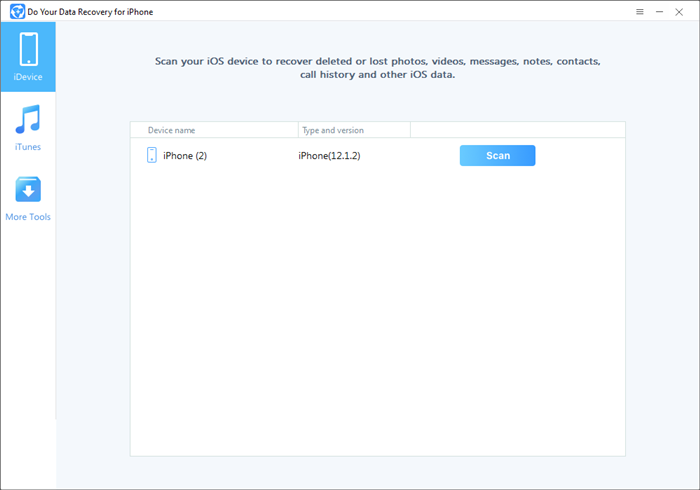
Step 2: Click your iPhone and click on "Scan" button to scan your iPhone 7 or iPhone 7 Plus to find deleted messages/iMessages/SMS.
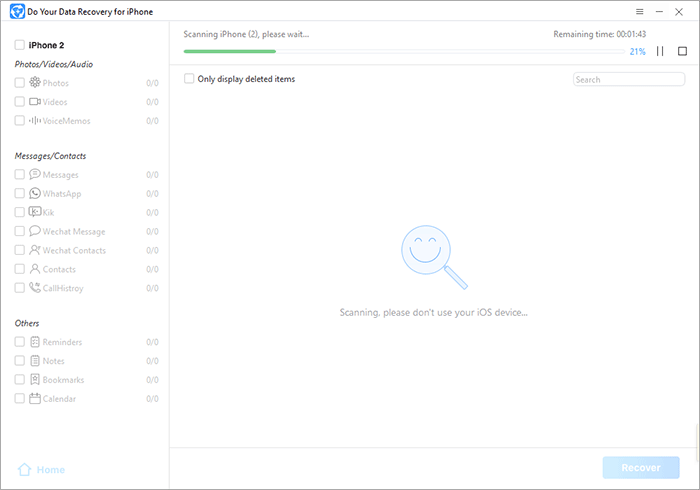
Step 3: After scanning, it will list all the deleted messages/iMessages/SMS from iPhone 7/7 Plus on your iPhone 7 or iPhone 7 Plus. Then preview and recover the deleted messages/iMessages/SMS from iPhone 7/7 Plus from your iPhone 7/7 Plus.
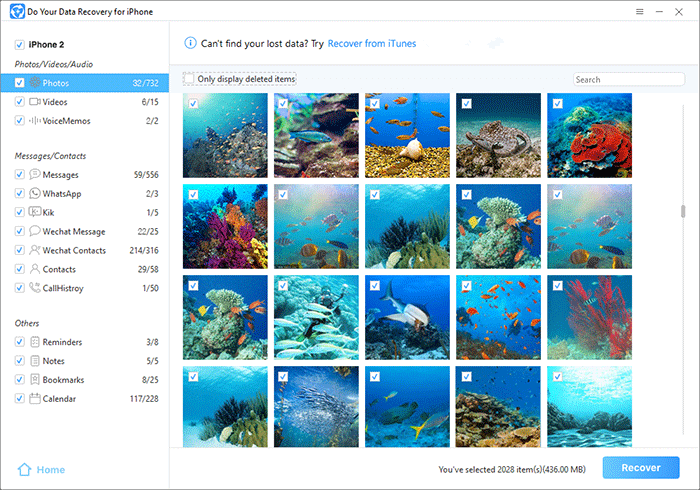
You can follow the three steps above to easily restore deleted messages/iMessages/SMS from iPhone 7/7 Plus. However, if your iPhone 7/7 Plus device is completed damaged or lost, you should use another mode to restore deleted messages/iMessages/SMS from iPhone 7/7 Plus. Do Your Data Recovery for iPhone is able to recover deleted or lost messages/iMessages/SMS from iTunes or iCloud backup. You can try it if you can’t recover your messages/iMessages/SMS from iPhone 7/7 Plus device.
Do Your Data Recovery for iPhone ensures finding every recoverable message on your iPhone 7/7 Plus. It also can recover other iOS data including photos, videos, contacts, notes, calendars, etc. And it also supports recover iOS data from iPhone 6/6s, 6plus/6plus and other iPhone devices, iPad/iPod touch.