Directly Retrieve Deleted SMS/Text Messages/iMessages on iPhone
Have you thought that you could retrieve deleted SMS/Text Messages/iMessages on your iPhone? Now the technology enables you to easily retrieve deleted SMS on iPhone, as well as recover deleted or lost text messages, iMessages from iPhone, iPad, iPod touch.
iPhone data recovery software – Do Your Data Recovery for iPhone can help you quickly retrieve deleted SMS/Text Messages/iMessages on iPhone. It could recover the SMS messages directly from your iPhone in these situations:
1. Deleting SMS/messages intentionally or unintentionally on your iPhone.
2. Losing your SMS due to factory reset, iOS upgrade, jailbreak.
3. Your iPhone is locked or inaccessible.
Three steps to directly retrieve deleted SMS text messages from iPhone
Step 1: connect your iPhone with the PC/Mac and run Do Your Data Recovery for iPhone
Download and install Do Your Data Recovery for iPhone on your PC or Mac. You should connect your iPhone with the PC or Mac. Then run Do Your Data Recovery for iPhone, it will automatically recognize your iPhone.
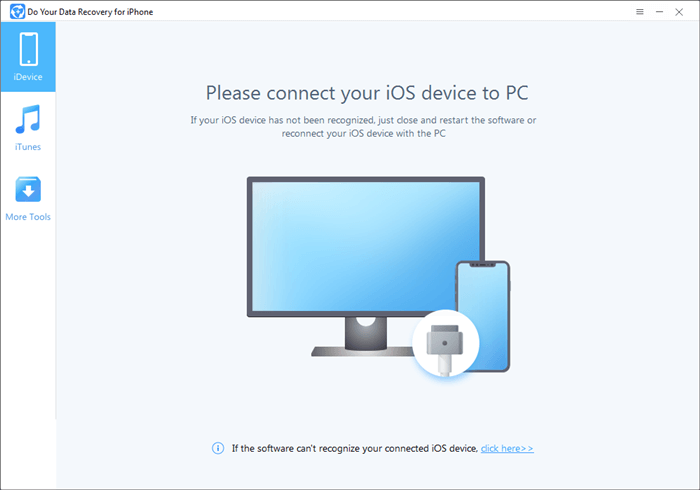
Step 2: Scan your iPhone
Do Your Data Recovery for iPhone will scan your iPhone to find deleted SMS text messages.
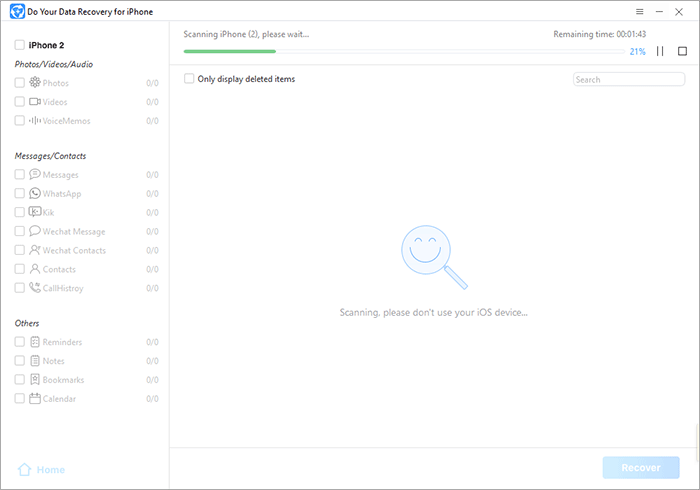
Step 3: Preview and recovery
After scanning, you can see the deleted SMS text messages on your iPhone. You can preview the SMS messages before save them on your computer.
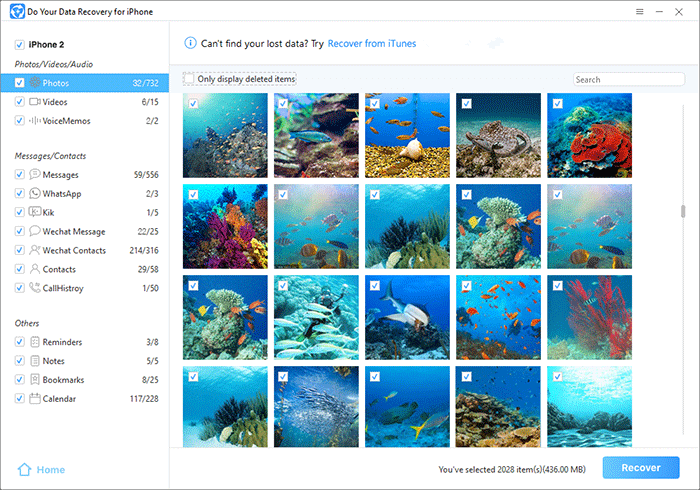
After recovery, the messages will be saved to your computer. You can check the messages and use iTunes or other tools to transfer them to your iPhone.
Recover iPhone Messages from iTunes/iCloud
This method of recovering iPhone messages applies to the case when you can't recover the lost messages directly from your iPhone. For example, when your iPhone is lost, broken, water damaged, you can use this method to get your SMS messages back.
Do Your Data Recovery for iPhone can let you retrieve deleted SMS messages from iTunes backups or iCloud account. But this works only if you have backed up data with iTunes or synced with your iCloud account. The recovery steps are as easy as the steps you recover SMS from your iPhone.
Recover other Data on iPhone
Do Your Data Recovery for iPhone is designed for recovering all kind of iPhone data. It not only helps you retrieve deleted SMS on iPhone, but also can help to recover pictures, videos, contacts, whatsapp messages, notes, call log etc. It also applies to iPad data recovery or iPod touch data recovery.