Can we recover deleted backups on Mac?
Mac users use Time Machine or third-party backup software to back up important Mac data such as photos, documents, systems and videos, etc. We know that deleted documents on Mac can be recovered by Mac data recovery software. Is it possible to recover deleted backups on Mac? The answer is YES. When the backups on Mac are deleted by Mac users, by Mac cleaning software or by the Mac system, they still can be recovered by Mac data recovery software.
Reliable software to recover deleted backups on Mac
DIY Mac data recovery software is the reliable tool to recover deleted backups on Mac. Mac backup data recovery software can directly scan your Mac hard drive or external hard drive to quickly find deleted backups. Just free download the reliable software for Mac deleted backup recovery.
After you install the Mac backup recovery software on your Mac computer, just launch it. You will see the interface is clean and simple. You can easily and completely recover deleted backups on Mac. Here are the main steps:
Step 1: Launch Mac backup recovery software.
Just run the software on your Mac, the first step allows you to select file types. You don’t have to select the file types, just let it find all types of lost files for you. Then click on “Next” button to the step 2.
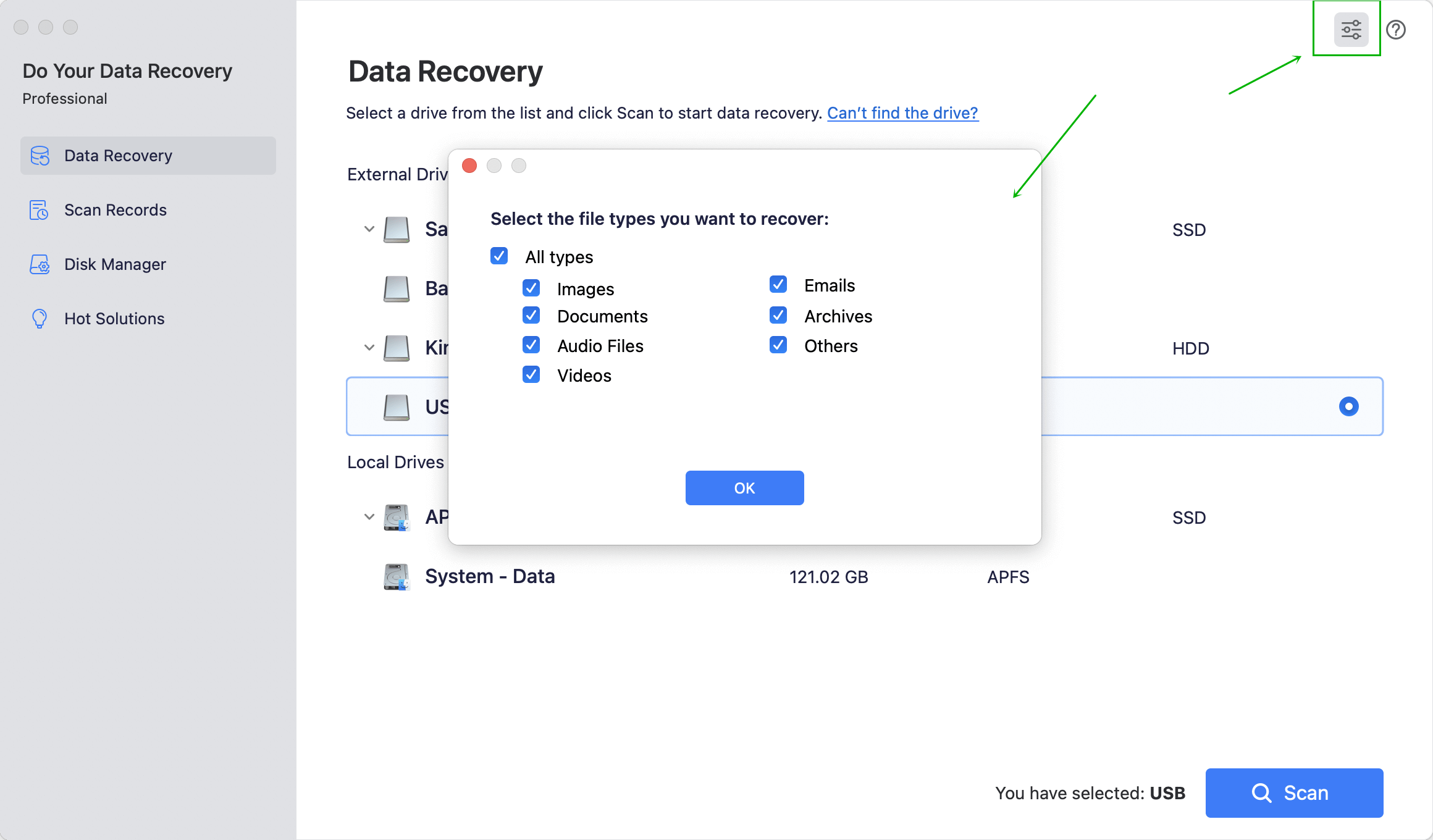
Step 2: Select hard drive to scan.
Where you delete the backups? Just select the right hard drive to scan.

Step 3: Recover deleted backups.
After scanning, you can preview and recover deleted backups. If the quick scan can’t find all deleted backups, just try advanced recovery mode to find all deleted backups on your Mac.

Mac backup recovery software not only recovers deleted backups from Mac hard drive, but it also can recover deleted backups from external hard drive, USB flash drive, digital camera, SD card, etc. This software is very easy-to-use, any of us can easily use it to recover lost data. It also can recover deleted backups from formatted Mac hard drive or erased device. But before you recover all your deleted backups, please don’t put new data to the hard drive where you delete your backups.
Easy way to recover deleted iOS backups on Mac
Mac iPhone data recovery software can help you directly find the deleted iTunes backups, iPhone backups on your Mac. It can scan your Mac computer and find all lost backups. You can recover lost data by extracting the backups. For example, you can use it to recover deleted iPhone backups on your Mac, and recover lost contacts, photos, videos, voice memos, call history, notes, etc. Free download the iPhone data recovery software here: