Data loss on Mac Lion machines is not rare to see. Whether you delete files by mistake or format OS X Lion hard drive, the files will be removed from your Mac Lion machines. Fortunately, before the lost files are overwritten by new files, they can be recovered easily. Today, we will show you the easy steps of Mac Lion file recovery to help you easily and quickly rescue lost data in OS X 10.7 Lion.
Mac Lion File Recovery Freeware
Perform OS X Lion file recovery with Mac Lion file recovery freeware is the easy and safe way to recue lost data in OS X Lion 10.7. There are some data recovery programs on the market can help Mac Lion users to restore lost files. To save your money and time, you can try DoYourData Mac Lion file recovery freeware – Do Your Data Recovery for Mac Free.
The most important thing you should know is that don't write new data to the hard drive where you lose your files. When you write new data to the hard drive, the new data will overwrite the disk space of lost files and make them impossible to be recovered. Don't waste your time, just quickly download Do Your Data Recovery for Mac Free to get your documents back.
Do Your Data Recovery for Mac Free could be the best Mac Lion file recovery program. It provides two recovery modes to scan your hard drive to find deleted or lost data. It allows to scan your hard drive, find lost files, preview files and save them. You don't have to be a data recovery professional, any of ordinary user can easily use it to recover your Mac Lion files within three simple steps.
Step 1: Select the file types you want to recover.
By default, this data recovery software will find/recover all types of lost files. You also can recover specific file types.
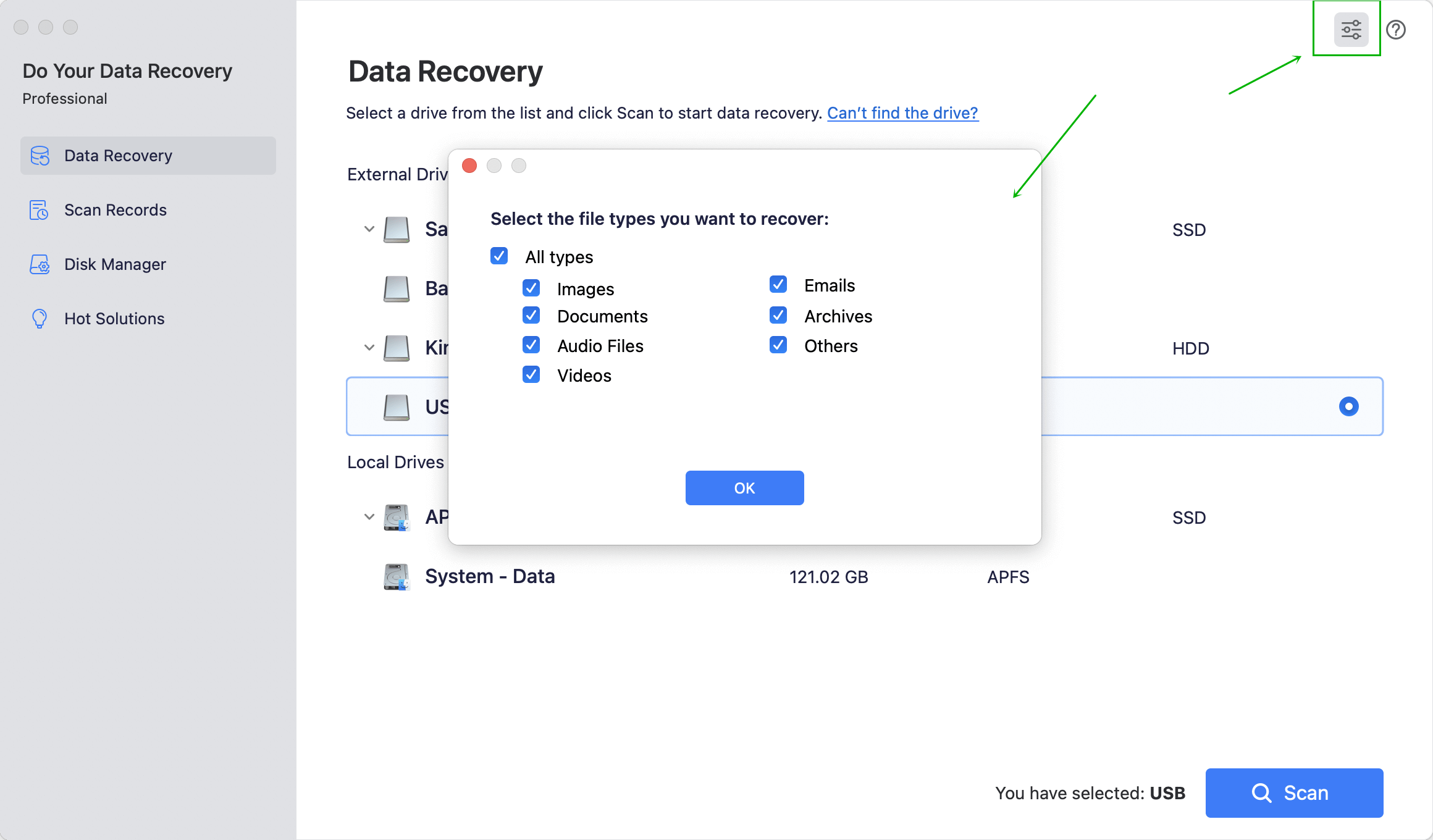
Step 2: Select the hard drive where you lost your files.
Choose the hard drive where your data is lost, then click on Scan button to find deleted/lost files.

Step 3: Preview and recover your files.
After scanning, just preview the files quality. Then select the files you want to recover and save these files.

Other solutions for Mac Lion file recovery
If you have backed up your data via Time machine, iCloud or other backup methods, you can get your lost data back by extracting backups. It is recommended to regularly back up your files to protect your important data. If your Mac is damaged or totally corrupted, you'd better turn to data recovery service. It is very expensive, but it is worth when you are going to recover very important data.
If you only want to recover lost data from Mac Lion machine due to deletion, format, virus infection, volume loss, Do Your Data Recovery for Mac Free is your best choice. Do Your Data Recovery for Mac Free can quickly scan your OS X 10.7 Lion Mac to recover your lost files. It also supports to recue data from USB drive, external hard disk, SD card, Memory card, digital camera etc.