Data Erasure for Mac OS X 10.10 Yosemite
When we plan to permanently delete some files on our 10.10 Yosemite Mac computers, we should find the reliable data erasure solution for Mac OS X 10.10 Yosemite. The files will not be permanently lost after deletion, emptying the trash bin or formatting the Mac hard drive. Data erasure is critical. If we can’t find the reliable solution to erase our sensitive data before selling old Mac computers, it is very dangerous. The cyber criminals can easily recover deleted/formatted data from our devices.
In previous articles, we have talk about how to permanently erase data under macOS Sierra, EI Capitan, etc. Today, we are going to show you an easy solution to permanently erase data under Mac OS X 10.10 Yosemite. If you are using a Mac with OS X 10.10 Yosemite, you can take this solution to destroy your data on your Mac, especially when you are going to resell or donate your Mac computer.
You just need a powerful Mac data erasure tool – DoYourData Super Eraser for Mac. It can help you securely erase data under Mac OS X 10.10 Yosemite without leaving any chance of data recovery. Once the data is erased by DoYourData Super Eraser for Mac, it will be completely destroyed and lost. So you can use it to permanently erase data under Mac OS X 10.10 Yosemite before you sell, donate or throw away your old Mac devices.
Three Options to Erase Data under Mac OS X 10.10 Yosemite
At some time, we only need to erase a few files or folders to destroy our sensitive information. However, in some other cases, we will need to wipe the entire hard drive to destroy all data. DoYourData Super Eraser for Mac gives comprehensive data erasure solutions to help in erasing data under Mac OS X 10.10 Yosemite. It will meet all your needs of data erasure in different situations. It offers three options to let you easily erase data under Mac OS X 10.10 Yosemite.
Option 1: Selectively erase files or folders under Mac OS X 10.10 Yosemite.
This option is designed for destroying specific files or folders on your Mac. Just add files or folders to the list, then click on "Erase Now" to permanently destroy the selected files/folders under Mac OS X 10.10 Yosemite.
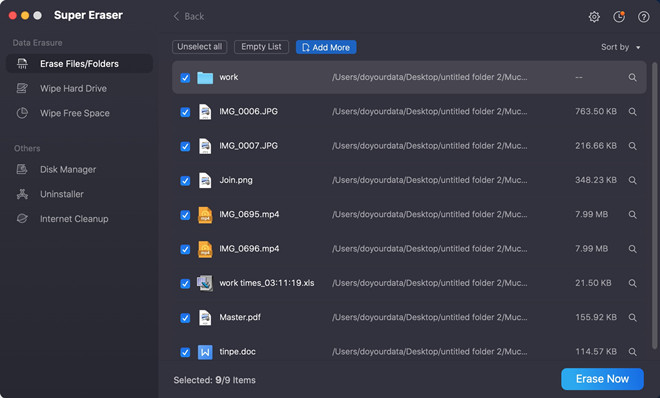
Option 2: Wipe entire hard drive under Mac OS X 10.10 Yosemite.
This option "Wipe Hard Drive" will complete erase the selected hard drive or storage media under Mac OS X 10.10 Yosemite. It will erase all the existing files and deleted/lost files on the selected hard drive. It is an irreversible process and will completely erase your data.
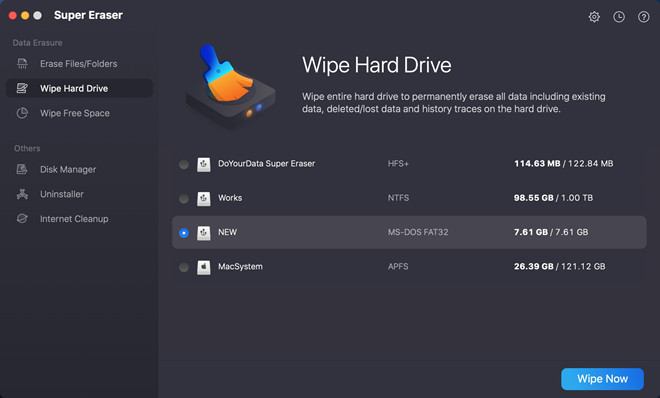
Option 3: Wipe deleted/lost data on your Mac.
In some cases, you have deleted your files or formatted a hard drive on your Mac. In order to prevent the deleted/formatted data from being recovered by Mac data recovery software, you can use this option to wipe the unused disk space on your Mac to permanently erase the deleted/lost data and disk traces. This option will not erase the existing data on your Mac hard drive.
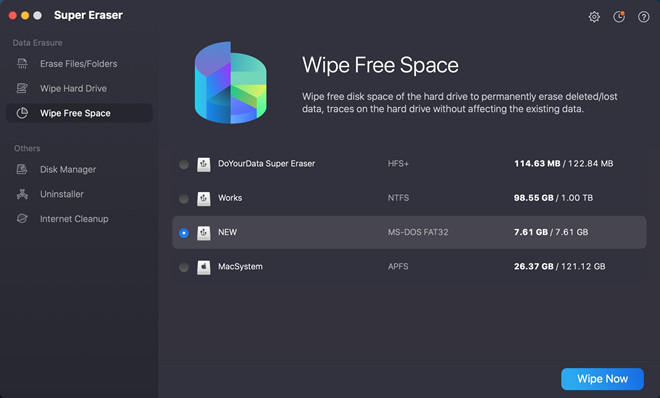
Erasing data under Mac OS X 10.10 Yosemite can help you avoid data leakage. It also will boost the performance of your old Mac computers.