As we know, deletion or format can’t permanently erase data from hard drive or external hard drive. Whether you delete the files or format the entire external hard drive, you can’t get rid of them permanently. The files are hidden on your external hard drive after deletion or format. With free Mac data recovery software, anyone can recover the deleted/formatted files from your external hard drive under Mac OS. Then is there any way to permanently erase external hard drive on Mac? YES! Here is the reliable and safe solution for Mac users to permanently erase external hard drive data on Mac.
The key point to permanently erase data is overwriting the disk space of the erased data with zero data. So you need data erasing software to help you permanently erase external hard drive data on Mac. Super Eraser for Mac is the best Mac data erasing software. It can help Mac users securely erase external hard drive data under Mac OS. With advanced recovery technology, the erased data will be permanently erased, the disk space of the erased data will be overwritten by zero data. It is 100% impossible to recover lost files from external hard drive after you use Super Eraser for Mac to erase it on Mac.
Three Modes to Permanently Erase External Hard Drive Data on Mac
Best of all, it offers three modes for you to erase external hard drive on Mac. Here they are:
Mode 1: Erase Files or Folders from External Hard Drive on Mac
This mode will help you permanently erase files or folders selectively on external hard drive under Mac OS. It will not affect other files or folders. Just add the files or folders you want to destroy, then click on "Erase Now" button to erase the selected files/folders.
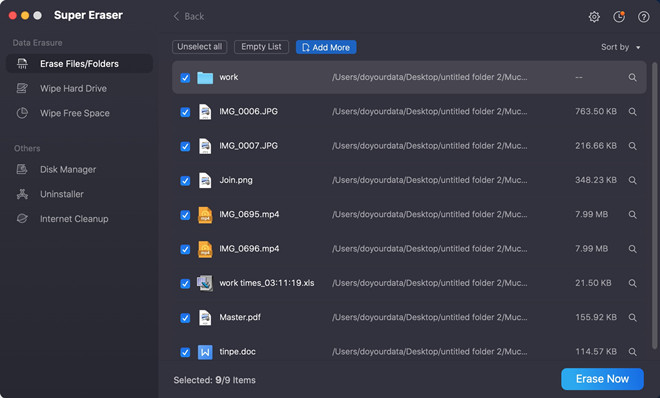
Mode 2: Wipe Entire External Hard Drive on Mac
If you are going to sell, donate or throw away your old external hard drive, you can try this mode. It will wipe the entire external hard drive on Mac to permanently destroy and wipe all existing and history data and traces. You will regain the full storage of the external hard drive. It will not affect the service life of the external hard drive.
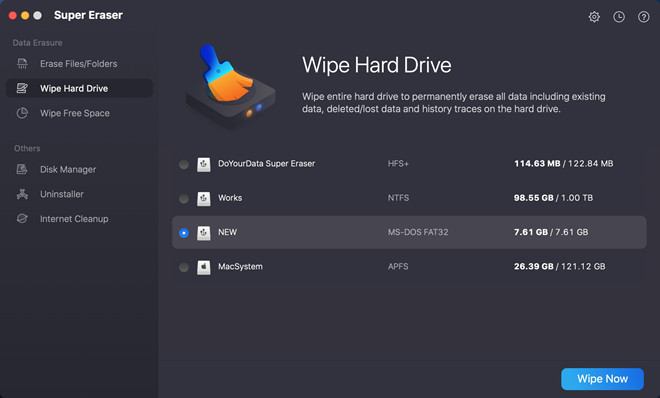
If the hard drive is NTFS external hard drive, just check this guide: erase NTFS hard drive on Mac.
Mode 3: Wipe Deleted/Lost Data on External Hard Drive
As we know, the deleted or formatted files are still on the external hard drive after deletion or format. This mode will wipe the unused disk space to permanently erase the deleted/formatted data without erasing the existing data.
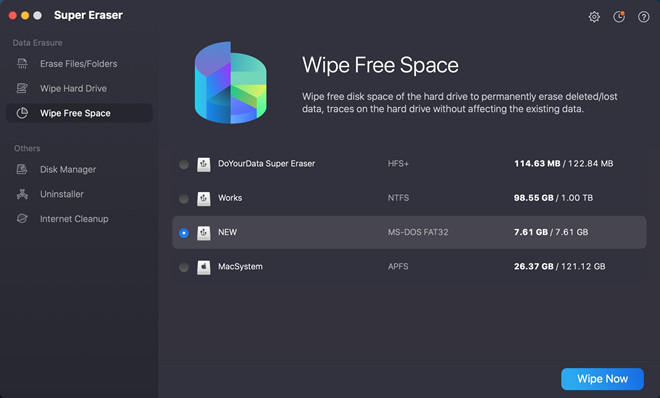
You’d better to permanently erase your external hard drive data before you give it to other people or throw it away in case that other people would steal your personal information by recovering files from your old external hard drive. Super Eraser for Mac offers easy and secure solution to help you permanently erase external hard drive data on Mac. It has been equipped with advanced data erasure methods that can securely and permanently erase existing data and deleted/lost data. It is the best choice for you to permanently erase external hard drive data on Mac.