"Hi, I have a 8 GB USB drive. I will give it to my friend because I don’t need it any more. But before I give it to my friend, I want to format it on my Mac and permanently erase all my private data. I know that some data recovery programs can recover the formatted files, is there a way to format the USB drive on Mac and avoid data recovery?" – Tommy Gerges
It is necessary to format your USB drive and erase sensitive data before you sell or donate your USB flash drive to other people. For Mac users, this is a more difficult task because Mac computer can’t quick format an external USB flash drive directly. Then, how to format a USB drive on Mac? How to permanently destroy all sensitive data from a USB drive under Mac OS? Don’t worry, we will introduce three easy & reliable solutions to you to format a USB drive on Mac. And one of them will help you permanently erase sensitive data while formatting your USB flash drive on a Mac.
Three Simple Ways to Format USB Drive on Mac
With special applications, you can easily format a USB drive on Mac. Here, we pick up three easy-to-use applications that can help you easily format USB flash drive or stick on Mac.
1. Format USB drive on Mac with Disk Utility
Disk Utility is a built-in disk management application on Mac. You can launch it on your Mac and it will list all the hard drives and external devices on your Mac. Just select the USB drive and click on "Erase" button, then Disk Utility will help you quickly format the USB drive on your Mac. However, the formatted data can be recovered by Mac data recovery software.

2. Format USB drive on Mac with Super Eraser for Mac
If you want to format a USB drive on Mac and permanently erase all sensitive data, DoYourData Super Eraser for Mac is your best choice. It will format your USB flash drive on Mac and securely erase all the data on your USB flash drive.
Once the USB drive is formatted by DoYourData Super Eraser for Mac, the data on it is 100% permanently lost, can’t be recovered by any data recovery software. How to format a USB drive on Mac with Super Eraser for Mac? It is very easy. Just select the mode "Wipe Hard Drive", then select the USB drive and click on "Wipe Now" button.
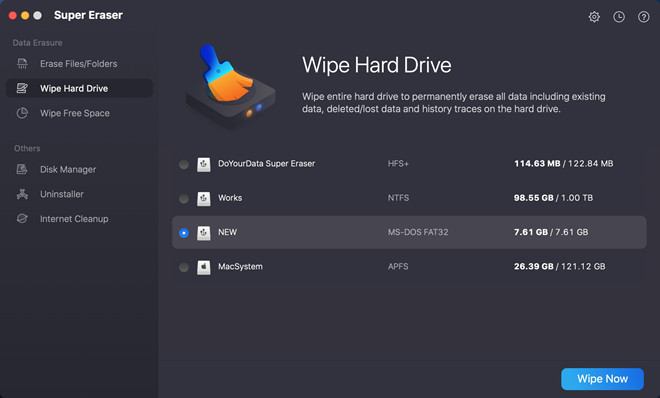
3. Format USB drive on Mac with Start Menu for Mac
Start Menu for Mac is an all-in-one menu app for Mac OS. It offers a feature called "Disk Manager". You can use this feature to format your USB flash drive on your Mac. The formatted data can be recovered by Mac data recovery software.
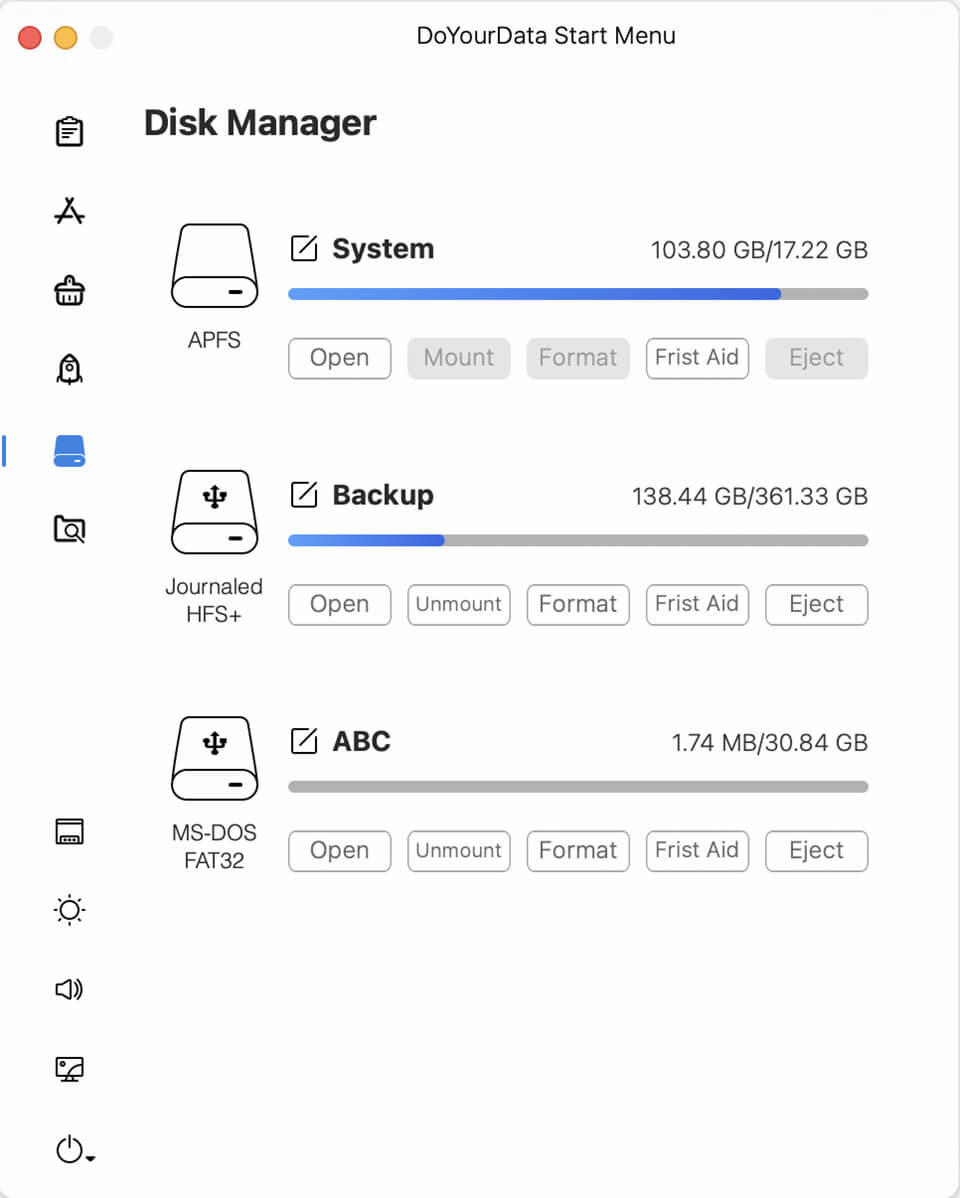
All the three solutions above can help you format a USB drive on Mac. However, only DoYourData Super Eraser for Mac can help you permanently destroy all the data to prevent the formatted data being recovered by Mac data recovery software. Just select the right solution for you.