
Reformatting Buffalo hard drive on Mac to wipe all data and regain full storage is not easy for most of Mac users. There is no built-in application can help in doing the job. The disk utility only helps you erase part of files and the erased files can be recovered by Mac data recovery software. Permanently wiping all the data is the first requirement of seeking reliable reformatting solution because we don’t want to be the victim of data leakage. Then where to find the solution than can easily and securely reformat Buffalo hard drive on Mac and permanently destroy sensitive data.
Buffalo hard drive helps in storing massive data for digital storage. There are thousands or even more files on the Buffalo hard drive and please remember that the deleted/lost data also remains on the device. Permanently wiping the data is critical especially when you are going to resell, discard or donate your old Buffalo hard drives. Here we find an easy and secure solution to help you reformat Buffalo hard drive on Mac and permanently wipe all the existing and deleted/lost data on it.
Reformat Buffalo hard drive with Super Eraser for Mac
Powerful tool has been developed for easy and efficient reformat. DoYourData Super Eraser for Mac can offer the best way to reformat Buffalo hard drive on Mac and completely wipe all the existing/deleted/lost data on it. First of all, just connect your Buffalo hard drive with the computer and install Super Eraser for Mac on your Mac.
Just run Super Eraser for Mac, select the mode "Wipe Hard Drive/Device", then select your Buffalo hard drive and click on "Wipe Now" button to reformat your Buffalo hard drive on Mac and wipe all the data.
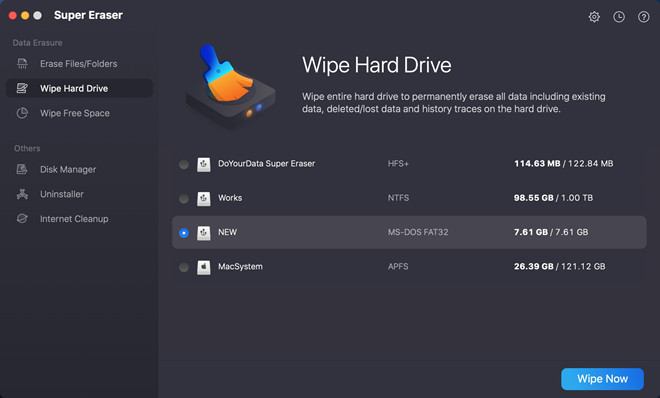
Format and wipe Buffalo hard drive...
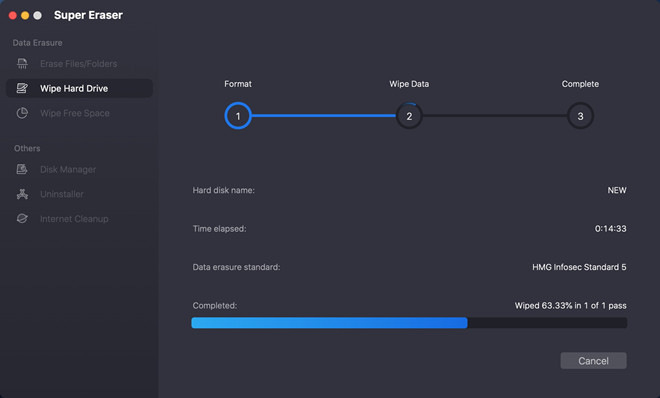
On the purpose of regaining the full storage of your device, you can only delete all the files from it by yourself. But if you are going to resell, donate or giveaway your device, it is very important for you to completely and permanently wipe all your existing data and history data on your device. Nowadays, Internet crimes grow more and more rampant. The criminals will steal your privation by recovering the deleted or lost data from your old Buffalo hard drive.
In order to avoid data leakage, it is strongly recommended to reformat your Buffalo hard drive on Mac and permanently wipe all the data from your Buffalo hard drive. You don’t have to expend too many energies. Super Eraser for Mac offers the easy and secure way for you to reformat Buffalo hard drive under Mac OS. With advanced technology, it can permanently wipe the data. And it will not affect the service life of your Buffalo hard drive.
If you don’t want to wipe all the data on your Buffalo hard drive, you can try other mode of Super Eraser for Mac. It also allows you to selectively erase files or folders and wipe the unused disk space to wipe the deleted/lost data. It is easy to use. No pro skills required.