A lot of causes could make an external hard drive become inaccessible. It includes physical damage, logical error, virus infection, improper operation, etc. It may happen unintentionally or sometimes even intentionally. But some of the times, you realize that you had some important data, which were stored in the inaccessible external hard drive. Is it possible to export files from an inaccessible external hard drive?
For many those who are not much technical kind of people, and are able to go through only the simple common operations on computer will be having a hard time when such things happen to them. For them, exporting files from inaccessible external hard drive will be like the most impossible thing to do. However, it is not difficult to export data from inaccessible external hard drive if you have found the right tool.
In this article, we’re going to discuss about how to export files from inaccessible external hard drive with DIY data recovery software. For this purpose, you can try Do Your Data Recovery Professional, which is helpful in exporting and recovering data from an inaccessible external hard drive. The software has a great interface which makes everything simple. It is easier to view your files that are recovered before you actually save them back to your computer.
So, you need to follow some steps to export files from an inaccessible external hard drive.
Steps to export files from Inaccessible external hard drive
Step 1: Select external hard drive.
First of all you need to install the DoYourData software on your computer. It is available to be downloaded and installed on both Windows and Mac operating systems. You can now connect your inaccessible external hard drive from which you want to export the data to your computer using a USB cable.
The software will automatically recognize your external hard drive, and you’ll be presented with the list of all the drives and devices including the external hard drive. Select your inaccessible external hard drive from which you want to export the data from the list so as to start the recovery.
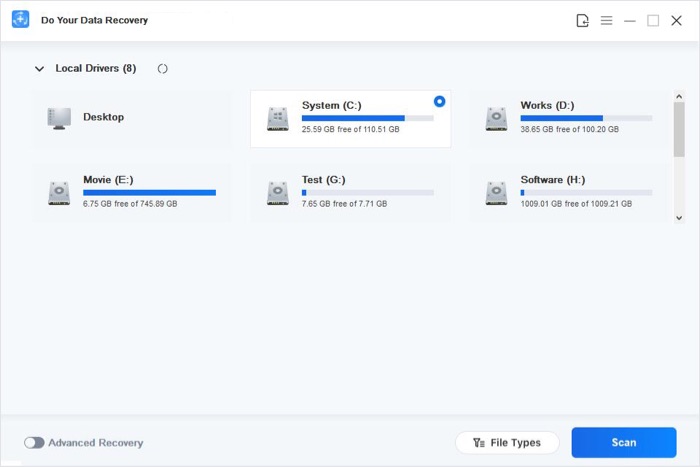
Step 2: Select file types and recovery mode.
As you want to export data from your inaccessible external hard drive, you’ve got select the types of files that you want to recover. Actually you’ll be presented with a list of different types of file formats that you would like to export. If you want everything to be recovered, you can Select All Types, or if you’ve got to export specific kind of data, you can manually select the file types.
Select "Advanced Recovery" mode. After that you have to click on the "Scan" button to start the scanning process.

Step 3: Preview and export files from inaccessible external hard drive.
After completing the second step, you will be presented with the list of files that can be exported from you inaccessible external hard drive. You can preview your files and then save the desirable files to your computer.
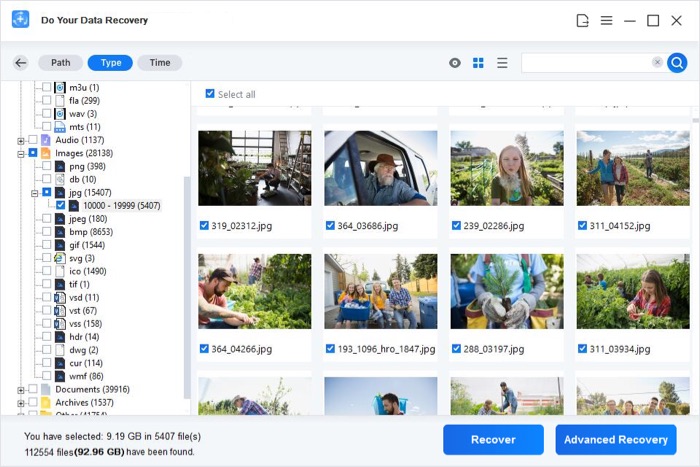
- With advanced recovery mode, this software will find all the existing files and preciously deleted/formatted files on your inaccessible external hard drive. It allows you to selectively save the files to your computer.
- After exporting all your data from your inaccessible external hard drive, you can format it for reuse.
- Don’t put new files to the inaccessible external hard drive before you export all your data.