Many brands of digital cameras are available on the market. OMG Life becomes more popular as time goes by. Despite its quality, the camera can prevent data loss due to accidents. OMG Life digital camera photo recovery is the only solution to overcome this matter. People love to use this camera due to its automatic shots. It’s easy to use and wearable. Not to mention there are several sensors located on board that can detect changes in motion, temperature, color, and light. There’s a feature called magnetometer. It determines the direction of the camera while taking pictures. It seems perfect, doesn’t it? What about the lost photos? How can people get them back?
OMG Life digital camera photo recovery software
Using OMG Life digital camera photo recovery software – such as Do Your Data Recovery Professional, people can retrieve their lost pictures back with ease. Once they install the OMG Life digital camera photo recovery software, they need to select the memory card. This will initiate the scanning. The process takes several minutes. The size of the flash card does matter. If it is big, it takes up to several hours. It also depends on USB connection speed, PC configuration, and quality of the memory card. There’s a ‘working’ status bar when the program works. During the scanning process, people shouldn’t click anywhere on the program. This may interrupt the process. Unless the scanning is done, people should nothing on it.
Here are the three main steps of OMG Life Camera Photo Recovery
Step 1: Connect the OMG Life digital camera with the computer which has installed Do Your Data Recovery Professional, then select the camera as the target drive to start recovery.
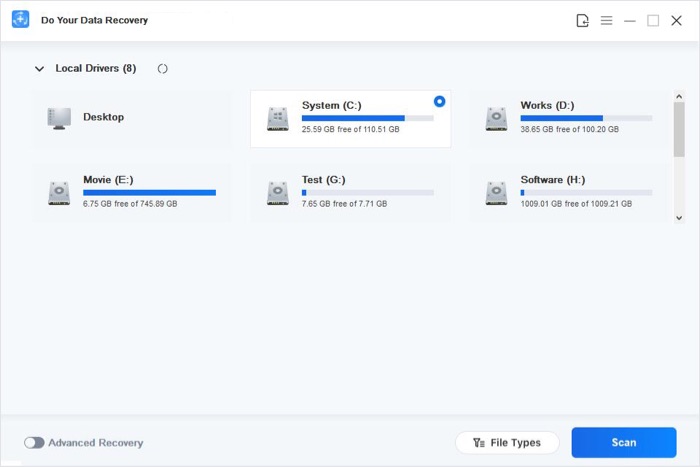
Step 2: Select the file formats you want to recover like photos, videos. Click on "Scan" button to start scanning the camera to find lost photos.

Step 3: Preview and recover the photos when the scan is completed.
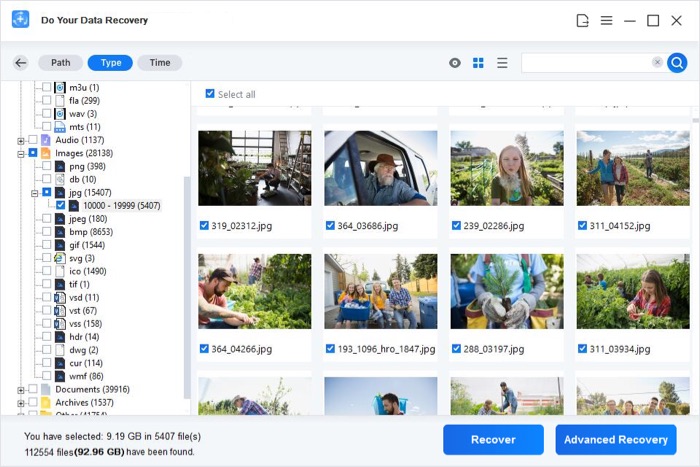
Once the OMG Life digital camera photo recovery is finished, users can preview the list of deleted photos. They can choose the images that they want to retrieve. The restore process won’t take much time for minor cases. People also need to choose the destination folder to save the retrieved photos. Saving the retrieved photos on the OMG Life digital camera’s memory card isn’t recommended. Why? The data are prone to overwriting. It’s safer to save them on different destination. Well, that’s it. It’s the end of the process. The whole procedure is quite simple. People can even read the instruction over the internet.
Learn the Modes
The fast way to recover deleted photos is to run the software in advanced mode. Some users don’t need this mode, though. They simplify the recovery procedure using an easy mode. However, the result isn’t as good as the advanced mode. What can people do in advanced mode, actually? They can choose specific types of files to recover. They can also skip the bad sectors without disturbing the recovery process. This mode is easy to use, after all. That means everyone can use it without any difficulties.
In summary, OMG Life digital camera photo recovery is a simple procedure to bring back lost pictures from such camera. As a matter of fact, OMG Life digital camera data recovery software works on numerous devices. It’s suitable for various types of digital cameras and other devices. People can even use the software to retrieve lost photos from a personal computer. It runs either on Windows or other operating systems. The price is nice and the quality is outstanding. Users won’t be disappointed using it. They can download the software directly from the internet. The entire procedure won’t take much time. It depends on how bad the damage is.