Quick Navigation:
- Possible Causes of Data Loss on Verbatim Portable Hard Drives
- Recover Lost Data from Your Verbatim Portable Hard Drive
- Useful Tips for Recovering Lost Data from A Verbatim Portable Hard Drive
- Conclusion
“Hi, I formatted my 1TB Verbatim portable hard drive by mistake. All files were gone. Is there any way to get the lost files back?”

Portable hard drives have become a safe place to keep our digital data because they have a lot of space and always work. However, even though they are strong, data loss is still possible with these devices. People fear losing important files, whether they delete them by mistake, format them wrong, or have unexpected hardware problems.
Luckily, problems like these are often solved quickly and easily in the world of technology. Data recovery software is a bright light that helps people who have lost their data get back on their feet.
If you have the right tools and knowledge, you can start a retrieval path and save something that seemed lost forever. We'll look into Verbatim portable hard drive data recovery using data recovery software and show you the steps and strategies you need to recover what's yours in the digital world.
Possible Causes of Data Loss on Verbatim Portable Hard Drives
Before you start the data recovery process, you need to know the most common reasons why Verbatim portable hard drives lose data:
- Accidental Deletion: One of the most common ways data is lost is by accidentally deleting something. A person can accidentally delete files or folders from a Verbatim portable hard drive.
- Formatting Errors: Without a good backup, you could lose all your data when you format the Verbatim portable hard drive.
- File System Corruption: If the file system gets corrupted because of bad ejection, a power outage, or a virus or malware infection, you won't be able to view the data.
- Physical Damage: If the Verbatim portable hard drive gets dropped, shocked, or wet, its data could be lost.
- Partition Loss: Partitions can be lost or damaged when the partition table is damaged, deleted by accident, or software mistakes happen.
Recover Lost Data from Your Verbatim Portable Hard Drive
If you lose data on a Verbatim portable hard drive, data recovery software is one of the common and most effective ways to recover it.
1. Choose the Data Recovery Software
Choosing the right Verbatim portable hard drive data recovery program is the first thing that needs to be done to get back the data. There are a lot of choices on the market, and each one has different features and functions.
It is important to pick software that can rescue data from external storage devices like Verbatim portable hard drives. These drives work with the drive's file system (usually NTFS, APFS or exFAT for Verbatim drives). Do Your Data Recovery, Disk Drill, EaseUS Data Recovery Wizard, Recuva, and Stellar Data Recovery are well-known data recovery programs. Check out several software choices and pick the one that best meets your needs.
2. Installing and Running the Software
Once you've chosen the data recovery software, install it on your computer. Start the software and ensure the system can see the Verbatim portable hard drive when plugged into your computer. Most data recovery software will instantly find external hard drives.
In this article, we will show you how to recover lost data from your Verbatim portable hard drive using the powerful data recovery program - Do Your Data Recovery.
Do Your Data Recovery
- Recover permanently deleted files from Verbatim portable hard drive.
- Recover formatted or erased Verbatim portable hard drive, recover all files.
- Recover lost data from crashed or inaccessible Verbatim portable hard drive.
Download and install this software on your computer, then open it, select the Verbatim portable hard drive to start data recovery.
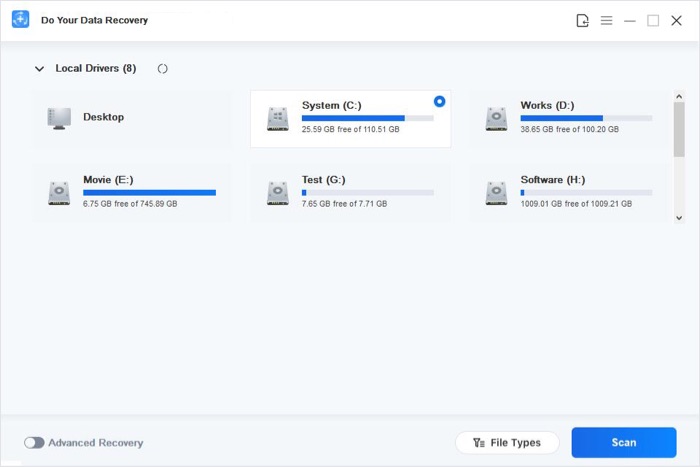
3. Scanning the Verbatim Portable Hard Drive
The next step is scanning the Verbatim portable hard drive to find lost or deleted files and retrieve them. Data recovery software usually offers two main types of scans: quick and deep. Start with a quick scan, looking through the drive for files you removed.
Do a deep rather than a quick scan if the first one doesn't achieve better results. It will search the whole drive's storage area more thoroughly. Expect the deep scan to take longer, depending on the drive's size and health.
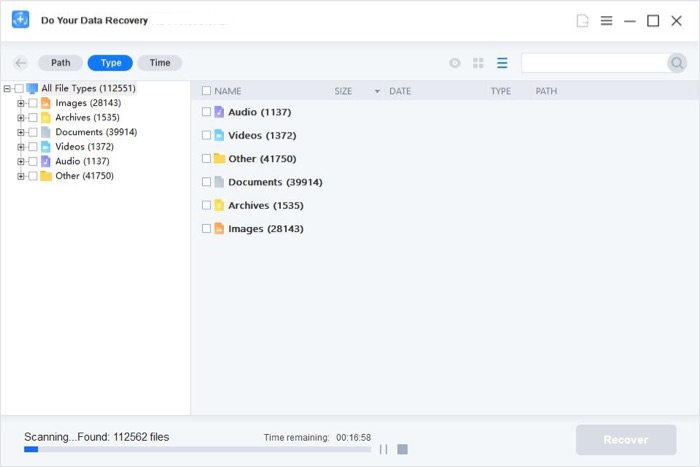
4. Previewing and Choosing Recoverable Files
When the scanning is done, the data recovery software will show a list of all the files that can be recovered from the Verbatim portable hard drive. If the software has a preview tool, look at the recoverable files and ensure they are correct. You can then be sure that the files you want to recover are the ones you want to recover.
5. Recovering the Lost Data
Once you've seen a sample of the recoverable files, select the ones you want to keep and save them in a safe place on your computer's hard drive or an external drive. Don't return the restored data to the Verbatim portable hard drive because doing so could delete other data or cause more damage. Once you begin the recovery process, the software will move the chosen files from the Verbatim portable hard drive to your specified location.
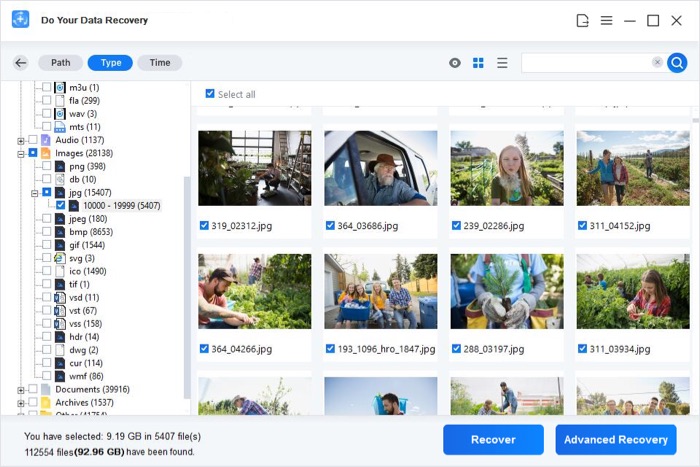
6. Verifying Recovered Data
Once the data recovery process is done, ensure the recovered data is correct. Check the restored files to make sure they are complete and usable. It is also a good idea to run antivirus software on the restored files to see if they contain viruses or malware.
Useful Tips for Recovering Lost Data from A Verbatim Portable Hard Drive
If you want to improve your chances of successfully rescuing data from Verbatim portable hard drives, you should do the following:
- Stop Using the Drive
If you lose data on the Verbatim portable hard drive, stop using it immediately to avoid more damage or overwriting the lost data. If you keep using the drive, the chances of recovering it may decrease. - Make a Disk Image
Use special disk imaging software to make a disk image of the Verbatim portable hard drive before you try to rescue any data from it. It ensures that any efforts to recover the data are made on a copy of the original drive, lowering the chance of losing more data. - Do Thorough Scans
Using data recovery software, ensure all your lost or deleted files are found by choosing deep or thorough scans. These scans might take longer to finish, but they have a better chance of recovering all the data. - Back-Up Recovered Data
Once the data recovery process is done, save the recovered data on a different storage device so you don't lose it again. Please don't save the restored data to the Verbatim portable hard drive until you know it is valid.
Conclusion:
In conclusion, losing data on Verbatim portable hard drives can be upsetting. However, data recovery software can usually help you recover lost or deleted files. Users can improve their chances of returning lost data by learning about common data loss situations and following the steps and best practices listed.
Stop using the drive to prevent further damage, make a disk image for safe recovery tries, do full scans, and back up any data you recover to avoid losing it again. If you're patient and have the right tools, you can get back what's properly yours in the digital world.
Do Your Data Recovery is one of the best Verbatim portable hard drive data recovery programs. It supports to recover all file formats from the Verbatim portable hard drive. It even can help in repairing damaged Verbatim portable hard drive and mount Verbatim portable hard drive on Mac.