Quick Navigation:
- What Is CompactFlash?
- Why You Need CF Card Recovery?
- Recover Lost Data from Canon CF Card Using Recovery Software
- Conclusion
- FAQs About Canon CF Card Data Recovery
Data is the building block of our connected lives in the digital age. It stores memories, work papers, and important information. But suddenly, losing this data, especially from a Canon CF card, can mess up our digital lives and make us feel like we need to get it back immediately.
Whether they are precious photos or important work papers, losing important files can be scary. This guide details the complicated world of data recovery and focuses on recovering lost data from Canon CF cards.
This guide helps you gain confidence in facing data recovery challenges by teaching you about common reasons people lose data and how to use effective recovery methods. Fear not if you've lost information and are upset about it; help is on the way. Let's learn together and get back to what yours is in the digital world.
What Is CompactFlash?

People often keep data on CompactFlash (CF) memory cards used in digital cameras, camcorders, and other electronics. When SanDisk released CF cards in 1994, they quickly became famous because they were well-made, could hold a lot of data, and could transfer data rapidly.
Flash memory technology is used in CompactFlash cards. It lets data be saved and retrieved quickly without power. Type I and Type II are the main types; you can tell them apart by size. The thickness of Type I cards is 3.3 mm, and Type II cards are 5 mm, which is a bit more. Because of this change in thickness, Type II cards can hold extra features like Wi-Fi adapters or microdrives.
Over the years, CF cards have undergone many changes and now have capacities ranging from a few megabytes to several hundred gigabytes. Newer types of storage, like SD cards, are becoming more popular, but professional and amateur photographers still like CompactFlash because it works well and reliably, even when shooting in challenging situations.
Why You Need CF Card Recovery?
If you have lost info on your CompactFlash card, you need to do CF card recovery right away. You might need CF card recovery for several reasons, including:
- Accidental Deletion
When looking through the files on a CF card, it's easy to delete files by mistake. If you don't have a backup, you must recover these files to regain lost info. - Formatting Errors
You can lose all its information if you convert a CF card incorrectly. CF card recovery lets you delete things from a formatted card and return them to how they were before. - File System Corruption
If the file system on a CF card gets damaged, data on it may not be able to be accessed or read. You can fix the file system and get back lost files with recovery tools. - Physical Damage
If you damage a CF card with water or shock, you could lose its information. Depending on the damage, recovery methods might be available to retrieve data from a broken card. - Card Not Working
Data loss can happen if problems are inside the CF card, like a broken driver or memory chip. Recovery methods can sometimes recover data from cards that aren't working properly, allowing you to access important files.
Recover Lost Data from Canon CF Card Using Recovery Software
If you take the proper steps, getting files from Canon CF cards back to you using recovery software can be easy. Here is a step-by-step guide on how to use recovery tools to recover lost data from your Canon CF card:
Step 1. Choose Recovery Software.
Before you start the recovery process, it is essential to choose reputable and trustworthy data recovery tools. Seek out software that is good at recovering data from CF cards and has good reviews from other users.
Do Your Data Recovery is a powerful data recovery program. It can easily and completely recover deleted, formatted or lost data from your Canon CF card.
Do Your Data Recovery
- Recover permanently deleted files from your Canon CF card.
- Recover formatted Canon CF card.
- Recover lost data from corrupted Canon CF card.
Step 2. Connect the Canon CF Card to the Computer.
Put your Canon CF card into a card reader linked to your computer. Ensure the card reader is plugged correctly and your computer can see it.
You should download the Canon CF card data recovery software you picked and install it on your computer. Open the Canon CF card data recovery software and select the Canon CF card to start data recovery.
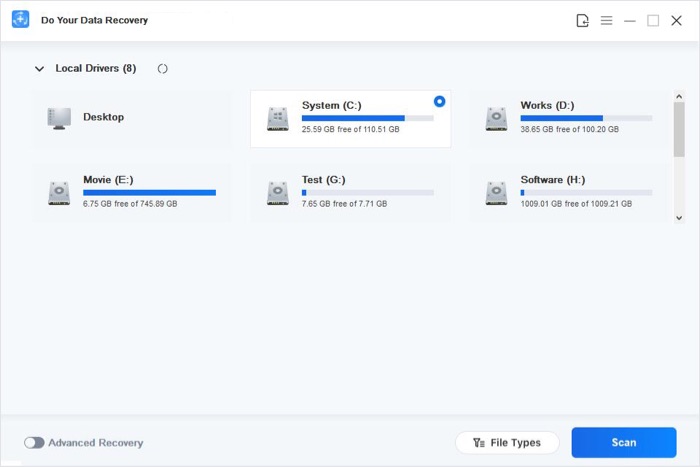
Step 3. Scan the Canon CF Card.
Click on Scan button to deeply scan the Canon CF card and find all recoverable files including deleted files, formatted data, etc.
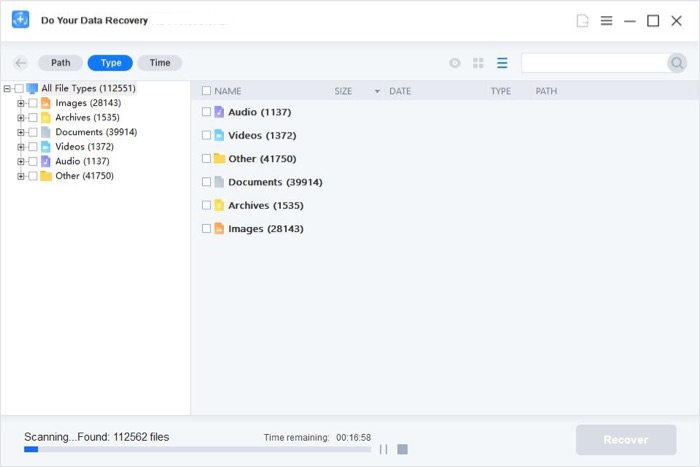
Step 4. Preview and Recover Data.
The software will show you a list of all the files on your Canon CF card that can be recovered. Use the preview function to look at the files and ensure they're still whole before you start the recovery.
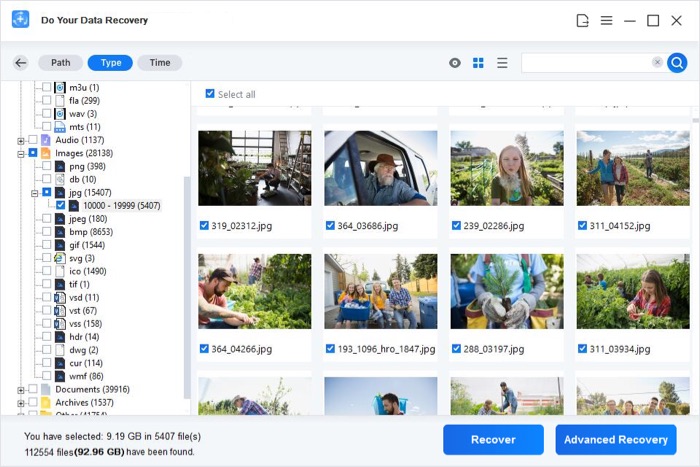
Look over the recovered files and pick the ones you want to recover. Most of the time, you can sort the results by file type or use the search tool to find specific files.
Start the file recovery process once you've chosen the files and where to save them. The program will then get the selected files back from your CF card and save them where you tell them to.
Once the recovery process is done, go to the recovery location and make sure the restored files are still there and can be accessed. Once your files have been recovered, remove the CF card safely from the card reader to finish the process.
Conclusion:
In conclusion, getting back lost data from a Canon CF card is possible and doable if you have the right tools and know-how. You can regain your essential files and memories if you know why people lose data, take steps to avoid losing them, and use good recovery software.
If you lose data, you need to move quickly. Stop using the CF card to prevent further damage, and if necessary, get professional help. If you're patient and don't give up, you can get your data back and regain what's truly yours in the digital world.
FAQs About Canon CF Card Data Recovery
1. How to recover lost data from a Canon CF card?
- Download and install Do Your Data Recovery on your computer and open it.
- Select the Canon CF card.
- Click on Scan button to deeply scan the Canon CF card.
- Preview and recover lost files.
2. How to recover lost data from a formatted Canon CF card?
Do Your Data Recovery can deeply scan the formatted Canon CF card and find all erased images, videos and files. Then select the wanted files and save them by clicking on Recover button.
3. What is the best Canon CF card data recovery software?
Many data recovery tools can help you recover lost data from a Canon CF card, here are some excellent ones:
- Do Your Data Recovery
- Donemax Data Recovery
- Magoshare Data Recovery
- Stellar Data Recovery
- Wondershare Recoverit