Do you know how to thoroughly uninstall software on your PC with free uninstaller? This article will show you how to easily and thoroughly uninstall software from your computer with the best free uninstaller – DoYourData Uninstaller Free.
DoYourData Uninstaller Free is a very powerful free uninstaller. It not only can uninstall selected software from your computer, it also easily removes all leftovers to save more disk space and boost your computer performance. Here you can follow these steps to completely uninstall software from your computer with DoYourData Uninstaller Free.
Step 1: Select the software you want to uninstall.
DoYourData Uninstaller Free supports to uninstall software one by one and uninstall software in batches. It means it can help you uninstall single software or uninstall several software programs at one time. You just need to select the software you want to uninstall, then click on "Uninstall" button, it will help you easily uninstall all the selected software from your computer.
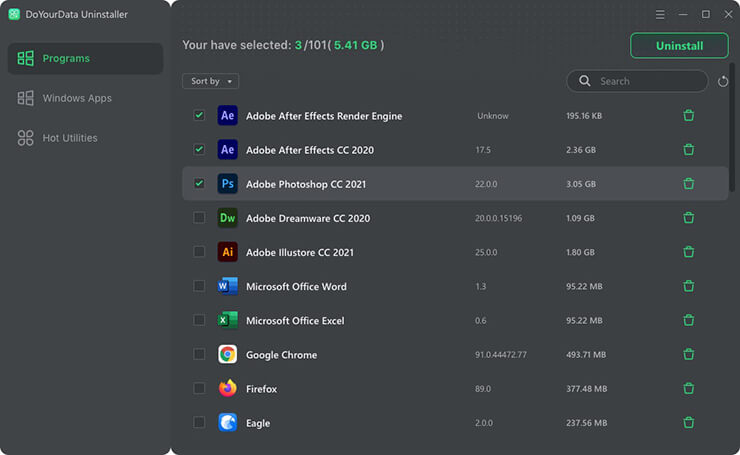
Step 2: Uninstall selected software and find all related files.
After you click on "Uninstall" button, all the selected software will be quickly removed from your computer. If you want to clean up all leftovers (software junk, registry files, logs, caches, etc) related the uninstalled software, you can click on "Deep Clean" button to scan your computer and find all leftovers.
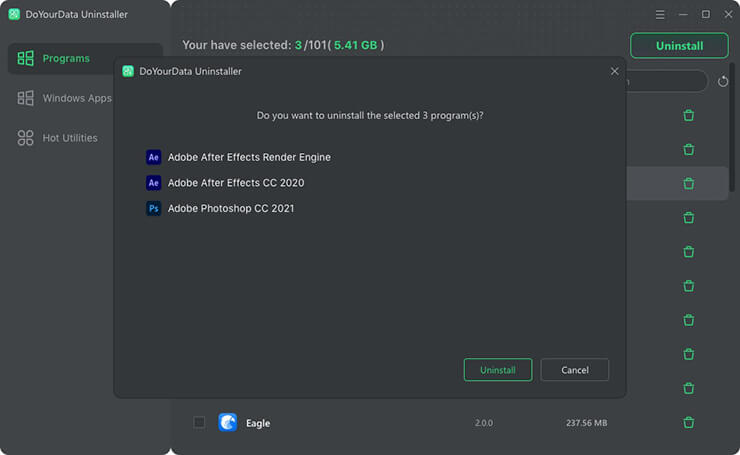
Step 3: Check the leftovers and remove them from your computer.
After deep clean scanning, DoYourData Uninstaller Free will list all related files left by the uninstalled software. You can check the details. By default, all the leftovers are selected to be removed. If you don’t want to delete some items, you just need to uncheck the items. When you click on "Deep Clean" button, it will clean up the leftovers.
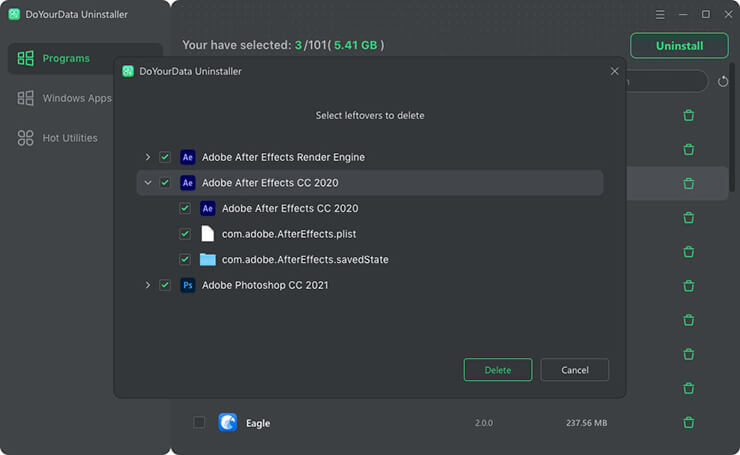
With smart design, DoYourData Uninstaller Free can help you easily and quickly uninstall selected software from your computer and clean up all leftovers. It supports to uninstall programs, Windows apps, plug-ins. Even the most stubborn software can be easily and completely removed from your computer. Free download it now.