If you are looking for a solution that can retrieve lost files in OS X server operating system, you have come to the right place. OS X server may be used on your iMac, Mac pro or company Mac system, etc. When disaster occurs, you need to try your best to keep your files safe. If the files were lost, there is the reliable OS X server data recovery solution for you to retrieve lost Mac server files back.
DoYourData provides effective Mac server data recovery software for both individual users and enterprise users to restore files under OS X server operating system. Do Your Data Recovery for Mac can rescue data from any of disaster like deletion, format, virus infection, power failure, OS X server crash, etc. One of advantages is that the program is very easy-to-use. You can use the software to perform Mac server data recovery at any time, in any place. Even the most inexperienced OS X user can use it to recover data under OS X server.
It supports a variety of devices, including the hard drives or machines which are connected with the OS X server system. Do Your Data Recovery for Mac offers two recovery modes for Mac server data recovery. The quick recovery mode is the fast way to scan OS X server system and find lost files, but it can only find deleted or recently lost files. The advanced recovery mode scans the drive more deeply and finds every recoverable file from OS X server device.
OS X Server Data Recovery Steps
First of all, please download the Mac server data recovery software – Do Your Data Recovery for Mac, and install it on your OS X server Mac. Follow the three steps to get lost files back in OS X server.
Step 1: Select file types.
As there are many of lost files in your OS X server drive or device, so it is good to select file types before the program starts to scan. It will save your time.
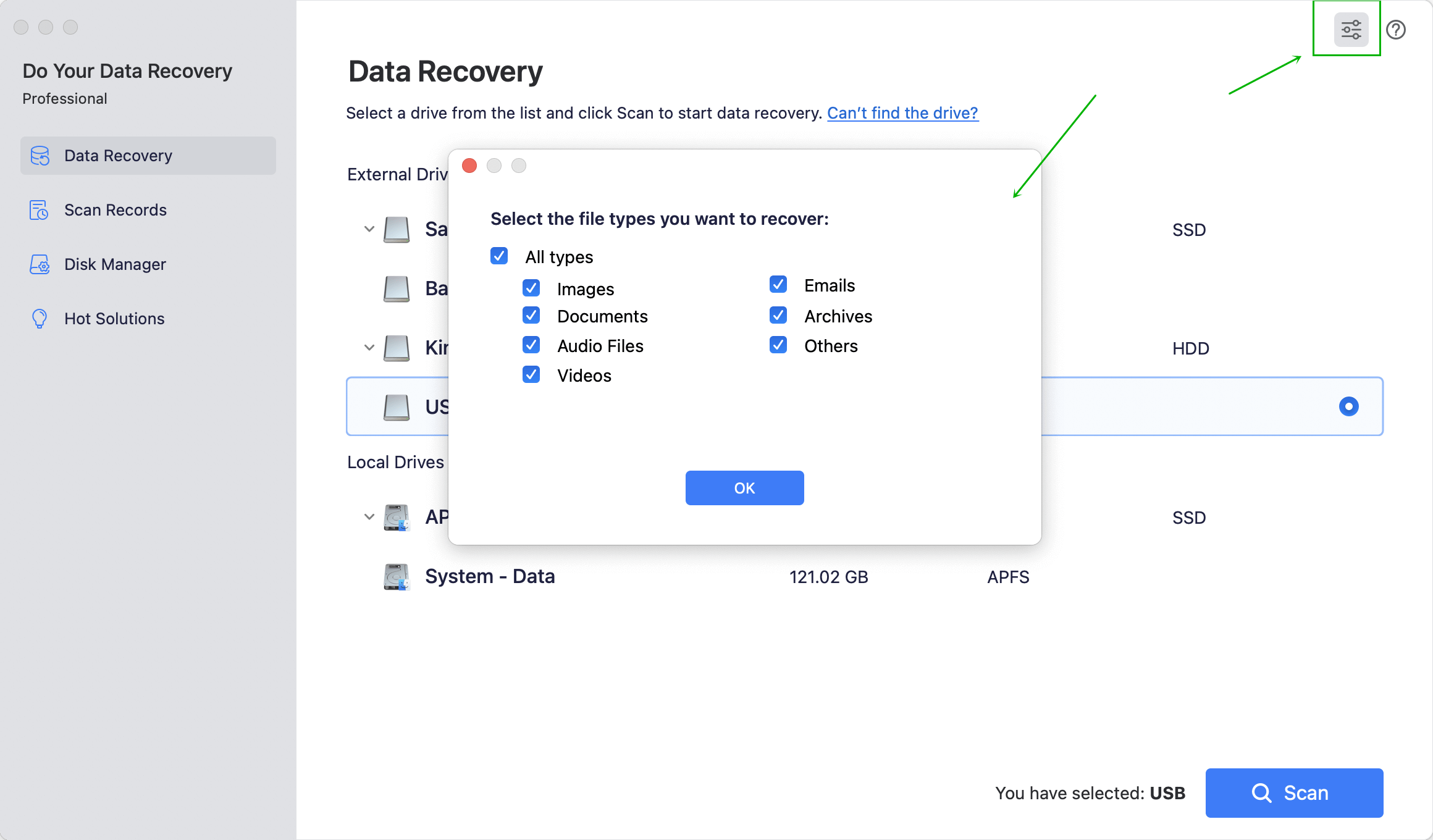
Step 2: Select the drive to scan.
All the drives and devices will be displayed on the interface. Please select a drive or device where you lost your files to start a scan.

Step 3: Preview the files and save them on your Mac.
Filter & search, then find the files you want. Before you decide to recover the files, you can preview them to check their quality and details.

If you can't find the files you want after Quick Recovery, please try Advanced Recovery mode to deeply scan your OS X server drive.
Mac Server Data Recovery Software for single user, enterprise user, business user >>