Quick Navigation:
- Why Choose Wiping?
- Best 10 Disk Wipe Software for Windows & macOS
- How to Wipe Disk with Disk Wipe Software?
- Conclusion
- FAQs About Disk Wipe Software
Are you planning to give away or sell your computer? Or do you want to erase your sensitive data for some other reason? Whatever the reason, you should opt for the disk wipe method so no one can restore the deleted data.
It might seem complicated, but some of the latest disk wiping tools have made the process quick and smooth, and many of them are available on the Internet. While choosing disk wipe software, you should be careful as it is a bit tricky. The software should be fast and reliable, and the data should be removed for good.
DoYourData Super Eraser, AweEraser, HDShredder, BitRaser Drive Eraser, Blancco Drive Eraser, Disk Wipe, File Shredder, PrivaZer, EaseUS BitWiper and Hardwipe are some of the top disk wipe tools of 2024. You can choose one of the best disk wiping tools to help you wipe the hard drive.

Why Choose Wiping?
Many people need clarification about formatting and wiping and ask why they should wipe their data. Let’s learn the difference between the two. Data wiping means permanently erasing the data, which cannot be retrieved after that.
On the other hand, formatting means deleting the data. The data is not permanently removed and can be retrieved easily by hackers. We prefer wiping over formatting, as it is a safer option because no one gets access to your data once you have removed it.
Best 10 Disk Wipe Software for Windows & macOS
The best way to wipe hard drives or SSDs is to use reliable disk-wiping software. This software ensures that the targeted data is permanently deleted from the disk and is not reversible. It's 2024, and you have plenty of options for wiping software on the Internet just a click away.
It is challenging to choose one. We will discuss these in detail here, making selecting the one that best suits your needs and preferences easier.
Here is the list of top 10 disk wiping software:
1. DoYourData Super Eraser
DoYourData Super Eraser is a famous disk wipe software tool. It is an easy-to-use tool that can wipe any disk or storage device on Windows or macOS. With different erasure standards, it can permanently and securely wipe data from 1-pass to 35-pass. Once the data is erased by DoYourData Super Eraser, the data is lost for good, can’t be recovered by any method.
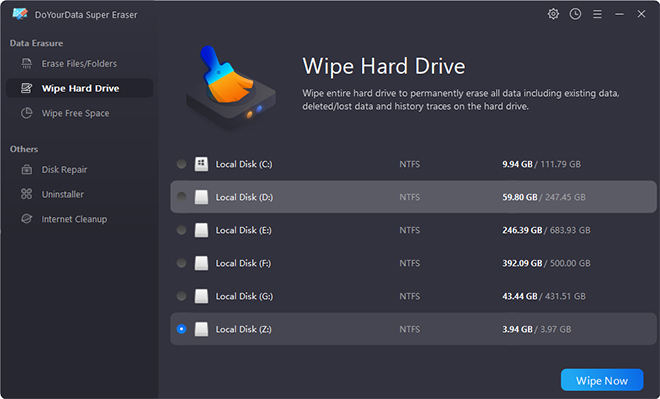
- Supports to wipe SSDs, HDDs, PCs, Macs, memory cards, digital cameras, USB drives, etc.
- Certified data erasure standards such as Peter Gutmann, U.S. Army AR380-19, DoD 5220.22-M ECE, etc.
- Easy-to-use disk wipe tool, offers three flexible erasure modes to meets all erasure needs.
- Additional tools such as uninstaller, disk repair tool, internet cleaner, etc.
Download DoYourData Super Eraser
2. BitRaser Drive Eraser

It is one of the best disk wipe software that covers all your data removal needs. It works on an automated process to remove up to 32 hard drives and upload the reports to the cloud. BitRaser Drive Eraser is a certified tool that can delete data from multiple types of storage media.
It includes SSD, hard drives, PC, USB, and more. The top features of this software are as follows:
- It is a powerful software that erases data very quickly.
- The data removal process is automated. So you don’t need to do much. Just install the software and choose the disk you want to delete.
- It is compatible with Cloud Console for the license.
Download BitRaser Drive Eraser
3. Blancco Drive Eraser

It is another certified data deletion software. It ensures the permanent removal of targeted data with the backup. Blancco comes with an SSD Erasure solution, which makes the process foolproof. The prominent features of this software are:
- It also has an automated system, which makes it easier for you.
- It permanently deletes the data from multiple drives at the same time.
- Blancco is both for Mac and Windows.
4. AweEraser

This is another disk wipe tool that can wipe disk on both Windows and macOS. It not only can wipe hard drive, but it also can selectively shred files, wipe free disk space of a hard drive. It supports to wipe data from HDD, SSD, external hard drive, USB flash drive, memory card and RAID, Server, etc. But it can not erase data from mobile phones such as iPhone, Android phone.
- Certified data erasure standards: HMG Infosec Standard 5 (1 pass), Peter Gutmann's algorithm 2 (2 passes), U.S. Army AR380-19 (3 passes), DoD 5220.22-M ECE (7 passes), Peter Gutmann's algorithm 35 (35 passes).
- Supports to wipe SSDs without any physical damage.
- Erase data on both Windows and macOS.
- Once the data is erased, it is lost for good, no way to get it back!
5. Disk Wipe

Disk wipe is a reliable tool for deleting data. It is compatible with Windows and removes the targeted disk for good, so you don't have to worry about hackers recovering your data. It is a preferable choice because:
- Disk wipe performs the task speedily.
- Interestingly, you don't have to install the software. You can use it without installing it.
- The software works on a robust algorithm to delete the data effectively.
- It is suitable for USB, SD cards, and other devices.
6. HDShredder

It is another data-wiping software that is for personal and temporary use. It also has a free version equipped with level 1 security. The paid versions give up to 18 security levels. The top features of this software are:
- It deletes the data at a high speed.
- The paid version of the software has deletion methods like SmartDefectSkip—random deletion pattern.
- The software works on both manual and automatic systems.
7. PrivaZer

PrivaZer is a free file eraser tool that works on overwriting techniques to delete your data. It also uses automatic techniques like some other tools we discussed earlier. Here is why it's a good option:
- PrivaZer is a wiping tool that cleans the residual trace data effectively and smoothly.
- It is compatible with XP, Vista, 10,8,7.
- It has ten main functions: Smart Cleanup, Clean and Protect, and Find and Display.
- PivaZer follows the standards like DAR 380-19 and DoD 5220.22-M
8. Hardwipe

Hardwipe is a tool that is designed for non-commercial use. You can wipe some specific files or even the whole drive. The software has a 35-pass deletion system to remove the files irreversibly. Here are the essential features of Hardwipe:
- It removes the internal drive and portable storage media as well.
- You have options to choose high and low-priority data deletion.
- It adheres to international standards.
9. File Shredder

File shredder is another good quality disk wiping software. It gives you a diverse choice of 5 algorithms while deleting the files. It is suitable for both individual and commercial use. Besides that:
- It has no minimum hardware requirements.
- It is compatible with several versions of Windows.
10. EaseUS BitWiper

EaseUS BitWiper is a quick and high-quality data-erasing tool available online. It is beneficial for Windows users. It not only erases your data but also protects it. The features that make it stand out are as follows:
- It helps wipe hard drives and partitions.
- It supports Windows 11, 8, 7, and 10.
- The free version of this tool is available.
- It shreds the targeted files and folders immediately.
How to Wipe Disk with Disk Wipe Software?
Before you wipe the disk, please make a backup since disk wipe will permanently erase everything from the disk. Then choose a disk wipe software to help you wipe the disk.
Step 1. Download and install the reliable disk wipe software - such as DoYourData Super Eraser on your computer.
Step 2. Choose Wipe Hard Drive mode, then select the disk you want to wipe.
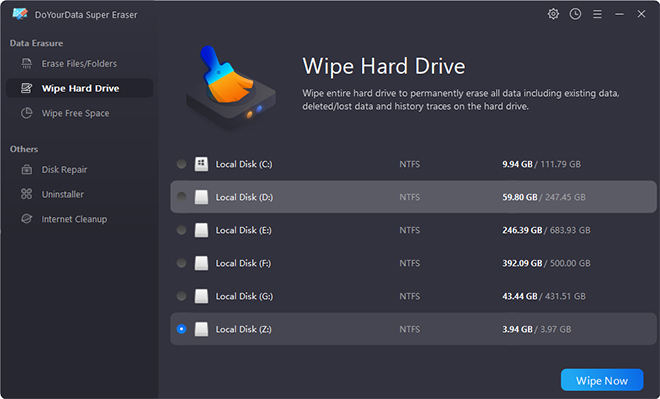
Step 3. Click on Wipe Now button to securely and permanently erase all data from the disk.

Once the process gets finished, all data stored on the selected disk is lost for good, it is impossible to recover the erased data.
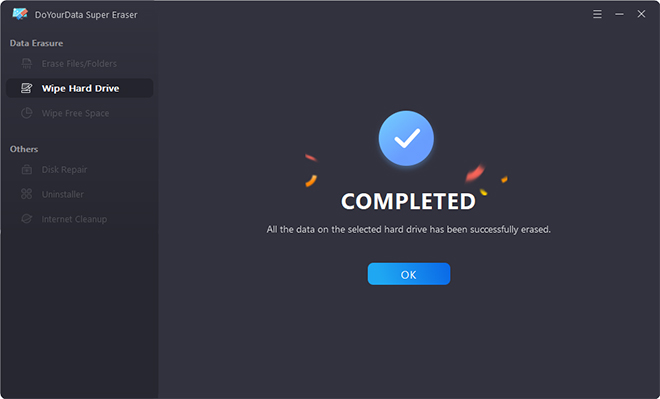
Conclusion:
It is crucial to permanently delete data before changing your computer. As technology advances, your important data can easily be stolen. For this, disk wipe software is the best choice to make the data inaccessible. Most disk wipe tools are quick, smooth, secure, accessible, and compatible with various file and media types. We hope that this article has helped you choose the right tool.
If you don't know how to choose a disk wipe software, just choose the best one - DoYourData Super Eraser. It is a 100% safe and easy-to-use disk wipe tool. You can use it to securely and easily wipe any disk or external storage device on Windows PC or Mac.
FAQs About Disk Wipe Software
1. What is the best disk wipe software?
We tested about 40 disk wipe programs and pick up the best 10 for you:
- DoYourData Super Eraser
- AweEraser
- HDShredder
- BitRaser Drive Eraser
- Blancco Drive Eraser
- Disk Wipe
- File Shredder
- PrivaZer
- EaseUS BitWiper
- Hardwipe
2. How to wipe a hard drive to permanently erase data?
You can choose a disk wipe software to help you wipe a hard drive and permanently erase all data from the hard drive:
- Download and install the reliable disk wipe software - DoYourData Super Eraser on your computer.
- Open the disk wipe software, choose Wipe Hard Drive mode.
- Select the target drive, then click on Wipe Now button.
- Securely and permanently erase all data from the drive.
3. How to wipe disk without third-party disk wipe software?
You can wipe your hard drive manually or using advanced software available on the Internet. If you want to do it yourself, we will teach you how. Remember that you can't regain your data once it's been wiped.
Step 1. Turn on your computer and press the function keys. The UEFI menu will appear.
Step 2. Now locate the drive you want to wipe.
Step 3. Now, go to the Secure Erase option. It would help if you also looked for similar keywords because they sometimes vary from system to system.

Step 4. Now select the drive from which you want to erase your data.

Step 5. Follow the instructions that appear during the process.
4. Is it possible to recover the wiped data?
No, once the data is wiped by disk wipe software, the data is lost for good, can’t be recovered by any data recovery method. So, you’d better make a backup before you wipe a disk with disk wipe software.
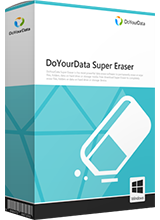
DoYourData Super Eraser
DoYourData Super Eraser, the award-winning data erasure software, offers certified data erasure standards including U.S. Army AR380-19, DoD 5220.22-M ECE to help you securely and permanently erase data from PC, Mac, HDD, SSD, USB drive, memory card or other device, make data be lost forever, unrecoverable!