Quick Navigation:
- Method 1: Recover Deleted RAR Files from the Recycle Bin
- Method 2: Recover Lost RAR Files from A Backup
- Method 3: Use Recovery Software to Recover Deleted RAR Files
- Conclusion
- Recovering Deleted RAR Files FAQs
Files and papers are the building blocks of our digital lives. RAR files are small and effective packages that make storing and sending data easier. But with convenience comes the risk of deleting something by mistake, which many people fear.
It can be unpleasant to lose a RAR file, whether it's an important project report, a beloved picture album, or a group of important documents. Do not worry. This guide will show you how to recover lost data by reviewing common mistakes and more complicated recovery methods.
No matter how much you know about technology or how new you are to the digital world, come with us as we learn about file recovery and give ourselves the tools to deal with problems in the digital world.
Method 1: Recover Deleted RAR Files from the Recycle Bin
If the files haven't been deleted completely, the fastest and easiest way to get back deleted RAR files is often to look in the Recycle Bin. To recover your files, do these things:
Step 1. Click recycle bin icon on the desktop, then open recycle bin.
Step 2. Open the Recycle Bin window and look through the list of deleted files to find the RAR files you want to recover. To help you find something faster, you can sort the files by name, date removed, or size.
Step 3. Once you have chosen the files you want to restore, right-click on any of them and select "Restore" from the menu that appears. If you'd rather not use the Recycle Bin, you can drag and drop the chosen files to a folder on your desktop or anywhere else.
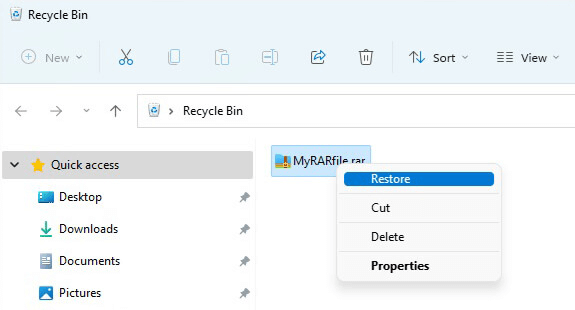
After restoring the files, go to the target folder to ensure the RAR files were successfully recovered. After that, you can access and use the restored RAR files as needed.
Method 2: Recover Lost RAR Files from A Backup
If you have saved up your files before, you can regain lost data by recovering deleted RAR files from a backup. To get back deleted RAR files from a backup, do the following:
- Find the Backup Source
Find the place where you saved your RAR files. It could be a network drive, a portable hard drive, or a service like Google Drive or Dropbox that stores files in the cloud. - Access the Backup
Connect the external hard drive or go to the cloud storage service with copies of your RAR files. If you need to, log in to your account and find the backup folder with your RAR files. - Find the Lost RAR Files
To find the deleted RAR files you want to restore, go to the backup folder and use the search tool or browse the directories by hand. - Recover the RAR files.
Pick out the lost RAR files that you want to get back. You can usually get the files back to where they were by right-clicking on them and selecting "Restore" or "Download." - Verify the Recovery
Once you've restored the RAR files, go to where they were saved on your computer to ensure they were successfully restored. After that, you can use the restored RAR files as needed.
Method 3: Use Recovery Software to Recover Deleted RAR Files
When files are not in the Recycle Bin or backed up somewhere else, recovery tools can be used to retrieve deleted RAR files. The software uses complex formulas to look through storage devices for signs of deleted files and can usually get them back.
Step 1. First, choose data recovery software that you can trust and that fits your needs. Make sure that the program can specifically recover RAR files.
Do Your Data Recovery is one of the best data recovery programs, it supports to recover all types of lost files including the RAR files.
Do Your Data Recovery
- Recover permanently deleted RAR files.
- Recover lost RAR files from erased or formatted hard drive.
- Recover lost RAR files from PC/Mac, HDD/SSD/USB drive/memory card, etc.
Download and install this data recovery software on your computer.
Once the recovery program has been installed, start it. You might have to give the software permission to view your storage devices.
Step 2. In the software's interface, select the drive or storage device from which you want to recover the deleted RAR files. It could be your computer's hard drive, an external USB drive, or any other spot where the RAR files were saved before you deleted them.

Step 3. Start the scan by clicking on Scan button. The time it takes may depend on the drive size and how many files are stored on the drive. The program will deeply scan the drive and find all recoverable files including the deleted RAR files.

Step 4. There will be a list of files that can be retrieved by the program after the scan. This list will include deleted RAR files. Before you start the recovery process, preview the files to ensure they remain intact.

From the list, select the RAR files you want to recover. Click on Recover button.
Pick out a folder where you want to save the restored RAR files. It's best to pick a drive that isn't the one you're recovering from to keep data from getting lost.
Step 5. Just do what it says to finish the recovery process. When you're done, go to the target folder for the RAR files you recovered.
Once the RAR files have been recovered, open them to ensure they are still complete and can be accessed.
Conclusion:
In conclusion, losing a RAR file can be upsetting, but getting it back with the right tools and methods is often possible. Using the Recycle Bin, restoring from a backup, or recovery tools are all ways to get back RAR files that you accidentally deleted. Users can confidently go through the file recovery process by following the steps in this guide.
It allows them to deal with digital setbacks and protect their important data. Remember to act quickly and carefully, and always protect your digital assets first. You can regain lost RAR files with patience and the information.
Recovering Deleted RAR Files FAQs
1. How to recover deleted RAR files from recycle bin?
If you have not emptied the RAR files from the recycle bin, just select the RAR files and right-click, choose Restore to get them back.
2. How to recover permanently deleted RAR files?
Data recovery software can help you easily recover permanently deleted RAR files:
- Download and install Do Your Data Recovery on your computer.
- Open this data recovery program, select the drive where you delete the RAR files.
- Click on Scan button to deeply scan the selected drive.
- After scanning, select the RAR files and click on Recover button to save the files.
3. How to recover lost RAR files from a formatted hard drive?
You can use Do Your Data Recovery to scan the formatted hard drive and find all lost files including the lost RAR files. Then you can quickly recover the lost RAR files.