- Hide Desktop Icons - Hide all desktop items by 1click.
- Hide Dock - Hide the dock on the screen.
- Dark Mode - Enable dark mode on your Mac.
- Display Hidden Files - Show all hidden files on your Mac.
- Screen Saver - Enter into screen saver.
- Keep Awake - Keep your Mac away from sleeping or screen saver.
- Do Not Disturb - Disable notifications on Mac.
- Night Shift - Enter night mode by 1 click.
Free Switch Manager for macOS
SwitchManager for Mac is a free menu bar application which allows you to manage your powerful switches on your Mac. After installing SwitchManager for Mac on your Mac, you can manage all the frequently used Switches from one place.
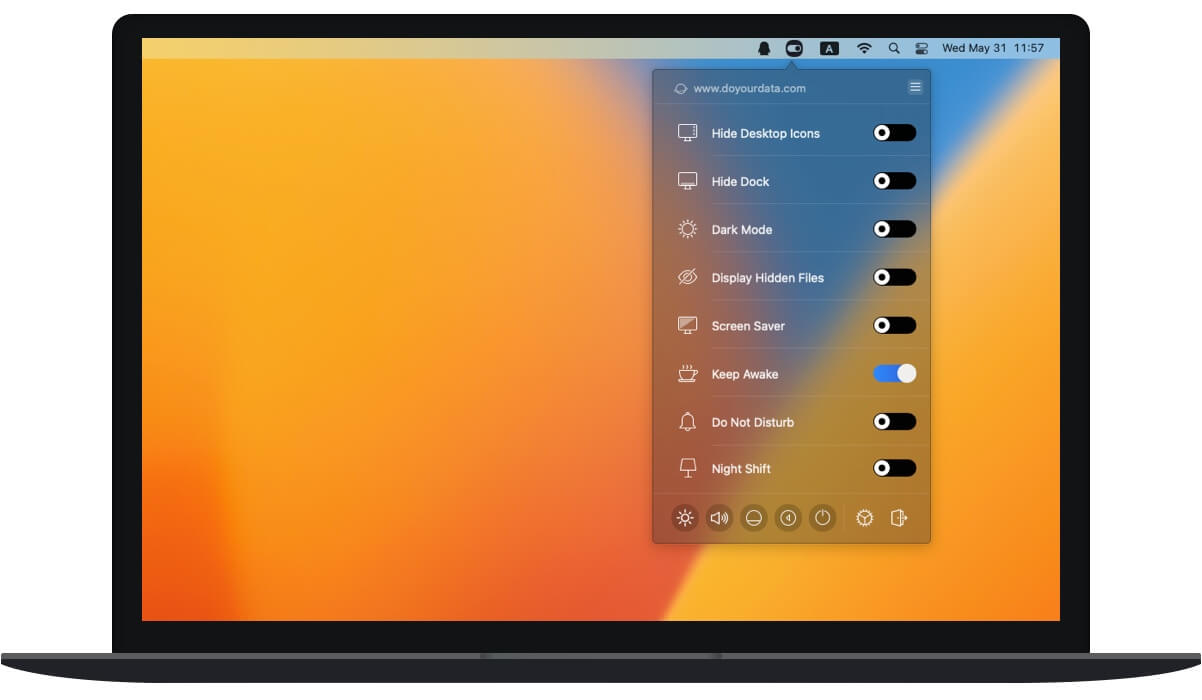
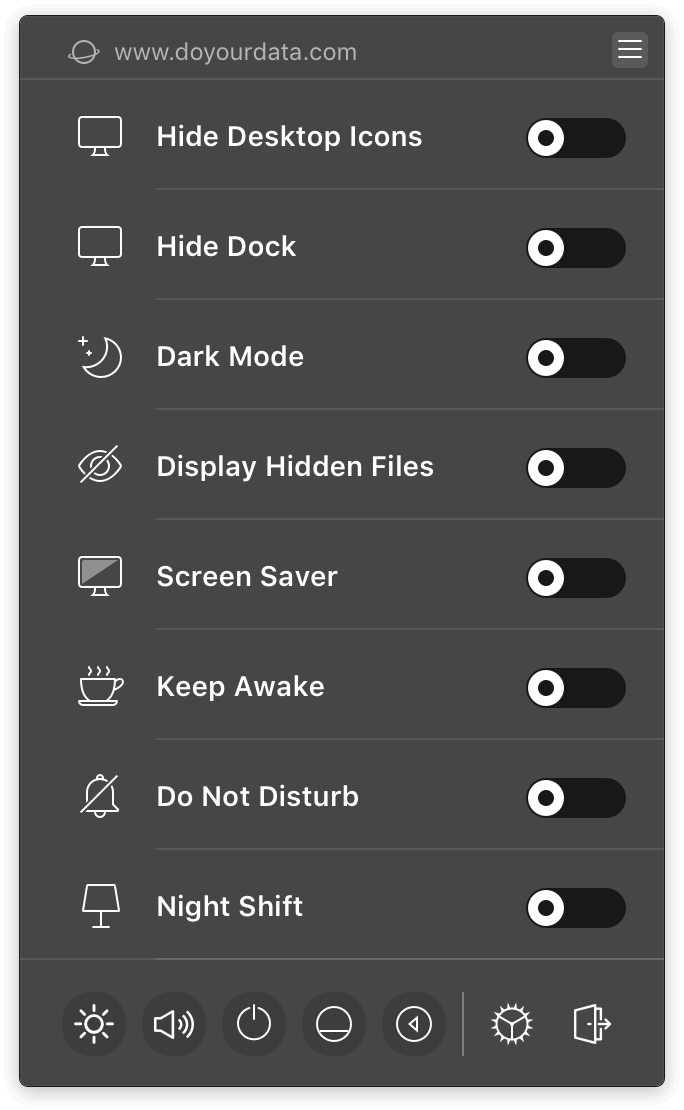
Best free One Switch application for Mac OS
Switch Manager is trusted by 500,000+ users and recommended by 800+ famous media websites.

Milla
SwitchManager is amazing application. I never thought I could manage all the switches from the menu bar. Thanks a lot.

Ross
Thanks for this free manager. I download it on my MacBook, it works great, makes easy to do some tasks.
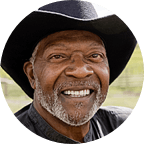
Marcs
Very excellent application. SwitchManager is a small tool which could manage the dark mode, hidden files, etc.
Tech Specification
- Supported OS: macOS 26, 15, 14, 13, 12, 11, 10.15, 10.14, 10.13, 10.12, 10.11, 10.10, 10.9.
- File Systems: APFS, HFS/HFS+.
Frequently Asked Questions
Tips & Tricks
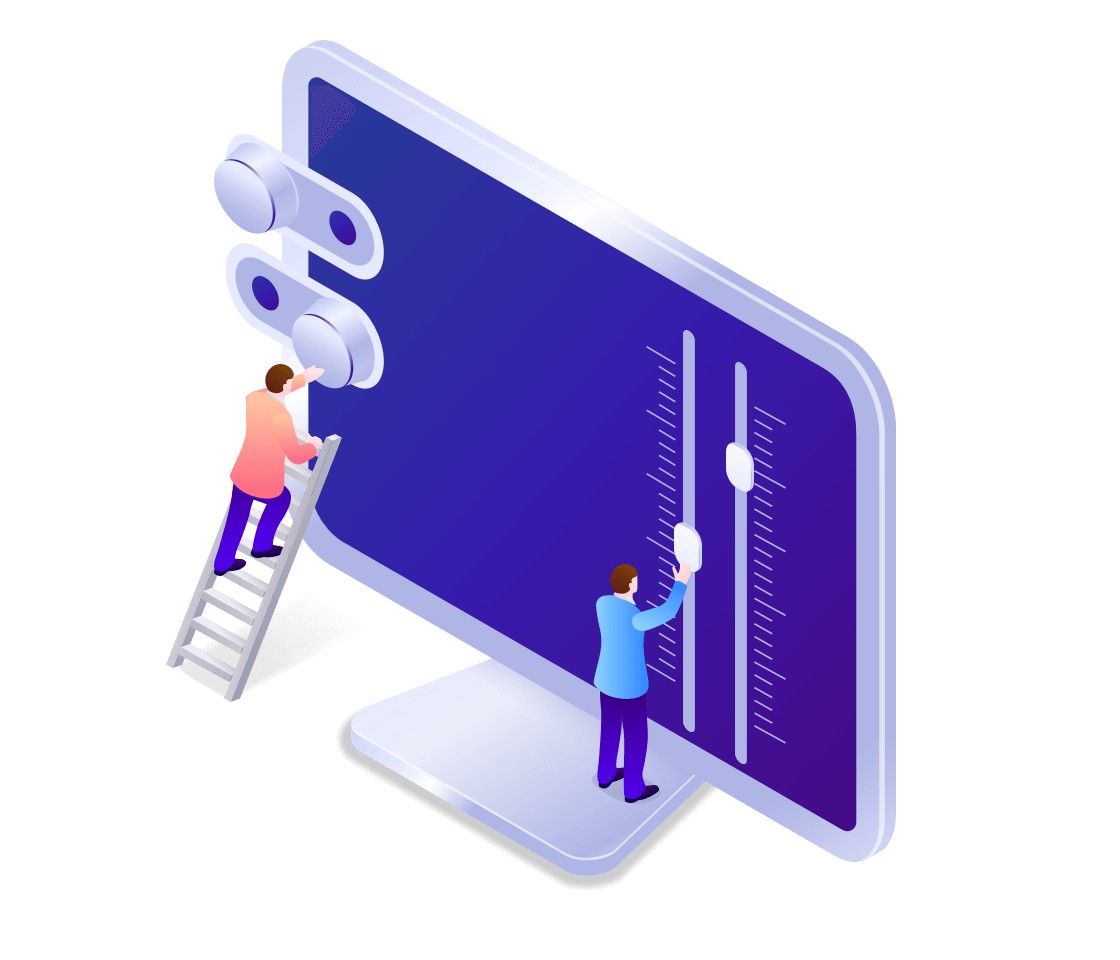
Explore More Mac Products from DoYourData
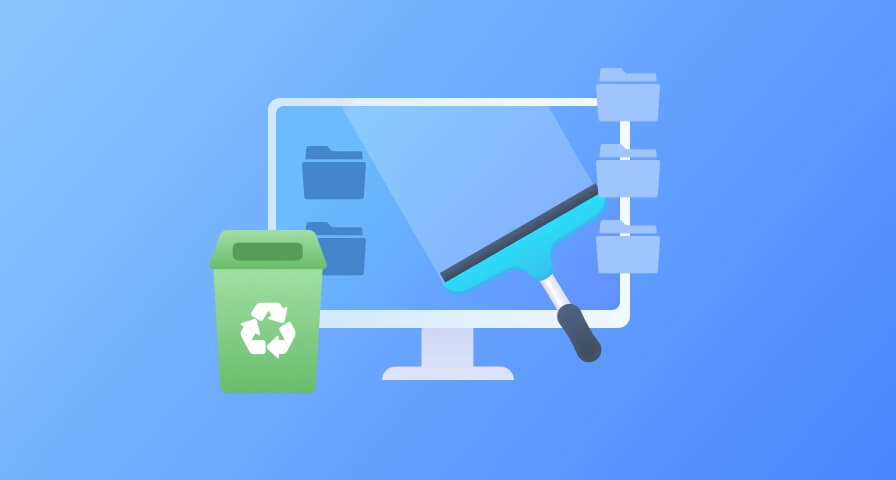
Super Eraser for Mac
Certified Mac data erasure software to help in permanently erasing data from Mac or external device, beyond the scope of data recovery. Before you sell or donate your Mac, digital device, run this software to wipe all sensitive data off to make data be unrecoverable.
5 MillionTrusted by over 5 million of users around the world.
30-DaysAll software products come with 30 days money back guarantee.
100% SafeAll software products are 100% safe and clean.
Free Support24x7 free tech support. Feel free to contact us.

