A flowchart is a type of diagram that represents a workflow or process. Imagine that, you made a beautiful flowchart and save the file on your computer. However, you deleted it by mistake and the recycle bin had been emptied, what a big loss! Don’t worry. There are some data recovery programs can help you recover deleted or lost flowchart files from any hard drive, system or storage device.
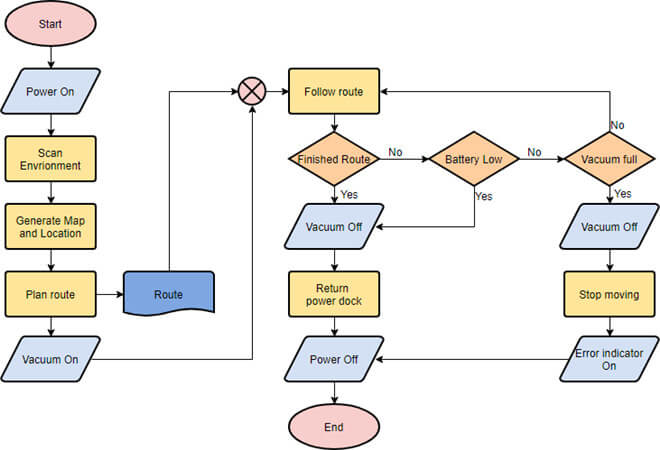
Do Your Data Recovery is such as powerful data recovery program. It can help you recover all types of flowchart files, whatever the flowchart-made software is. It can help you scan your hard drive and quickly find the deleted/lost flowchart files. It also can help you export flowchart files from inaccessible hard drive or deleted hard drive partition.
Now, just download Do Your Data Recovery to start recovery of lost flowchart files:
Three steps to recover lost flowchart files
Run Do Your Data Recovery on your computer. It will help you recover all types of lost flowchart files within 3 simple steps.
Step 1: Choose the right hard drive.
Where you delete or lose your flowchart files? Just choose the hard drive where you can recover the lost flowchart files. Then move to the next steps.

Step 2: Scan the hard drive to find lost flowchart files.
Just choose all file types for recovery. Then click on “Scan” button to search the hard drive for lost flowchart files.

Step 3: Preview and recover lost flowchart files.
Do Your Data Recovery offers free preview function to help you preview the flowchart files. After you find the lost flowchart files, just select them and recover them to a safe location.

Flowchart file recovery tips:
- In order to prevent overwriting, don’t save new files to your hard drive when you realize you lose your flowchart files on the hard drive.
- If the quick scan can’t find all lost flowchart files, just try advanced recovery mode. It will deeply scan your hard drive and find much more lost flowchart files.
- Do Your Data Recovery also can help you recover lost videos, documents, folders, audio, emails, etc. You can locate the flowchart files by file types.
- Don’t save the recovered flowchart files to the hard drive where you lose them.
When you delete the flowchart files which are made by Visio, Diagram, Workflow, or other flowchart software, you can download Do Your Data Recovery to scan your hard drive and find the related flowchart files. Just download Do Your Data Recovery here:
This powerful data recovery software not only can help you recover lost flowchart files on PC, and it also can help you recover lost flowchart files on Mac. It is complete DIY data recovery software so that any of us can easily use it to recover deleted/lost data.