
"Hi, I deleted more than 100 images on my iPad Pro last night. This morning, I found that I had not transferred the photos to my computer. Now, I am looking for a solution to recover my deleted photos and videos from the iPad Pro. Could you give any suggestion?" – Muller
Can we recover deleted photos, videos or other data from Apple iPad Pro? The answer is YES. There are some reliable solutions can help us to recover deleted photos/videos from iPad Pro even the albums are all emptied. Among all the solutions, iPad Pro data recovery software is the best choice because it is safe, efficient and can be performed by ourselves.
Powerful software to help recover deleted photos and videos from iPad Pro
Do you have iPad Pro data recovery software already? Here, I find the best iPad Pro data recovery software for all users to recover deleted photos and videos from iPad Pro. The software is Do Your Data Recovery for iPhone. It can easily and completely recover photos, videos, app photos, app videos from iPad Pro within easy steps. It can be installed on both PC and Mac. When you are going to recover deleted photos/videos or other data from iPad Pro, just connect your iPad Pro with a computer that has installed Do Your Data Recovery for iPhone, and run this software to scan your iPad Pro.
iPad Pro data recovery software is very powerful, it can even recover photos and videos you deleted two years ago. However, to get best recovery quality, you’d better not use your iPad any more after you lose your data. The right solution is: run iPad Pro data recovery software as soon as possible to scan the iPad Pro. Do Your Data Recovery for iPhone is so easy-to-us that even the most newbie can use it to recover deleted photos and videos from iPad Pro and other iOS devices. Here is the user guide:
Step 1: Connect the iPad Pro with the computer that has installed Do Your Data Recovery for iPhone. Then run this software on the computer.
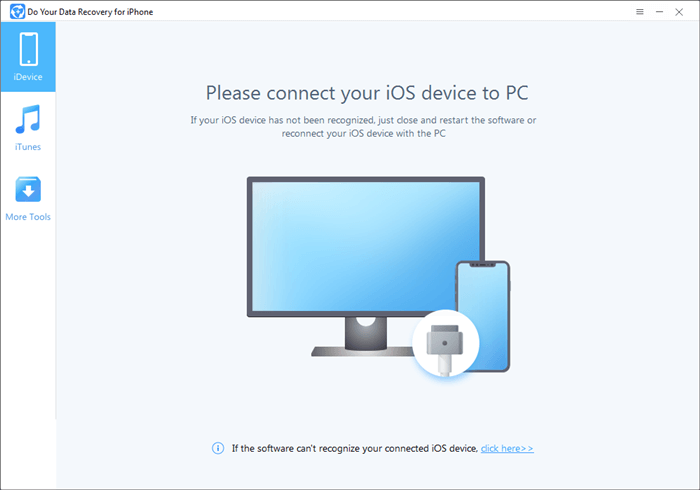
Step 2: Do Your Data Recovery for iPhone will list all the iOS devices on the computer. Just select the iPad Pro and click on "Scan" button to search files on the iPad Pro.
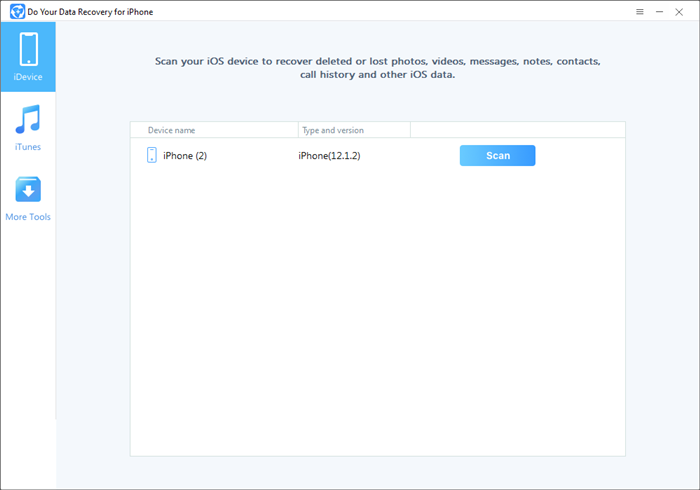
Step 3: After scanning, you can preview all the photos and videos. Then select the wanted photos and videos to recover to your computer.
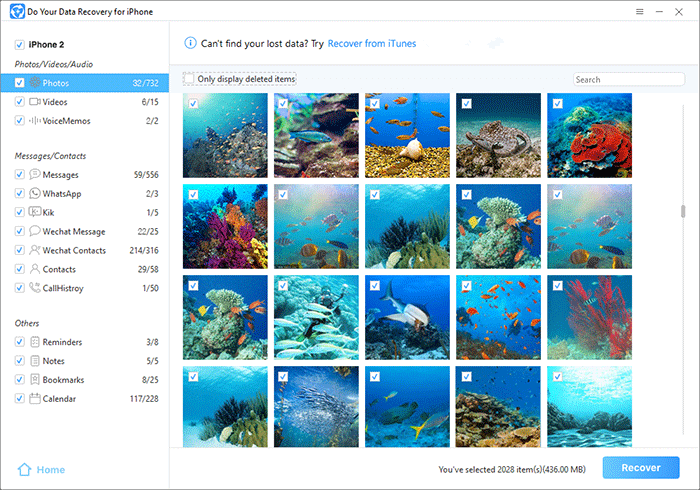
Do Your Data Recovery for iPhone can quickly recover deleted videos, photos from iPad Pro. It also supports to recover lost messages, contacts, notes, calendars, whatsapp messages etc from iPad Pro.
Recover photos/videos when the iPad Pro is damaged or lost
In some cases, the iPad Pro is damaged or lost, how can we recover deleted photos or videos? Don’t worry, Do Your Data Recovery for iPhone offers another two recovery modes: recover from iTunes and recover from iCloud, to help use to recover photos and videos when the iPad Pro is damaged or lost. It can directly scan iTunes or iCloud backup to find lost photos and videos.