
Summary:
You deleted some WeChat messages on iPhone XS/XS Max/XR a few days ago? Don’t worry. Download Do Your Data Recovery for iPhone. It can scan the iPhone XS/XS Max/XR and help you find deleted/lost WeChat messages, deleted WeChat chat history from iPhone XS/XS Max/XR. It also can help you recover deleted WeChat contacts from iPhone XS/XS Max/XR, and recover deleted WeChat groups/chat history from iPhone XS/XS Max/XR.
WeChat is an amazing messenger for iPhone XS/XS Max/XR users. You may send messages, pictures, voice memos to your friends via WeChat on iPhone XS/XS Max/XR. But, when you delete WeChat messages on iPhone XS/XS Max/XR, there is no recycle bin for you to restore the deleted WeChat messages. If you want to recover deleted or lost WeChat messages from iPhone XS/XS Max/XR, you need special data recovery software.
Download iPhone XS/XS Max/XR WeChat recovery software
Do Your Data Recovery for iPhone is a powerful iPhone data recovery program. It can scan the iPhone XS/XS Max/XR and help you find deleted WeChat messages and other iOS data on the iPhone XS/XS Max/XR. If you want to recover deleted WeChat messages from iPhone XS/XS Max/XR, just download this software and install it on your PC or Mac.
Three steps to recover deleted WeChat messages from iPhone XS/XS Max/XR
After installing Do Your Data Recovery for iPhone, you can run it to scan the iPhone XS/XS Max/XR and recover deleted WeChat messages. It is pretty simple.
Step 1: Connect the iPhone XS/XS Max/XR with your computer.
Connect the iPhone XS/XS Max/XR with computer and run Do Your Data Recovery for iPhone on this computer. This iPhone data recovery software will quickly recognize the iPhone XS/XS Max/XR.
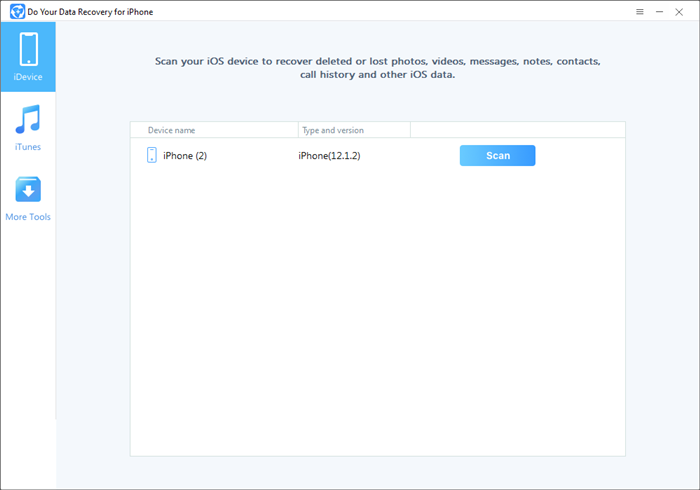
Step 2: Scan the iPhone XS/XS Max/XR to find deleted WeChat messages.
Click on "Scan" button so that Do Your Data Recovery for iPhone could scan the iPhone XS/XS Max/XR and find deleted WeChat messages.
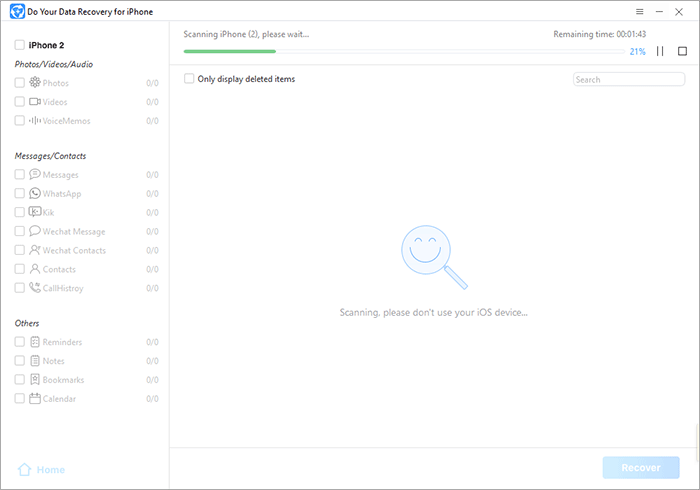
Step 3: Preview and recover WeChat messages.
After scanning, this software will show you all data inside the iPhone XS/XS Max/XR. Just click ‘WeChat Message’, then you can preview all WeChat messages including the deleted WeChat messages. Select and recover them.
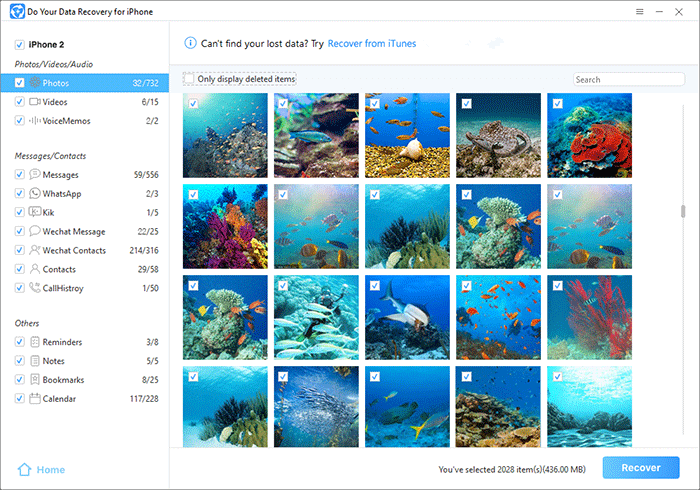
As you’ve seen, it is very easy to recover deleted WeChat messages with Do Your Data Recovery for iPhone without backup. It even can help you export WeChat messages from inaccessible iPhone XS/XS Max/XR. This iPhone data recovery software also can help you recover deleted/lost WeChat contacts, WeChat groups, Group chats from iPhone XS/XS Max/XR. Just download this software.
If you have deleted the WeChat app on iPhone XS/XS Max/XR, you still can recover your WeChat messages and other data. Just run Do Your Data Recovery for iPhone to scan the iPhone XS/XS Max/XR, it will find all iOS data including WeChat data on iPhone XS/XS Max/XR.