Download Do Your Data Recovery for iPhone
Powerful iPad/iPod touch data recovery software
Some macOS Big Sur users are looking for a solution to recover lost data from an iPhone device. However, some of the iPhone data recovery software are not compatible with macOS Big Sur. In this article, we will introduce a powerful and easy-to-use macOS Big Sur iPhone data recovery software to help you recover lost photos, videos, chat history, contacts, messages from iPhone, iPad and iPod touch!
When you delete a item such as a photo on your iPhone, the deleted item is not lost forever. With iPhone data recovery software, you can scan the iPhone and recover the deleted item. There are thousands of iPhone data recovery applications, which one is the best for macOS Big Sur? Here, we recommend Do Your Data Recovery for iPhone. This powerful Mac iPhone data recovery software is fully compatible with macOS Big Sur and supports to recover more than 15 types of iOS data from iPhone, iPad, iPod touch and iTunes.
Now, download Do Your Data Recovery for iPhone and install it on your Mac computer.
Do Your Data Recovery for iPhone is pretty simple to use. After installing it on your macOS Big Sur Mac computer, just open it from Launchpad. Then follow the steps below to recover lost iPhone data under macOS Big Sur.
Step 1. Connect your iPhone to the Mac.
Just connect your iPhone to your Mac via USB cable. Do Your Data Recovery for iPhone will recognize it and show the iPhone device on the main interface.
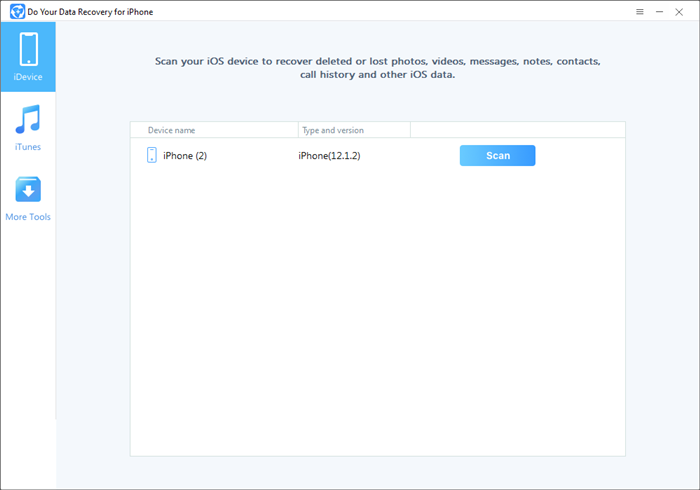
Step 2. Scan the iPhone device.
Just click on Scan button to scan the iPhone. Do Your Data Recovery for iPhone will quickly scan the iPhone and find all deleted/lost and existing data on the iPhone.
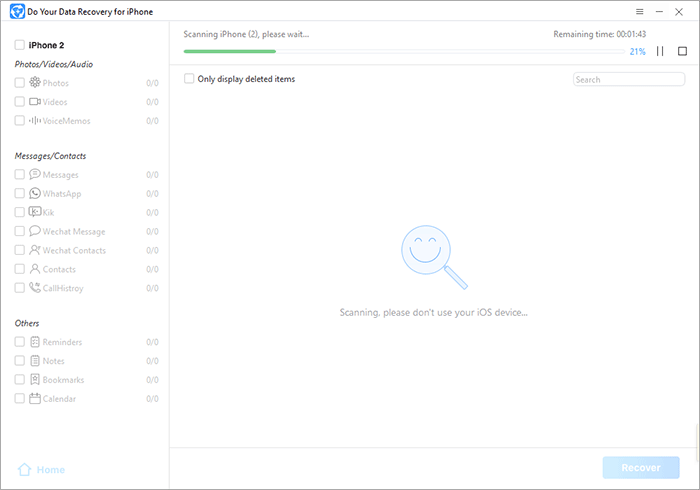
Step 3. Preview and recover lost iOS data.
Once the scan is completed, you can preview all recoverable files. Then select the wanted files and recover them.
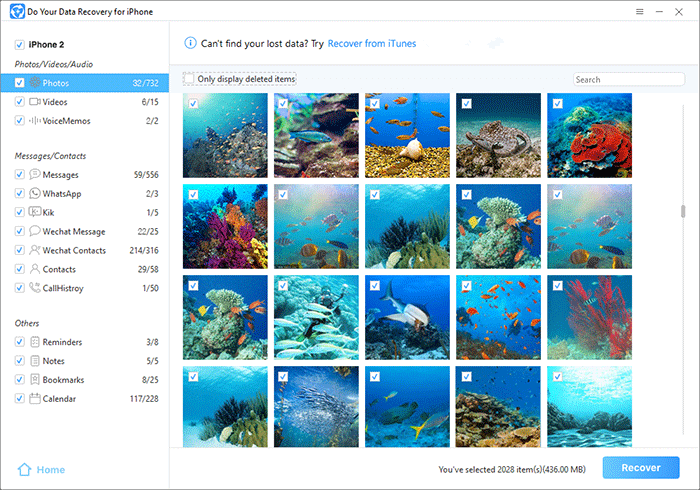
Do Your Data Recovery for iPhone is able to easily and quickly recover lost iOS data from iPhone. It is fully compatible with macOS Big Sur. You will see it works smoothly on your macOS Big Sur Mac computer. It also supports for macOS Catalina, macOS Mojave, macOS High Sierra, macOS Sierra, and OS X, Windows 10/8/7, etc.
Do Your Data Recovery for iPhone is a very powerful iOS data recovery software. It is recommended by many tech media websites. With advanced data recovery technology, it is able to find all deleted/lost files from iPhone, iPad, iPod touch and iTunes. If you are looking for a data recovery software for macOS Big Sur, just download it here: