"I deleted some photos on my iPhone 6s by accident. My friend told me that I could recover my photos with iPhone data recovery software. I have a MacBook Pro with the latest macOS Sierra system. I wonder if there is a macOS Sierra iPhone data recovery application that can help me to recover lost iPhone data under macOS Sierra. I am not sure the iPhone data recovery software can supports for macOS Sierra. Can anyone recommend a good one, where can I download it?"
When you are facing the same problem above, you are at the right place. DoYourData software offers effective macOS Sierra iPhone data recovery software for Mac users to safely recover lost iPhone data under macOS Sierra. There are lots of causes can result in data loss on iPhone. Don’t worry, DoYourData macOS Sierra iPhone data recovery software can help you out.
Typical iPhone Data Loss Causes
- Accidental deletion.
- Jailbreak.
- iOS upgrade.
- Factory reset.
- iPhone is lost or damaged.
DoYourData iPhone Data Recovery Software for macOS Sierra can rescue data from these data loss disasters. It not only recovers lost photos, videos, audio, messages, but also can recover lost contacts, notes, bookmarks, calendars, Whatsapp messages and more. First of all, you can download it here by clicking on the following download button. It is fully compatible with macOS Sierra and other Mac OSs.
Download DoYourData macOS Sierra iPhone Data Recovery Software.
4 Steps to Recover iPhone Data under macOS Sierra
Step 1: Launch macOS Sierra iPhone Data Recovery Software on your Mac.
Step 2: Connect your iPhone with your Mac.
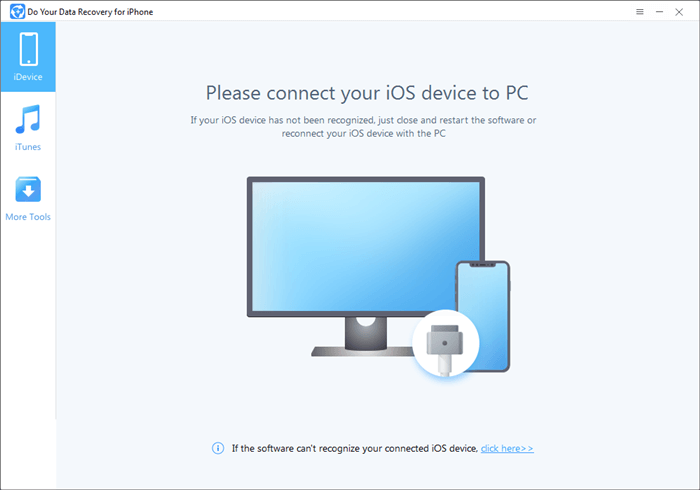
Step 3: Scan your iPhone.
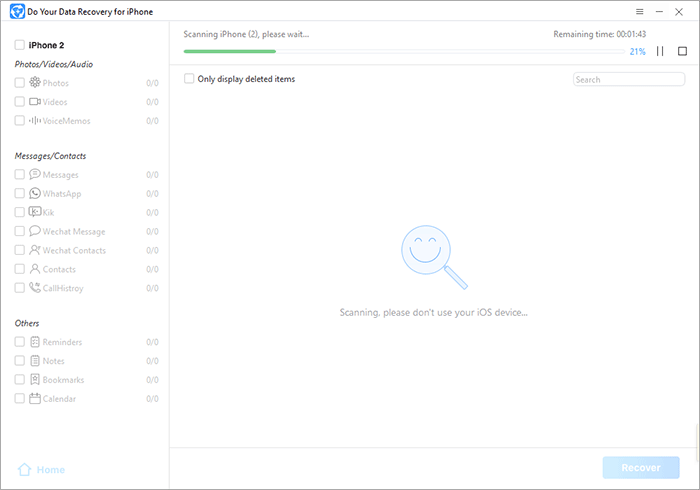
Step 4: Preview and Recover iPhone Data.
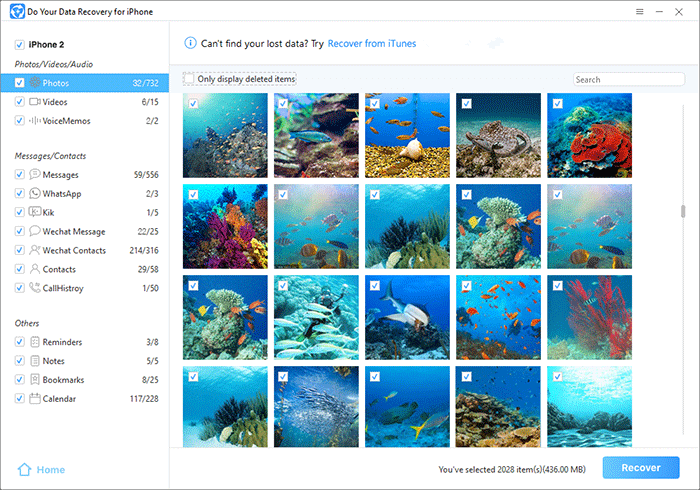
Advantages of DoYourData macOS Sierra iPhone Data Recovery Software
1. Three iPhone data recovery modes.
DoYourData macOS Sierra iPhone data recovery software can let you recover lost data from iPhone, iPad, iPod touch as well as recover iOS data from iTunes back and iCloud account. So it can meet all your needs of recovery lost iPhone data. If you iPhone is damaged or lost, you can use DoYourData macOS Sierra iPhone data recovery software to scan your iTunes or iCloud backup to find your lost data without connecting your iPhone with the Mac.
2. Very easy to use.
DoYourData macOS Sierra iPhone data recovery software is a complete DIY tool. You can easily install it on your macOS Sierra Mac and launch it to recover your iPhone data within simple steps.
3. Support for Many devices and kinds of iOS data.
macOS Sierra iPhone data recovery software can recover lost iOS data from iPhone, iPad and iPod touch. You can recover up to 13 kinds of lost iOS data including SMS, photos, videos, contacts, notes, voice files, etc.
"I have tried many iPhone data recovery software, only DoYourData can find my lost videos and photos. I will recommend it to my friends. Smart tool."