Some iPhone 8/8 Plus/X users are asking us how to recover deleted iOS data on a Mac which has installed the latest macOS 10.13 High Sierra. We have updated our iPhone data recovery software – Do Your Data Recovery for iPhone to make iOS data recovery under macOS 10.13 possible. In this article, we will show you the steps to easily recover deleted data from iPhone 8/8 Plus/X under macOS 10.13 High Sierra.
1. iPhone 8/8 Plus/X data recovery for macOS 10.13 High Sierra
Do Your Data Recovery for iPhone is reliable iPhone data recovery software for macOS 10.13 High Sierra. It works well in this Mac system. It can:
- Recover deleted iOS data from iPhone 8 under macOS 10.13 High Sierra.
- Recover deleted iOS data from iPhone 8 Plus under macOS 10.13 High Sierra.
- Recover deleted iOS data from iPhone X under macOS 10.13 High Sierra.
- Recover lost iOS data from corrupted, inaccessible or damaged iPhone 8/8 Plus/X.
It can recover deleted messages, contacts, photos, videos, notes, WhatsApp messages, Kik messages, and other iOS data from iPhone 8/8 Plus/X under macOS 10.13 High Sierra.
Easy steps to recover deleted data from iPhone 8/8 Plus/X under macOS 10.13 High Sierra
After installing Do Your Data Recovery for iPhone on your macOS 10.13 High Sierra Mac, you can run it to recover lost data from iPhone 8/8 Plus/X.
Step 1: Run Do Your Data Recovery for iPhone and then connect your iPhone 8/8 Plus/X with the Mac computer.
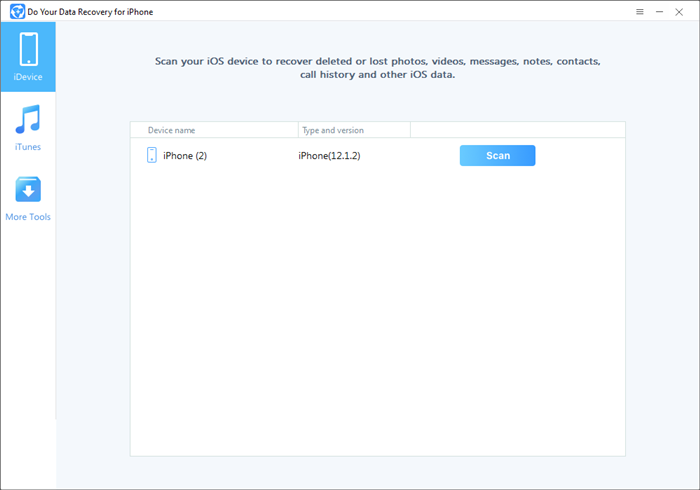
Step 2: Scan your iPhone 8/8 Plus/X under macOS 10.13 High Sierra to find deleted data.
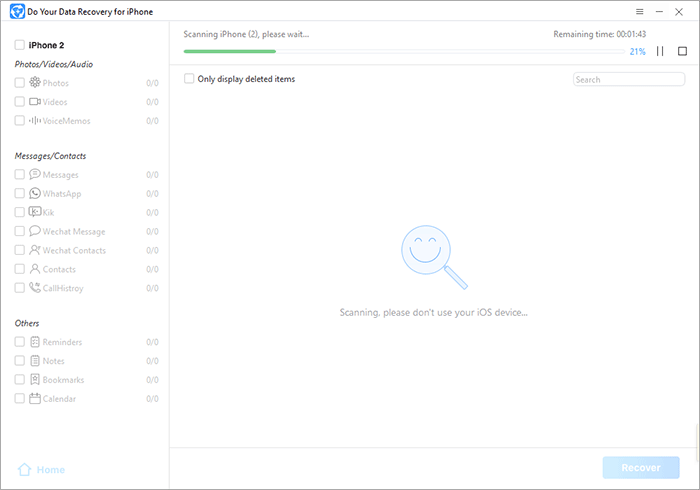
Step 3: After scanning, just preview and save the deleted data.
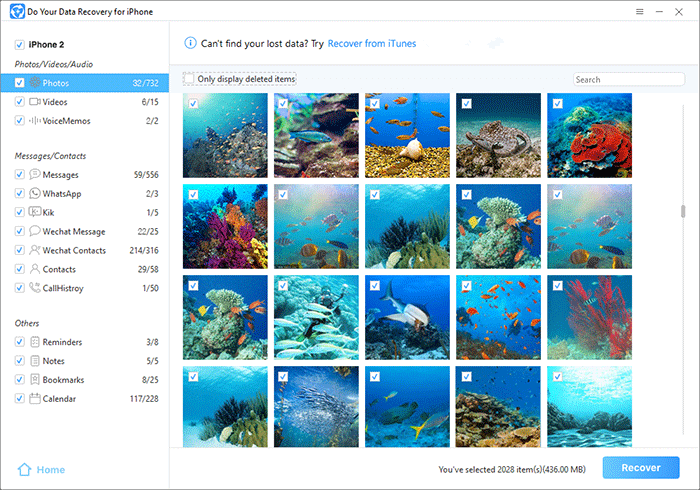
As you’ve seen, this iPhone 8/8 Plus/X data recovery software for macOS 10.13 High Sierra is pretty simple to use. You just run it to scan your iPhone 8/8 Plus/X device under macOS 10.13 High Sierra. It will quickly and precisely find the deleted data on the iPhone 8/8 Plus/X. Then you can preview all the recoverable files and save them to your Mac and transfer them back to your iPhone 8/8 Plus/X.
Do Your Data Recovery for iPhone is fully compatible with macOS 10.13 High Sierra. It also can help you recover iPhone data under macOS 10.12 and OS X 10.11, 10.10, 10.9, 10.8, 10.7, etc. This powerful iPhone data recovery software also can help you recover lost data from iPad, iPod touch and iTunes/iCloud. When your iPhone 8/8 Plus/X is damaged or lost, you can retrieve your lost data from iTunes or iCloud.