Photos Loss on iPhone 6/6s
How many photos are there inside your iPhone 6/6s? Sometimes, you never know that your little brother accidentally delete some important photos inside your gallery. You must be angry to your little brother because he deletes the most important photos that are full of memory. You should not be angry to your little brother because you have the solution to recover the whole deleted photos using a software that we have built for any kinds of Apple devices including your iPhone 6/6s. How to recover deleted photos from iPhone 6/6s anyway? It is pretty simple and easy by the way to use the iPhone recovery software that we recommend you.

If you want to try to recover deleted photos from your iPhone 6/6s, you can download Do Your Data Recovery for iPhone here. This software is one of the most powerful software programs. It is quite effective to recover any lost data such as videos, files, documents, contact, messages, and images in your iPhone 6/6s. Perhaps, you do not have so much knowledge about software, but you can use the software easily without any guides. Somehow, most of the people are afraid to try the software so they must need some instructions to perform the recovery. If you really need a guide to recover deleted photos from iPhone 6/6s, you can follow some steps showed below.
Three Steps to Recover Deleted Photos from iPhone 6/6s
Before performing the recovery, you must download the Do Your Data Recovery for iPhone here, and then you can directly install it to your computer and run it.
Step 1: Connect your iPhone 6/6s to your computer while you are currently running the Do Your Data Recovery program, and then select "Recover from iOS device".
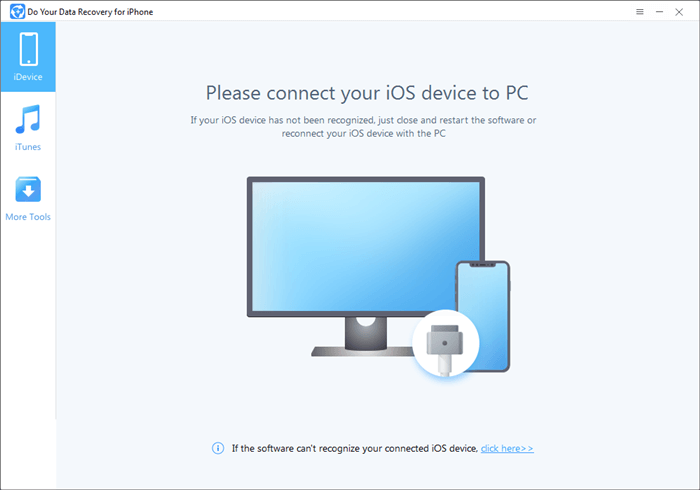
Step 2: Scanning your devices. Let the software scan your detected iPhone and wait for a few seconds.
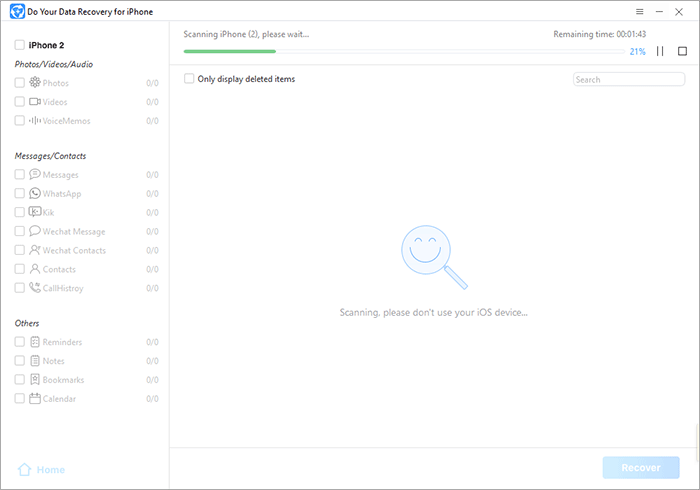
Step 3: Preview some deleted photos. You can select the whole photos or just select some of the photos to be recovered. After that, just simply click the "Recover" button at the right bottom. And finally your photos are recovered to your computer storage.
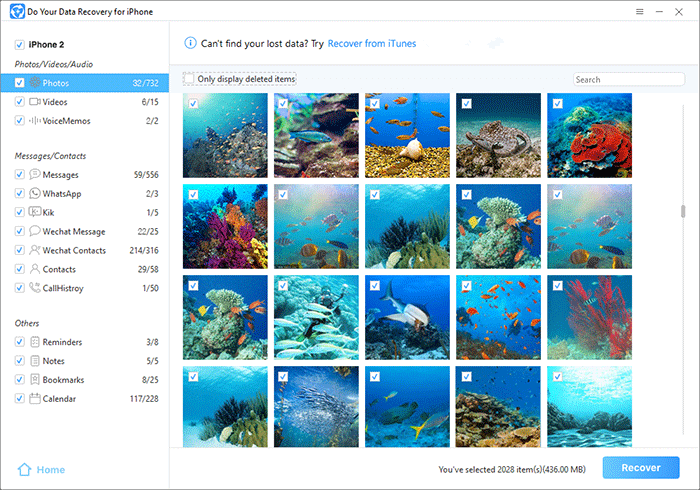
Have you ever used iCloud to back up your photo before? Once you have made some backups towards your lost photos, you can easily download the photos from the iCloud storage or from iTunes backup. However, this is only an option suppose your do not get the photos when you follow the instructions above. In downloading the backed up photos, you can also directly use the Do Your Data Recovery Software by selecting "Recover from iCloud or Recover from iTunes backup" at the homepage of Do Your Data Recovery Software. It is very easy, right? So, you can try it now.