Summary:
How to recover deleted WhatsApp messages from iPhone XR? Don’t worry, follow this guide, you can easily and quickly recover deleted WhatsApp messages from iPhone XR. You even can export WhatsApp Messages from damaged or locked iPhone XR.

Sometimes you have accidentally deleted an important chat from WhatsApp on your iPhone XR. The situation is worst when you come to know that you don’t have any backup for your deleted WhatsApp messages. Fortunately, there are multiple ways available by which you can recover all your deleted WhatsApp messages from iPhone XR.
You can restore WhatsApp messages from iCloud backup but what happens if you are having trouble with iCloud backup. Now you need another way to restore WhatsApp messages with iPhone XR data recovery software. This software is a very powerful data recovery tool and can recover all iOS data including WhatsApp messages from iPhone XR.
You can download Do Your Data Recovery for iPhone here. This iPhone XR recovery software is very easy to use and quite effective to recover your deleted WhatsApp messages from iPhone XR using your Windows Computer or Mac Computer. Now follow some steps to retrieve deleted WhatsApp messages from iPhone XR. The trial version of this iPhone XR data recovery software is totally free and also available for both versions i.e. Windows and Mac.
Guide: recovery of deleted WhatsApp messages from iPhone XR
1. Installation:
After installing the data recovery software in your Windows computer or Mac, simply run the program and make sure your iPhone XR is connected to your computer. All connected devices are shown on your computer screen, select your iPhone XR and then choose the scanning method. You can select the option "Recover from iOS Device. The scanning of your iPhone XR begins.
2. Preview and Recovery:
After the complete scanning of your iPhone XR, you can see your deleted WhatsApp messages on the left sidebar. If you don’t see your required deleted messages then again scan your iPhone XR, which is already connected with your Computer or Mac. Select the deleted WhatsApp messages you want to recover. You can either select all the deleted WhatsApp messages or you can choose the selected messages which can be recovered. After selecting, the required delete WhatsApp messages just click on the "Recover" button to restore all your deleted data.
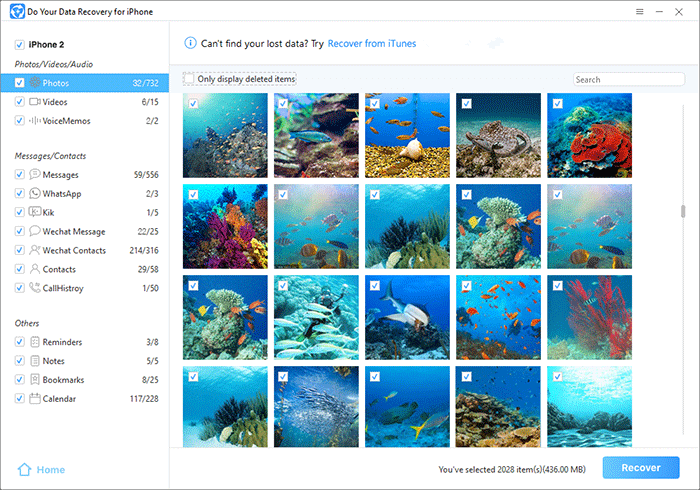
You can easily restore your deleted WhatsApp messages from iPhone XR with the help of Do Your Data Recovery for iPhone software. This software has a user-friendly interface and easy to use. The process of getting your deleted messages is pretty simple and you can retrieve your deleted WhatsApp messages in just 3 to 4 minutes. If your friend also facing the same situation, then just simply recommend Do Your Data Recovery for iPhone software to retrieve his data from iPhone XR.