Reliable Windows XP iPhone Data Recovery Software
How to recover lost iPhone data under Windows XP system? Don’t worry, here we give best Windows XP iPhone data recovery software for you to easily restore deleted or lost data from iPhone, iPad or iPod touch under Windows XP. Regardless of the devices, users can’t prevent accidents. They can lose their files on iPhone, iPad or iPod touch without warning. Lost iOS files are retrievable. It’s good news.
Thanks to Windows XP iPhone data recovery software, you can easily recover deleted or lost contacts, notes, videos, voice memos, messages, photos and other iOS data from iPhone /iPad/iPod touch. Do Your Data Recovery for iPhone is a very powerful application that can recover lost iOS data under Windows XP.
How to Recover Lost iPhone Data under Windows XP?
The first thing to do is to download and install Do Your Data Recovery for iPhone on your computer. The user interface is quite friendly. Everyone can easily download it to recover lost iPhone data under Windows XP. Here are the main steps.
Step 1: Launch Do Your Data Recovery for iPhone and connect your iPhone with the computer. Do Your Data Recovery for iPhone will recognize the iPhone, you just need to click on "Scan" button to start scanning your device.
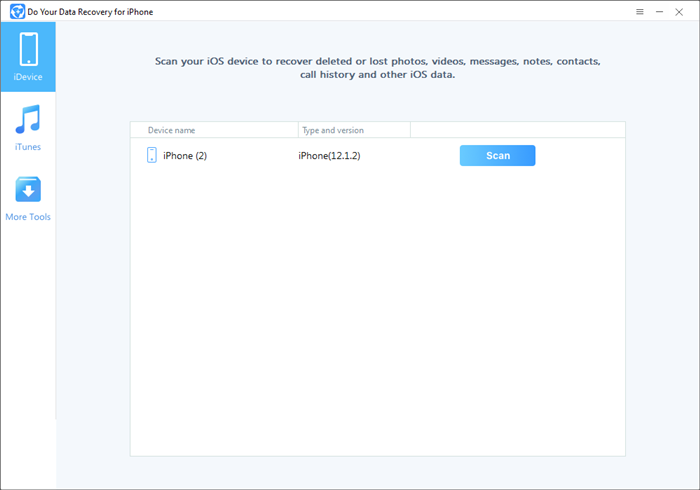
Step 2: After you click on "Scan" button, Do Your Data Recovery for iPhone will scan your iPhone to find lost data, you just need to wait for a while.
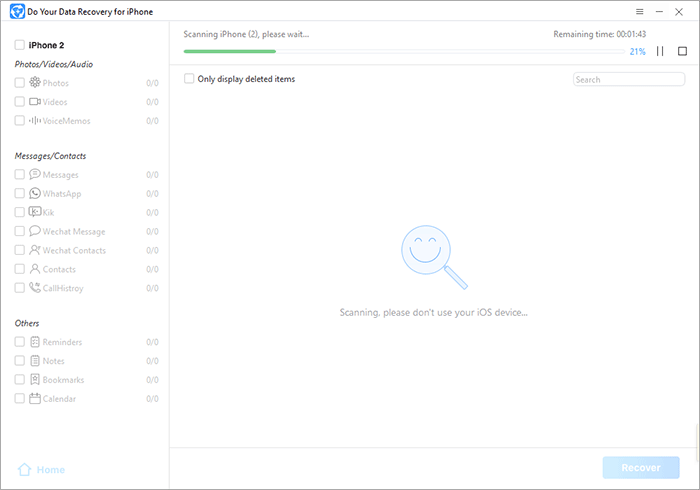
Step 3: After scanning, you will see all the recoverable data. Before saving the data, you can preview the photos, notes, contacts, messages etc.
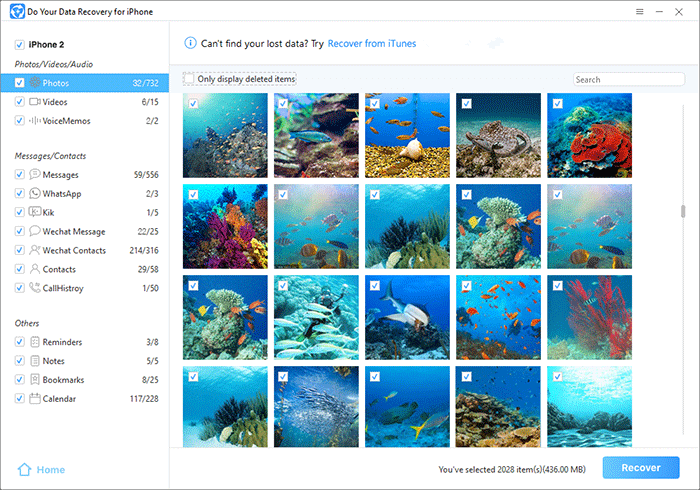
Do Your Data Recovery for iPhone is fully compatible with Windows XP and other Windows operating systems. The Windows XP iPhone data recovery software prevents users from sending their phone to a professional service. That means they can save much money with it. Instead of paying expensive services, the software is an efficient solution. The recovery process is easier and faster. For minor cases, the software works flawlessly.
It is the powerful iPhone data recovery software for Windows XP. It not only can recover lost data from iPhone, iPad and iPod touch, it also can recover lost iOS data from iTunes and iCloud backup. It supports to easily and quickly recover lost contacts, messages, photos, videos, and much more from iOS device due to deletion, factory reset, jailbreak, etc. It even can rescue data when the device is lost or completely damaged.
When you are looking for good iPhone data recovery software for Windows XP, Do Your Data Recovery for iPhone is a good option. Compared with other iPhone data recovery software, Do Your Data Recovery for iPhone is more powerful, it could find much more lost data from your iPhone, iPad etc. Not all iPhone data recovery software is compatible with Windows XP. Do Your Data Recovery for iPhone works well on Windows XP hard drive. You just need to connect your iPhone with the computer, then launch the Windows XP iPhone data recovery software to scan it. You will get your lost iPhone data back, try it now.