“Hi, I deleted 20GB movies on my Mac…when I realized I didn’t copy them to my external hard drive, they were gone. Is there any way to recover the deleted movie videos on my Mac, the trash bin has been emptied? Any suggestion?” – BOB
Downloading movie videos on Mac is one of the most popular ways to watch content and movies these days. But the problem is that they occupy a lot of space and sometimes we delete them without thinking that we will want to watch them later again.
One may think that downloading them again is a simple solution but everybody knows that these downloads take a lot of time and sometimes you can’t even find the file again. The good news is that there’s a simpler way to recover those movie videos on Mac.
Movie video recovery software for Mac download
Mac data recovery software can help you easily and quickly restore deleted or lost movie videos on Mac. In this article, we will introduce an easy-to-use data recovery program and teach you how to recover movie videos on Mac. The data recovery program is Do Your Data Recovery for Mac, this is one of the most powerful Mac data recovery software on the market.
Why Do Your Data Recovery for Mac? It not only can help you recover deleted movie videos on Mac after emptying Mac trash bin, but it also can help you recover lost movie videos from formatted hard drive under Mac OS. It even can help you export movie videos from inaccessible or damaged Mac hard drive. Do Your Data Recovery for Mac also can help you recover lost movie videos from USB flash drive, portable hard drive, digital device etc under Mac OS. Just download it here:
If you’re worried about technical knowledge, we have something to tell you: you need no technical knowledge AT ALL! Simply download the software on your functional Mac and run it. The instructions are so simple they can be applied even by a kid.
Easy steps to recover movie videos on Mac
After installing Do Your Data Recovery for Mac, just run it on your Mac. As mentioned above, this is very easy-to-use tool. You can recover all deleted or lost movie videos on Mac within easy steps.
1. Select file types you want to recover.
If you only want to recover movie videos on Mac, just select “Videos”. Then start data recovery.
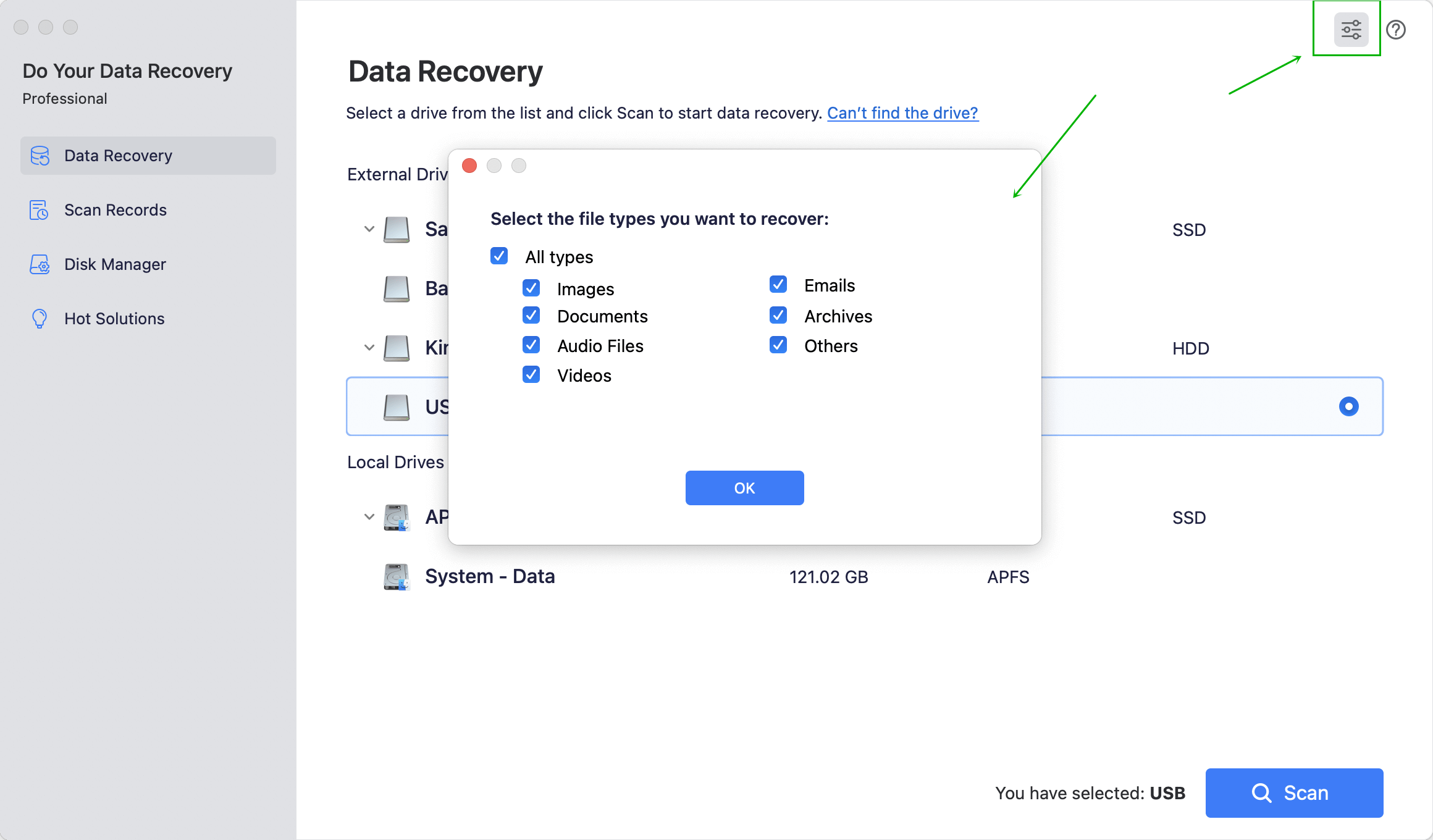
2. Scan Mac hard drive to find deleted/lost movie videos.
Select the hard drive where the movie videos are lost. Then scan it to find all lost data.

3. Preview and recover lost movie videos.
After the scan is done, you’ll get a screen with all the recovered files. We recommend you preview the files you want to recover because they may have the names changed. Once you’re sure of your files, hit on the “Recover” button and wait for a few minutes. The software will let you know when it’s done. You’ll recover lost movie videos on Mac without effort. Just remember to save them to a safe hard drive.

Simple! You can easily and quickly recover deleted or lost movie videos on Mac with this powerful data recovery software. Just try it now!