Download & Activation
Click on Download button or link to download DoYourData Start Menu for Mac. Then double click the .dmg file to start installation.
Drag the software icon to Applications folder to complete installation.
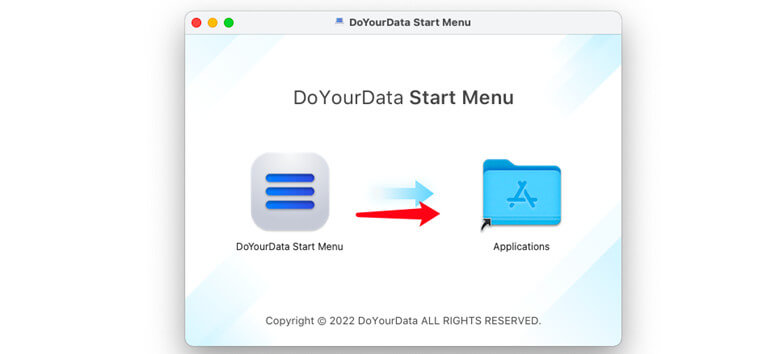
Open Launchpad > Find DoYourData Start Menu > Open it.

Click Activate, then you will see the activation box, enter your license code and click on Activate button.
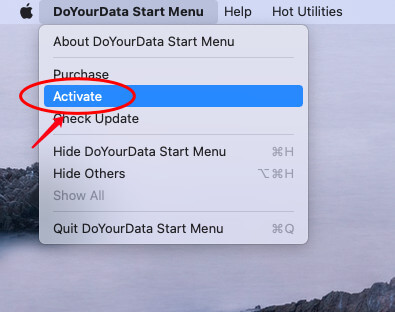
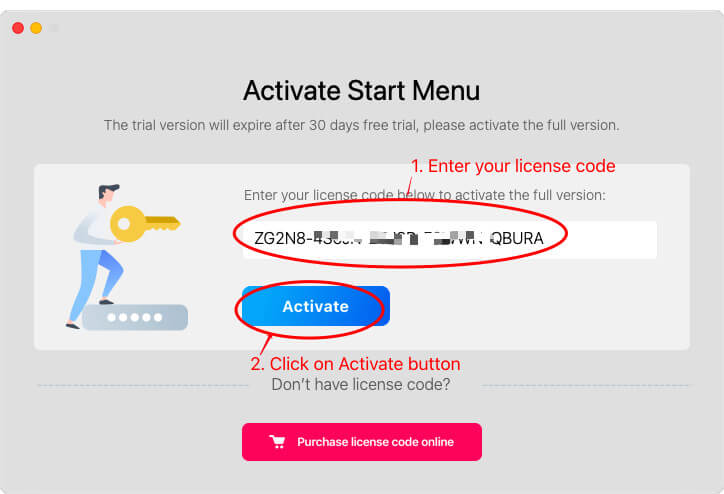
Note: the activation requires network connection. And if you are using VPN, just turn it off when you are activating this software.
How to Use
Task Manager - manage all tasks on your Mac, close useless tasks by 1click to free up memory and quickly speed up your slow Mac.
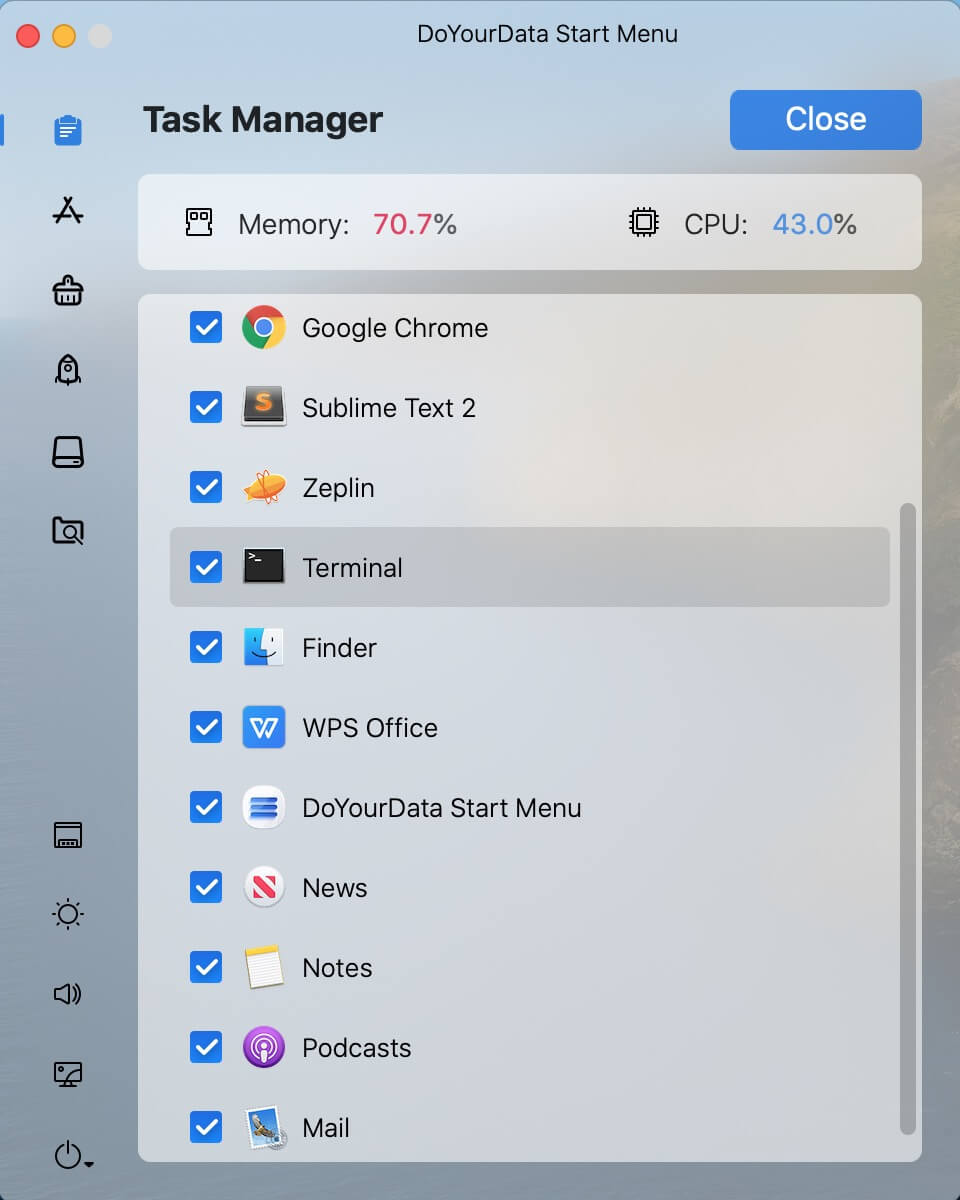
App Launcher - quickly find and open the application you want to use.
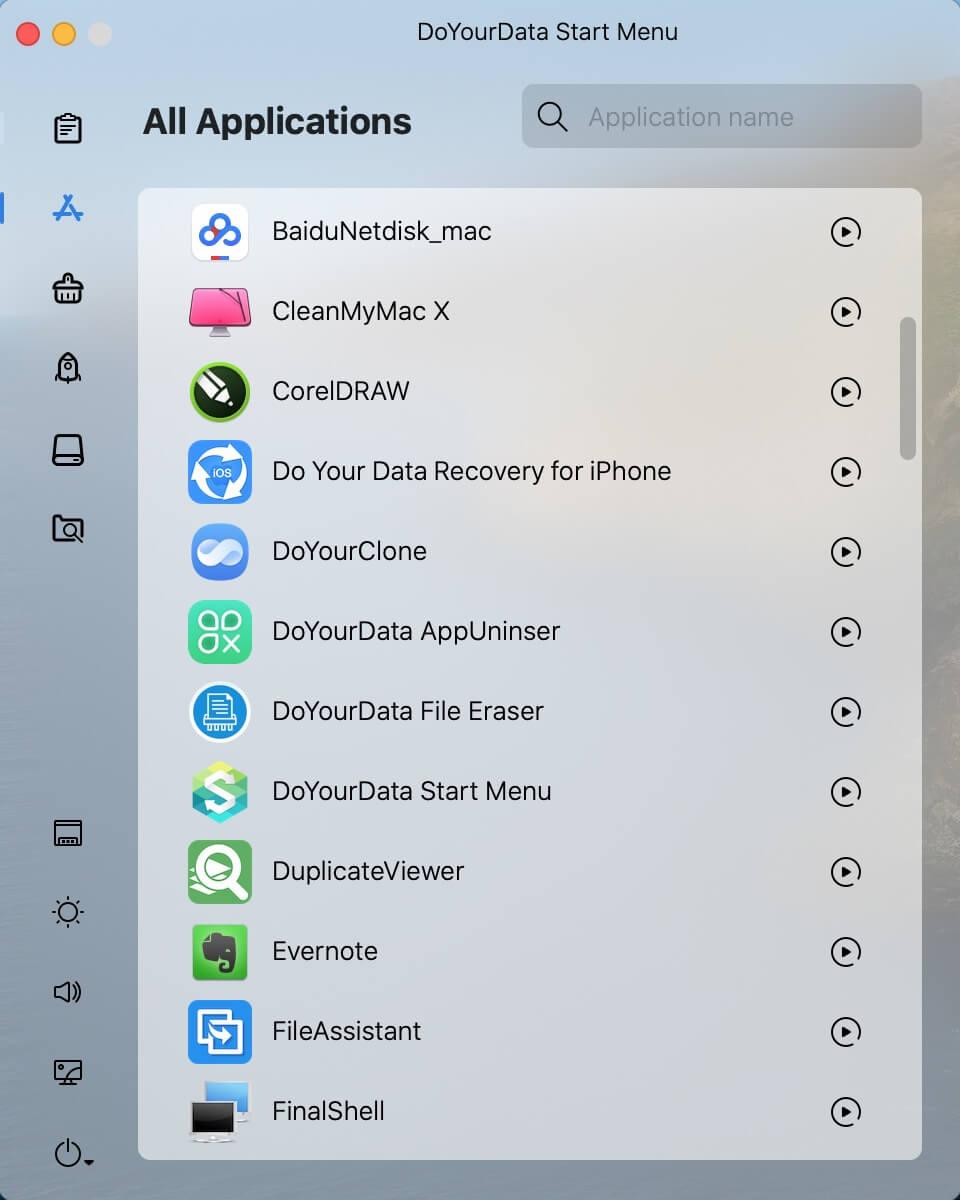
Junk Cleaner - quickly clean up Downloads and Trash, it also can help you permanently erase items in your Downloads folder.
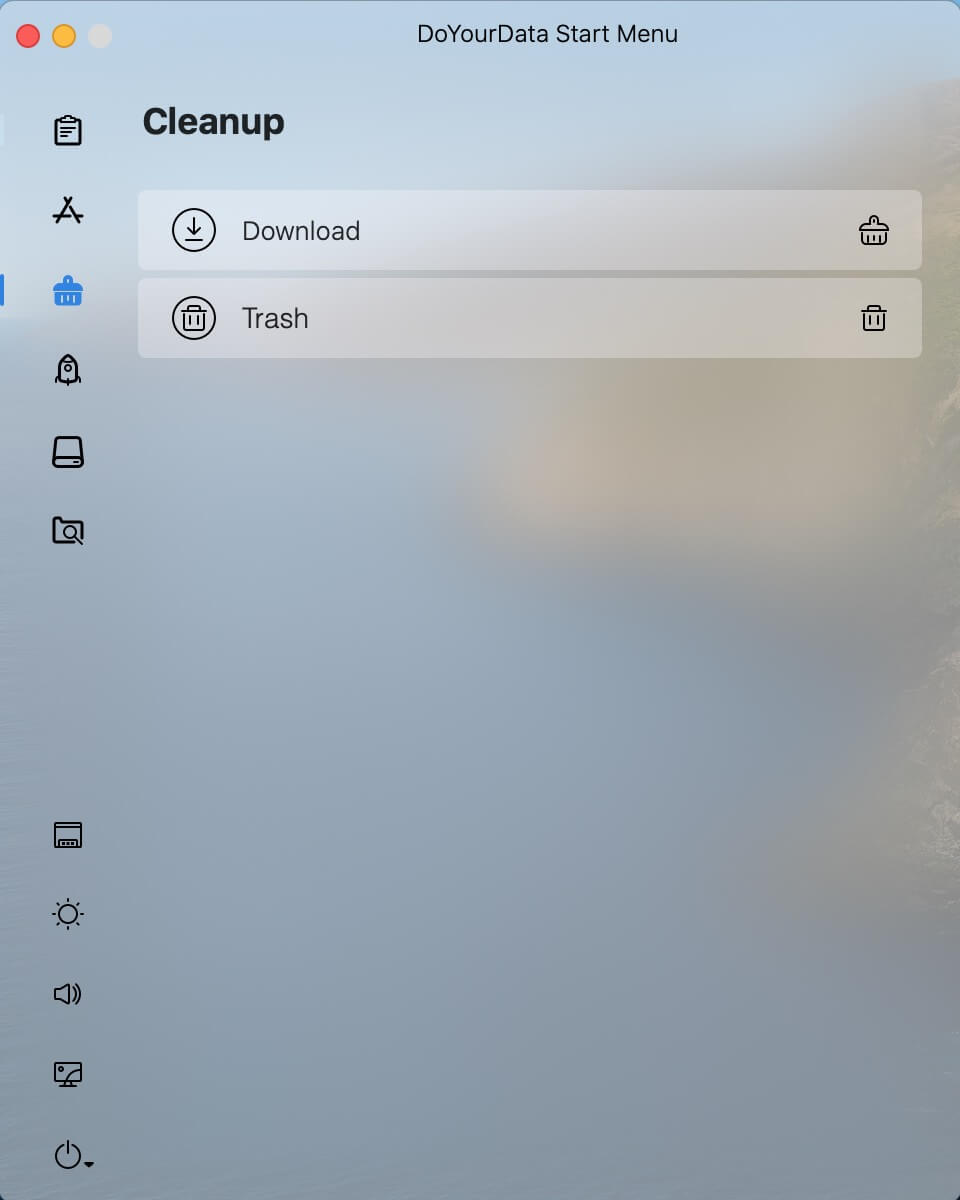
Startup Items Manager - check all startup items, add/remove startup items as you want.
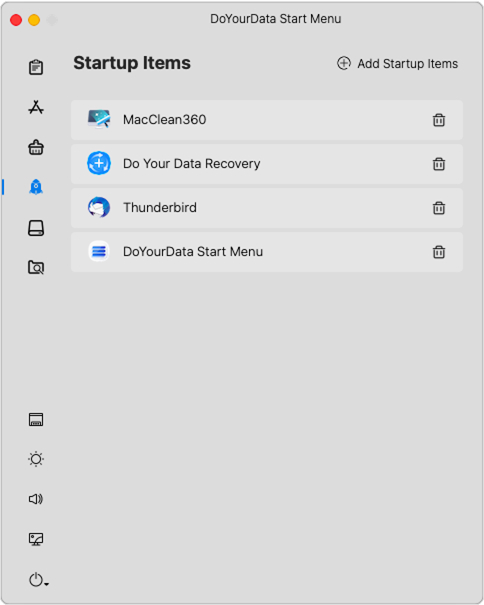
Disk Manager - rename, format hard drive or external device on your Mac.
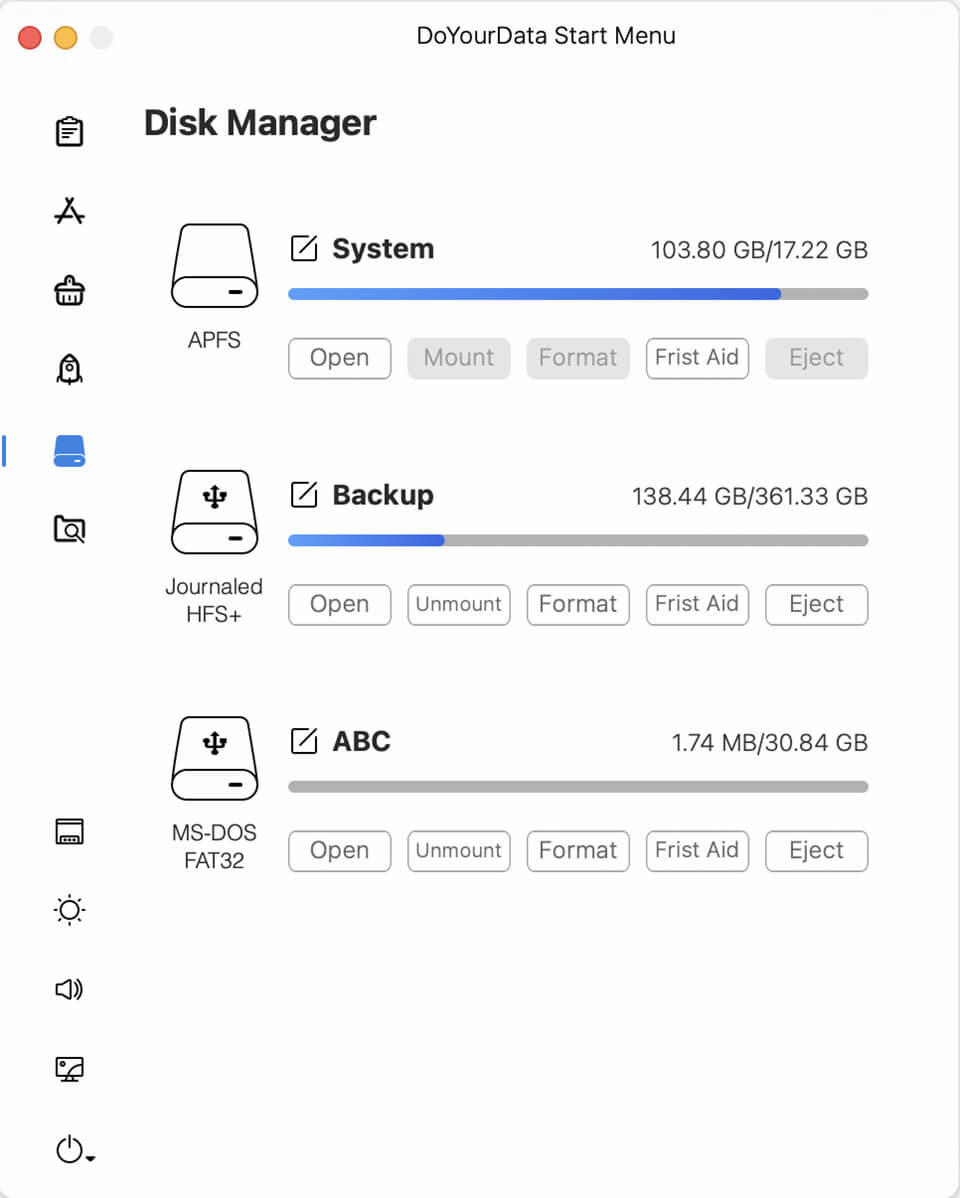
Quick Visit - quickly visit the frequently used folder or application.
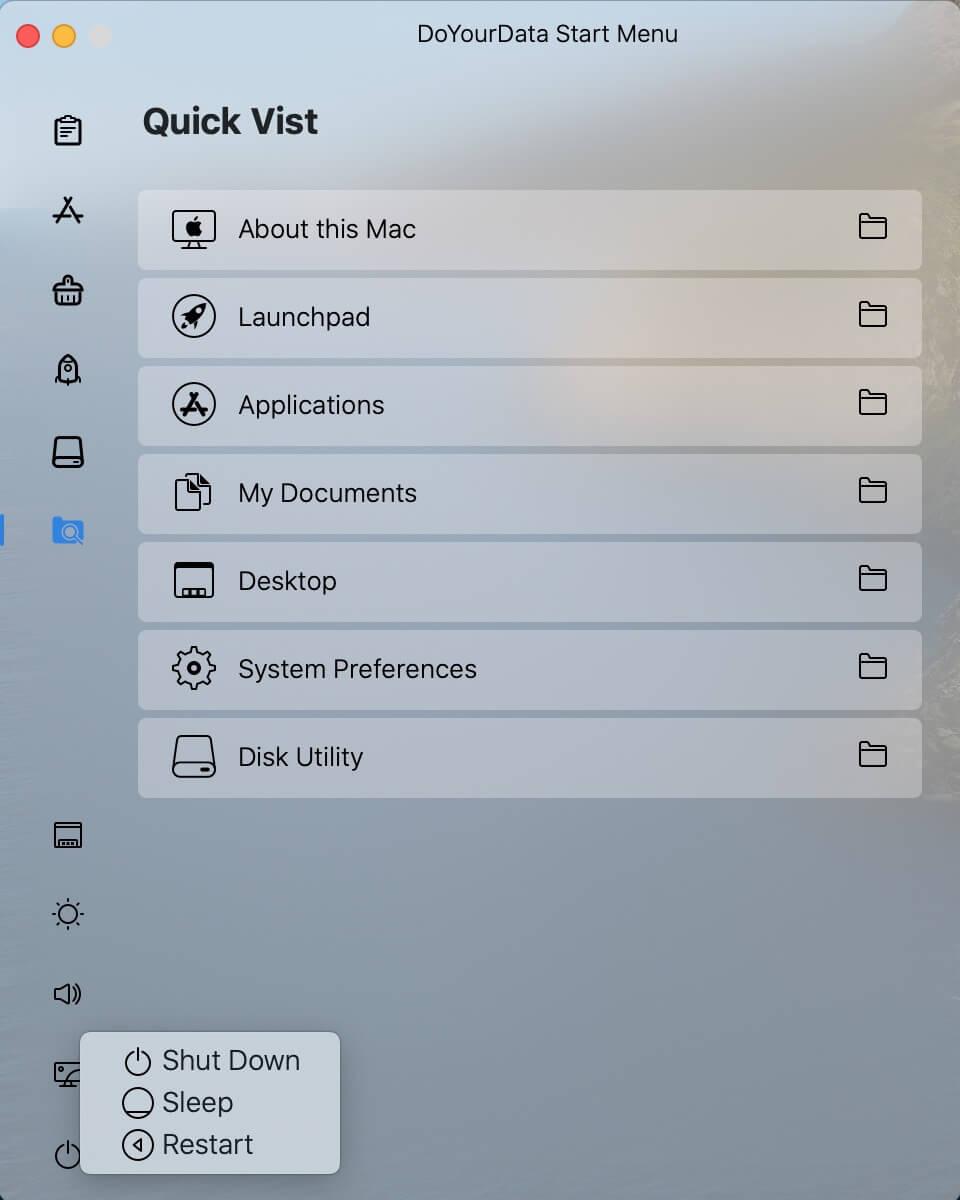
Other tools:
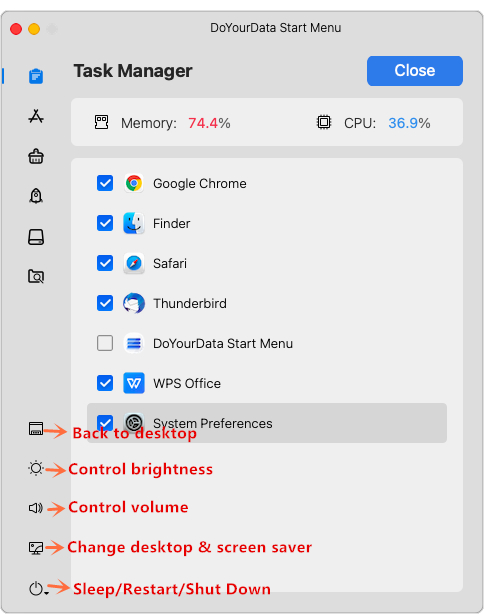
Tech Specification
System Requirements: macOS 12 (Monterey), macOS 11 (Big Sur), macOS 10.15 (Catalina), macOS 10.14 (Mojave), macOS 10.13 (High Sierra), macOS 10.12 (Sierra) and Mac OS X 10.11 (El Capitan), 10.10 (Yosemite), 10.9 (Mavericks), 10.8 (Mountain Lion), 10.7 (Lion), and Mac OS Server.
Supported Devices: MacBook, MacBook Air, MacBook Pro, Mac Mini, Mac Pro, Mac Server, iMac, etc. (All T1/T2/M1/M1 Max/M1 Pro Chip machines are supported.)
Disk Space: at least 60 MB.
Please feel free to contact us by sending an email to support@doyourdata.com if you have any question.