For macOS 10.14, 10.15 or later macOS versions, the users may encounter this issue when they are going to open a installed software from Launchpad, the issue is “xxxx can’t be opened because Apple cannot check it for malicious software.” For example:
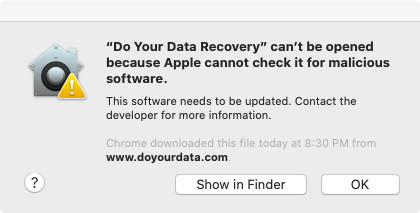
DoYourData offers 100% safe, clean and reliable software for both Windows users and Mac users. Here, you can follow the steps to solve this issue.
Step 1: Open “System Preferences”, click “Security & Privacy”, for example:
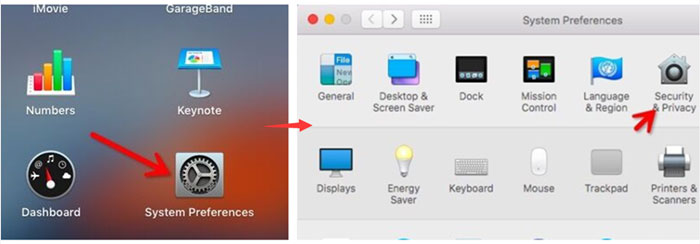
Step 2: Allows apps downloaded from “App Store and identified developers”. Then click “Open Anyway”, now you can open the installed software.
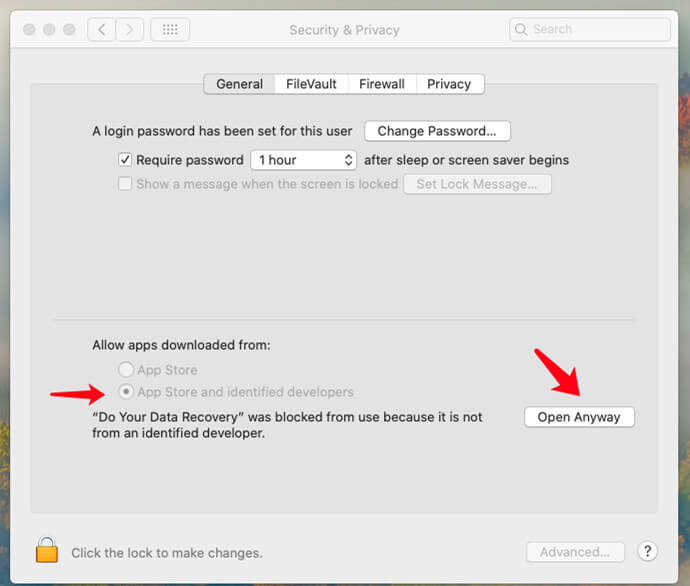
Step 3: Click “Open” to open the software. For example.
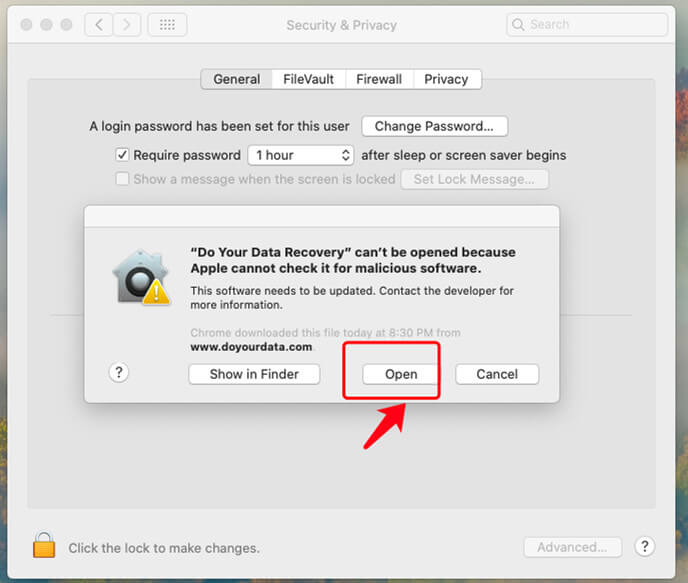
In some cases, you want to run a software, the Mac system may ask you to enter your Mac password to make sure you want to run this software on your computer, just enter your password of your Mac, such as:
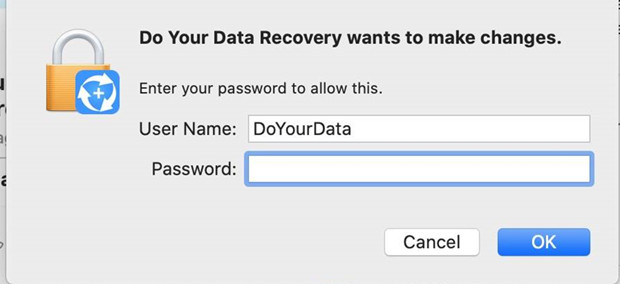
Then you can run the software which is downloaded from third-party website.
DoYourData Mac software are 100% safe and clean. If you have any question, feel free to contact us by sending an email to support@doyourdata.com.