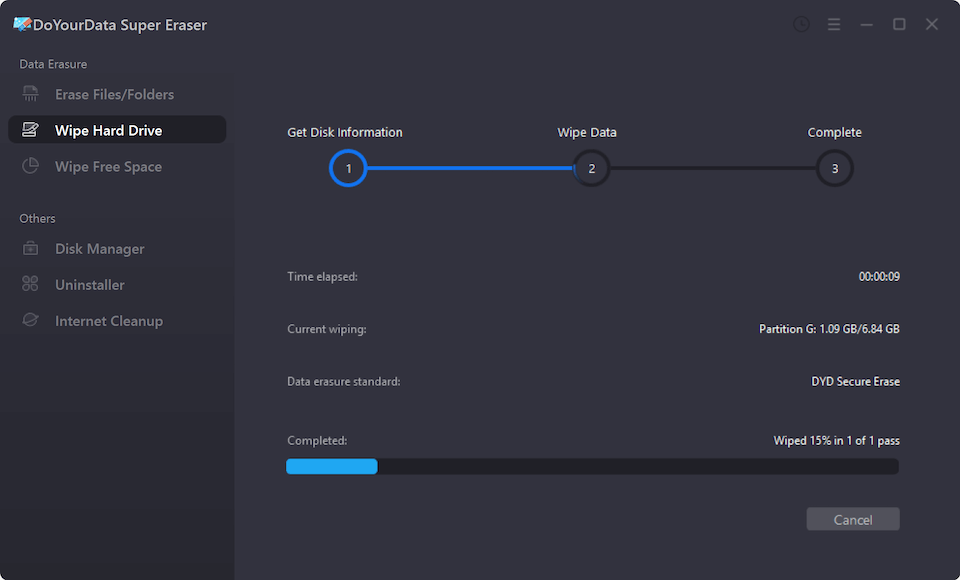Quick Navigation:
- Precautions Before Toshiba Memory Card Recovery
- Download and Install Reliable Toshiba Memory Card Recovery Software
- Easy Steps to Recover Lost Data from Toshiba Memory Card
- How to Prevent Data Loss on Toshiba Memory Cards?
- Conclusion
- FAQs About Toshiba Memory Card Data Recovery
Since we live in a digital world, memory cards are essential for storing important data like photos of happy memories and important files and papers. Even though memory cards are convenient, they can lose data due to deletion, formatting, human error or become corrupted.

It can be not easy to recover data from a Toshiba memory card. Knowing how to do it and using the right methods can make the difference between losing important data forever and getting it back.
Many things can go wrong with Toshiba memory cards that can cause data loss, such as accidental deletion, formatting, physical damage, file system corruption, or logical mistakes. No matter what caused the problem, the key to successfully recovering data is to move quickly and use the right recovery methods.
Precautions Before Toshiba Memory Card Recovery
Be careful and take important safety measures before starting the data recovery process. It will improve the chances of successfully returning. Stopping more data writes to the exposed Toshiba memory card should be your first step.
If you keep using the card, you might erase the already there data, making things worse and making recovery efforts pointless. It's important to quickly remove the memory card from the gadget to avoid accidentally changing data.
Also, being careful with the memory card is important so that you don't cause any physical damage that could have caused the data loss. Individuals can protect the security of the data and increase the chances of a successful recovery by following these steps.
Download and Install Reliable Toshiba Memory Card Recovery Software
Picking the correct data recovery software is crucial for successfully recovering data from a Toshiba memory card. Choosing software that works with Toshiba memory cards and has easy-to-use interfaces is important.
It is very important to compare the recovery abilities of different software by looking at things like the file formats they handle and their success rates. Reading reviews from other customers can also tell you a lot about how well and how reliably the software works.
Popular choices like Do Your Data Recovery, Disk Drill, and Recuva are known to be good at getting data back from Toshiba memory cards. Users looking for reliable solutions should think about these options.
In this article, we will show you how to recover lost data from your Toshiba memory card using Do Your Data Recovery.
Do Your Data Recovery
- Recover lost data from Toshiba memory card on Windows and Mac OS.
- Recover deleted, formatted or lost files from Toshiba memory card.
- Export data from inaccessible Toshiba memory card to your computer.
Easy Steps to Recover Lost Data from Toshiba Memory Card
STEP 1: Put the Toshiba Memory Card.
Put the Toshiba memory card into a card reader that works with it. Ensure the link between your computer and the card reader is safe. This step is very important because it connects the memory card to your computer, which makes it easier to get to the data on the card.
STEP 2: Open Data Recovery Software.
Next, open Do Your Data Recovery on your computer. Choose the Toshiba memory card as the drive to check once the software is up and running. Once this step is done, the program can focus on returning data from the inserted memory card.

STEP 3: Start The Scan.
Click on Scan button. Do Your Data Recovery will deeply scan the Toshiba memory card and find all recoverable files including deleted files, formatted data, existing files, inaccessible data, etc.

STEP 4: Recover Data.
When the scanning is done, the program will show a list of the found files. Use the preview function to make sure that the recovered data is correct. Check each file carefully to make sure it's complete and useful. Once you're happy, pick out the things you want to recover.

Choose a safe place on your computer or an external drive to save the data that you've retrieved. It is important to pick a place that is not the source to avoid losing or overwriting more data. Start the recovery process and let the software move the chosen files to your specified location.
How to Prevent Data Loss on Toshiba Memory Cards?
Stopping future data loss is the most important thing you can do to keep your digital goods safe. As a safety net, regular backups ensure that even if data is lost, a recent copy is always available. Choosing reliable memory cards, ideally from well-known brands, lowers the chance that hardware will break and data will corrupt.
Safe methods to handle data can also help prevent data loss, like ejecting memory cards safely, staying away from high temperatures, and keeping your data safe from physical damage. Users can make it less likely that they will lose data on their Toshiba memory cards by taking these precautions.
Conclusion:
In summary, getting your data back from a Toshiba memory card takes hard work, care, and the right tools. It is very important to choose reliable data recovery tools and to take quick steps to avoid losing data again.
Remember to back up your data regularly, be careful when handling memory cards, and form safe data handling habits to protect your valuable digital assets. Users can handle problems with data recovery and keep their digital photos and papers safe if they follow these tips.
FAQs About Toshiba Memory Card Data Recovery
1. How to recover deleted or lost images/videos from Toshiba memory card?
Toshiba memory card recovery software is able to scan the Toshiba memory card and find all erased images/videos. For example:
- Download and install Do Your Data Recovery on your computer.
- Connect the Toshiba memory card to your computer.
- Run Do Your Data Recovery, select the Toshiba memory card.
- Click on Scan button.
- Preview and recover files after scanning.
2. How to unformat a Toshiba memory card?
After formatting your Toshiba memory card, don’t use it. Just use Do Your Data Recovery to deeply scan the formatted Toshiba memory card. Then it will find all erased files, select all of them, save them.
3. How to fix Toshiba memory card Not Format error?
First of all, use a data recovery program to export all data from the Toshiba memory card to your computer. Then use Disk Management or Disk Utility to erase the corrupted Toshiba memory card.
4. How to permanently wipe data before selling, donating or throwing out an old Toshiba memory card?
As you’ve seen, the deleted/formatted data which is erased from the Toshiba memory card is not lost forever and can be recovered by data recovery software. It is not safe if some one else have the chance to restore your private images or videos.
To permanently wipe data from a Toshiba memory card, just use data erasure software:
Step 1. Download and install the reliable data erasure program - DoYourData Super Eraser. Once the data is erased by this software, the data is lost permanently, can not be recovered by any method.
Step 2. Connect the Toshiba memory card to your computer, then open DoYourData Super Eraser, choose Wipe Hard Drive mode.
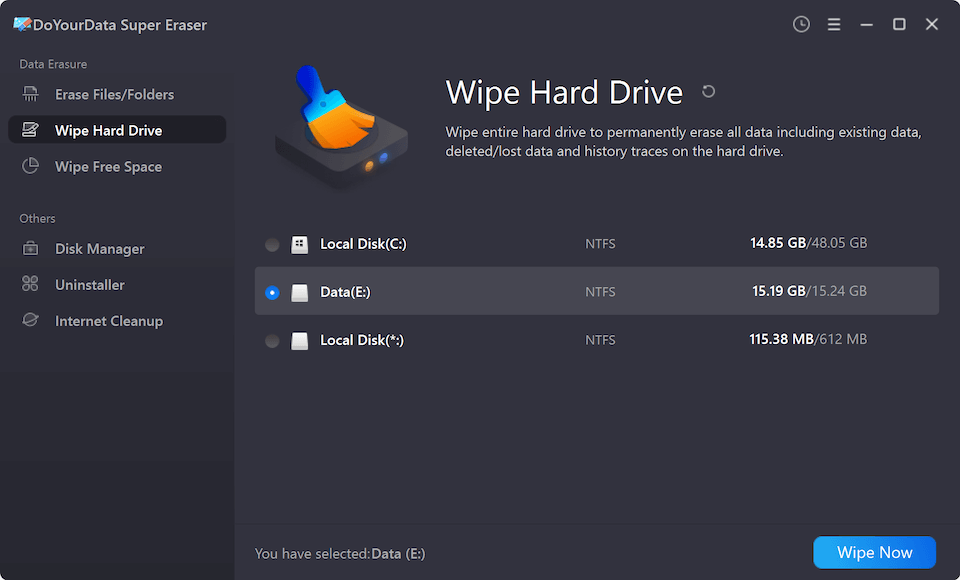
Step 3. Select the Toshiba memory card, click on Wipe Now button to permanently erase all data from the Toshiba memory card, leaving no trace for data recovery.