Quick Navigation:
- What Is an MMC Card? Why Should You Wipe It?
- How to Format an MMC Card?
- Use Data Wiping Tool to Wipe MMC Card [Unrecoverable]
- Conclusion
- FAQs About Wiping MMC Card
When it comes to digital storage, properly wiping your memory cards, especially MMC cards, is an important but often forgotten step. These small but powerful gadgets can hold much information, from private pictures and videos to important papers. It's important to know how to safely wipe an MMC card if you want to sell your old digital camera, use your MMC card on a different device, or ensure all your data is gone.
If you want to protect your privacy, you need to ensure that the data is fully erased and can't be recovered. Here are the steps you need to take to wipe your MMC card safely and successfully. It will give you peace of mind that no one will get your personal information. Now is the time to start protecting your information the right way!

What Is an MMC Card? Why Should You Wipe It?
Multimedia Cards, or MMC cards, are a type of memory card made for portable devices. They are a safe way to store data like pictures, videos, and documents. MMC cards were created in the late 1990s and quickly became popular because they were small and could be used with many electronic devices, such as digital cameras, smartphones, and MP3 players.
Because they were small, they were perfect for devices that needed removable storage. It lets users quickly move data between devices. Secure Digital (SD) cards and MMC cards are the same size but have important differences. Reading and writing to MMC cards is generally slower than to SD cards, which can slow down data flow.
Common Uses of MMC Cards:
There are some common uses of MMC cards listed below:
- Digital Cameras: MMC cards often store pictures and videos of digital cameras. Because they are small and easy to carry, they are great for recording and moving media while on the go.
- Mobile Phones: In the early 2000s, MMC cards were often used to add more storage space to cell phones so that users could keep more music, photos, and apps.
- MP3 Players: Many MP3 players use MMC cards, making storing and playing big music libraries easy.
- Personal Digital Assistants (PDAs): MMC cards were a popular choice for PDAs because they allow users to store more apps, contacts, and files.
- Portable Gaming Devices: Some handheld game systems store user profiles and game data using MMC cards.
- Embedded Systems: MMC cards are sometimes used in embedded systems and industrial settings that need stable storage that can be removed and put back in.
Reasons to Wipe an MMC Card:
There are several reasons that you should wipe an MMC card:
Data Privacy and Security
One of the main reasons to wipe an MMC card is to keep your info safe and private. It's not enough to delete the files if you want to sell, gift, or give away a device that uses an MMC card. Specialized software can often get back deleted files, which could put your personal information at risk. By wiping the MMC card, you ensure all the data is gone so no one can return your files.
Freeing Up Storage Space
Since MMC cards only hold a certain amount of data, wiping them off occasionally can help you handle your storage space better. Over time, too many things you don't need can slow down your device and use up storage space. When you wipe the card, you start over, ensuring it works at its best.
Preparing for Device Reuse
If you want to use an MMC card on a different device, removing it can help ensure that it works with that device. Different devices can format and use MMC cards differently, and data left over from an old device could cause issues. Wiping the card before using it again ensures that it works with the new device and prevents any mistakes from happening.
How to Format an MMC Card?
You can easily format an MMC card on Windows or macOS with built-in disk formatting tools.
| Format MMC card on Windows: | Format MMC card on macOS: |
|---|---|
|
|
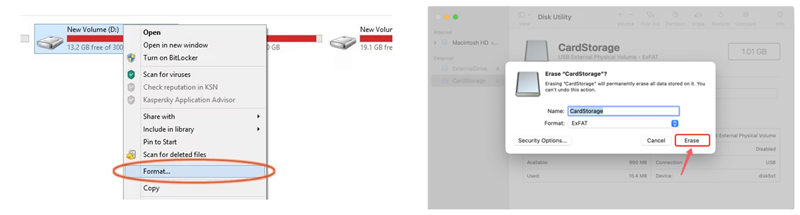
Please note that the formatted data is not lost for good and can be recovered by data recovery software.
Step 1. Connect the MMC card to your computer and download & install Do Your Data Recovery on your computer.
Step 2. Open Do Your Data Recovery, select the MMC card.

Step 3. Click on Scan button to deeply scan the formatted MMC card. It will find all deleted/formatted and lost files.

Step 4. Once the scan is completed, you can preview all recoverable files. Then select the wanted files, click on Recover button to save them.

Use Data Wiping Tool to Wipe MMC Card [Unrecoverable]
You can also use a data-wiping tool to wipe your MMC card:
Step 1. Download a Data Wiping Tool.
Many software programs are made to safely erase data from storage devices. Download the data-erasing tool you want and install it on your computer.
DoYourData Super Eraser is a 100% safe and easy-to-use disk wipe tool which can help you permanently erase data from any MMC card. It offers government & military data erasure standards to help you securely erase data from MMC card. It means once the data stored on the MMC card is erased by DoYourData Super Eraser, the data is lost for good – can't be recovered by any data recovery method.
DoYourData Super Eraser
- Securely wipe MMC card and permanently erase all data from it.
- Support to selectively erase files from your MMC card.
- Fix damaged MMC card.
Step 2: Insert the MMC Card into Your Computer.
You can install the MMC card, the computer's built-in card reader, or an external one.
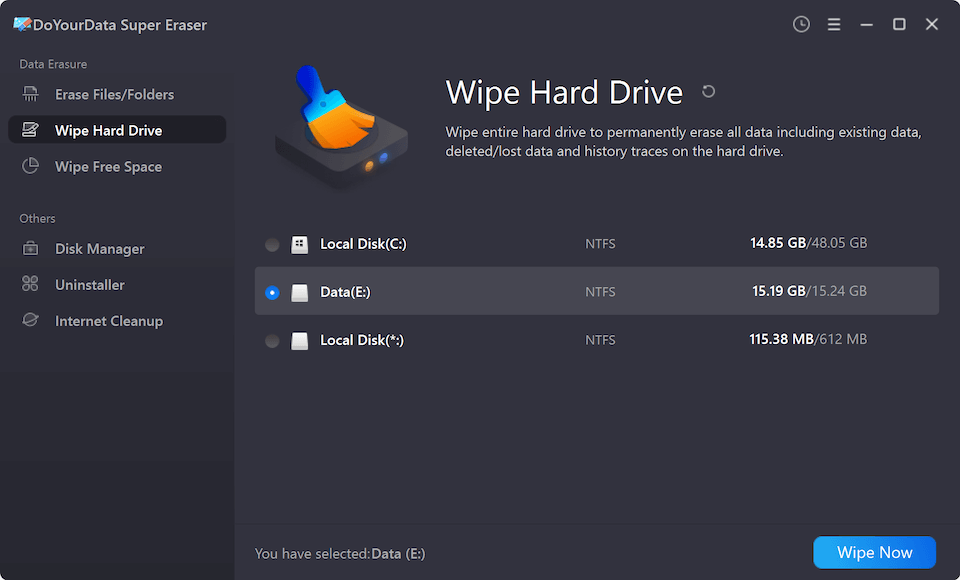
Step 3: Launch the Data Wiping Tool
Start the data wiping tool DoYourData Super Eraser, choose Wipe Hard Drive mode and look for the MMC card among the drives it finds. Ensure you pick the right drive and do not erase the wrong storage device. Click on Wipe Now button.
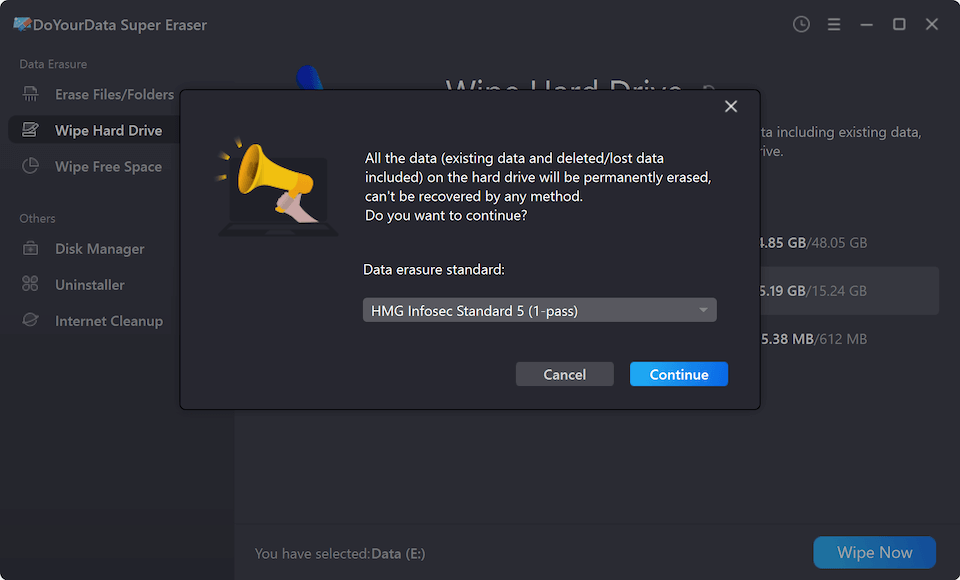
Step 4: Choose the Wiping Method.
Most tools for wiping data have different levels of cleaning, from a quick wipe (which only overwrites data once) to a deeper wipe (which overwrites data many times). Choose the best method for you, but remember that deeper wipes take longer but are safer.

Step 5: Wipe the MMC Card.
Once you've chosen the method, start the wiping process. The tool will erase all the information on the MMC card so it can never be recovered.
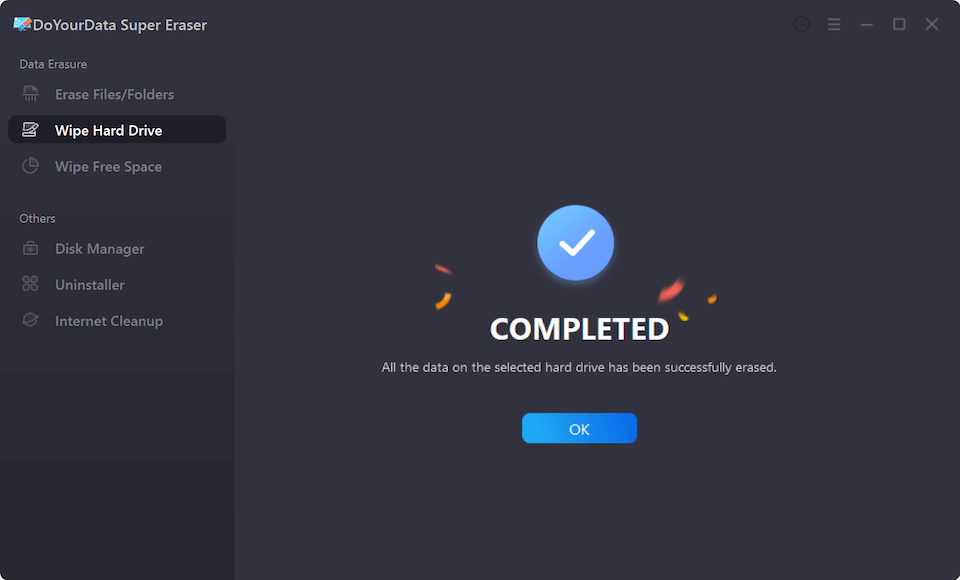
Conclusion:
Wiping an MMC card is important to keep your data safe, make room for new data, and prepare the card for use again. If you follow the right steps, your data will be deleted forever and can't be recovered, whether you sell a device, reuse the card, or just get rid of old files.
You can be sure that wiping your MMC card is safe if you use either the formatting method or a specific data-wiping tool. This help has given you the steps to keep your personal information safe and ensure your storage is ready for future use.
FAQs About Wiping MMC Card
1. I have formatted my MMC card, is all the data lost for good?
No, the deleted or formatted data is not lost for good and can be recovered by data recovery software. With a data recovery program, you can easily unformat the MMC card and get all lost data back.
2. How to wipe an MMC card?
DoYourData Super Eraser can help you securely wipe an MMC card on Windows or macOS:
- Download and install DoYourData Super Eraser and open it.
- Choose Wipe Hard Drive, select the MMC card.
- Click on Wipe Now button.
- Select a data erasure standard, click on Continue button.
- Wipe everything from the MMC card.
3. How to fix a damaged MMC card?
On Windows PC: select a disk tool to format the MMC card. DoYourData Super Eraser also can help you repair a damaged MMC card on Windows PC.
On Mac: open Disk Utility, select the MMC card and click on First Aid button.
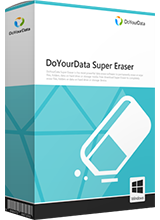
DoYourData Super Eraser
DoYourData Super Eraser, the award-winning data erasure software, offers certified data erasure standards including U.S. Army AR380-19, DoD 5220.22-M ECE to help you securely and permanently erase data from PC, Mac, HDD, SSD, USB drive, memory card or other device, make data be lost forever, unrecoverable!