Quick Navigation:
- How to Recover Deleted or Lost ZIP Files?
- Preventing Future Data Loss
- Conclusion
- FAQs About ZIP File Recovery
These days, we use ZIP files to assemble our important files, photos, and other things. But what happens if we delete these useful ZIP files by accident? Do not worry! They might never return, but there are ways to do it.
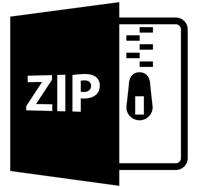
Before we start recovering, let's talk about what ZIP files are. Think of a ZIP file as a magic bag holding many smaller bags or files. Even though we lose the magic bag when we delete a ZIP file, it's not gone for good. It's just hidden on our computers or other devices.
This guide will show easy steps to find and retrieve lost ZIP files, which will help you regain important data. Let's get started recovering ZIP files!
How to Recover Deleted or Lost ZIP Files?
A file doesn't disappear when it's deleted. Most operating systems make the space that file takes up "free" so that new data can be written over it. To get back to normal, you need to move quickly to prevent that overwriting from happening. Your chances of success go down as time goes on.
Here are effective methods to help in recovering deleted or lost ZIP files.
#1 Recover deleted ZIP files from the Recycle Bin (Windows) or Trash (Mac):
The first and easiest thing to do is to look in the Trash or Recycle Bin. Deleted files often end up here before they are deleted for good. When you find your ZIP file, right-click it and choose "Restore" to put it back where it was.
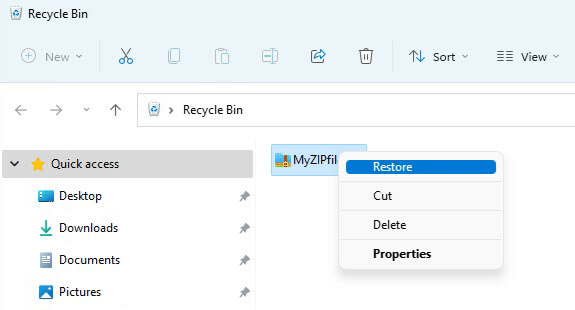
#2 Utilizing Built-in System Tools:
1. Windows File History (Windows 8 and Later):
If you have File History turned on, which backs up your information periodically, it could save your life. Go to "System and Security" > "File History" > "Control Panel." Afterward, you can review the backups to find the removed ZIP file.
2. Time Machine (Mac):
Time Machine is a backup program for Mac users that takes regular snapshots of your system. Start "Time Machine" from the Dock. You can find the ZIP file you removed by returning to a point before you deleted it.
3. Utilize System Restore (Windows):
System Restore can be very helpful for Windows users who want to recover lost ZIP files. Using System Restore, you can return your system when the ZIP file is still present. Look for "System Restore" in the Windows search bar. Then, pick a recovery point before you delete the ZIP file. To get your system back to what it was, follow the steps on the screen.
4. Check Backup and Sync Services:
If you've backed up and synced your files with Google Drive, Dropbox, or iCloud, you may still find the deleted ZIP file in their folders. Then, log in to your account and check each cloud storage service for the lost ZIP file. It's easy to get it back on your computer if it's found.
#3 Recover deleted ZIP files using data recovery software
Data recovery software can help you recover permanently deleted ZIP files, recover lost ZIP files from formatted hard drive, etc. Do Your Data Recovery is a powerful data recovery program. It supports to recover all file formats including lost ZIP files.
Do Your Data Recovery
- Recover delete or lost ZIP files.
- Recover formatted hard drive.
- Recover lost ZIP files from damaged hard drive.
- Recover all types of lost files including archives, videos, images, documents, emails, etc.
Follow the steps below to recover deleted or lost ZIP files:
Step 1. Download and install Do Your Data Recovery, then open it on your computer, select the drive where you delete or lose the ZIP files to start data recovery.

Step 2. Click on Scan button to deeply scan the drive and it will find all recoverable files including the lost ZIP files.

Step 3. Once the scan is completed, find the lost ZIP files, then select them, click on Recover button to save them.
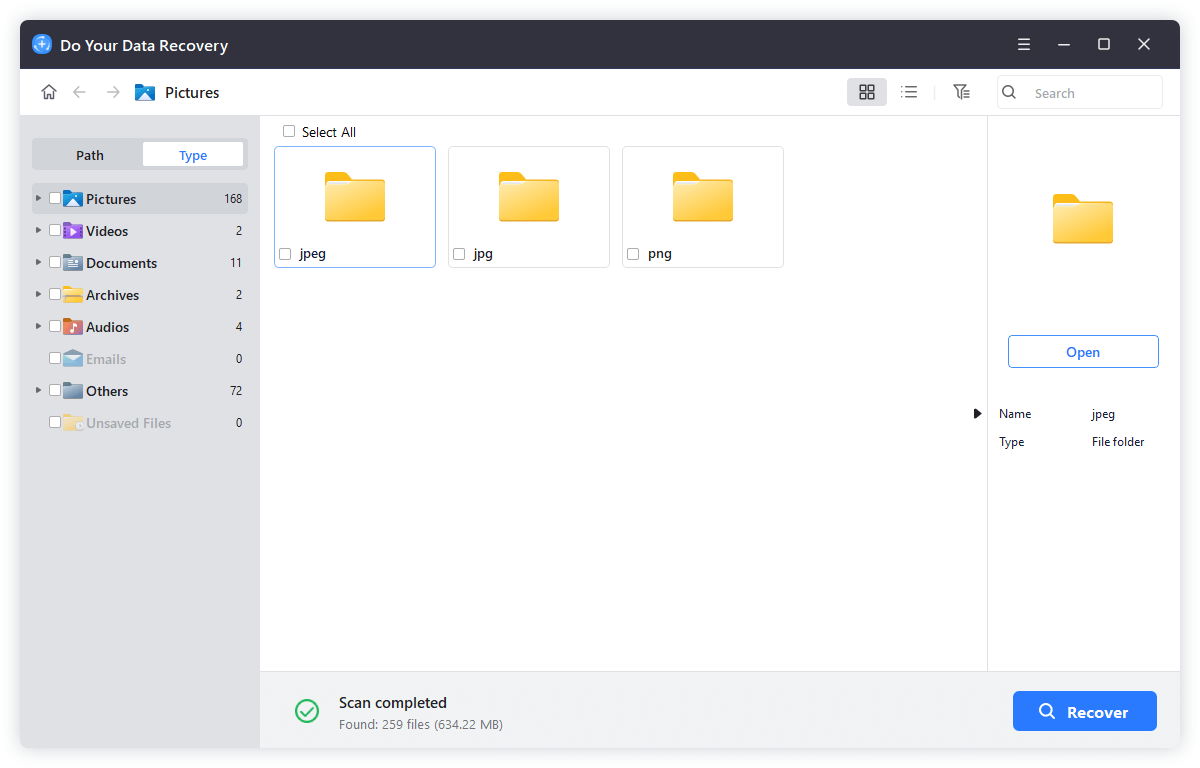
Tips When Choosing Data Recovery Software:
Data recovery software may be your best bet if the built-in tools don't work. These programs search storage devices for signs of files that have been removed. Take a look at these things:
- Free vs. Paid: Free data recovery software is out there, but it doesn't always have as many features or work as paid software.
- Data Recovery Type: Look for software that can recover files, not photos or videos.
- Reviews and Recommendations: Look into data recovery software with good user reviews and suggestions.
Important Tips When Using Data Recovery Software:
- Stop Using the Drive: The more you use the storage device where the ZIP file was saved, the more likely you will overwrite the file and lose the data forever.
- Please choose a Different Drive: To lower the chance of overwriting, put the data recovery software on a separate drive and run it there.
- Deep Scan: Most software for recovering lost data has a standard check and a deep scan. A deep scan takes longer, but it's more likely to find the file you removed.
- Patience is Key: Data recovery scans, especially deep scans, can take a long time. Get ready to wait while the process runs its course.
- Recovering from Backups: Retrieving your ZIP file will be much easier if you back up your info often. You only need to find the backup with the deleted file to return it to its original state.
#4 Try Data Recovery Services:
If normal ways don't work to return the deleted ZIP file, you may need to hire a professional data recovery service. Data recovery companies are experts at returning lost or destroyed files from hard drives, solid-state drives (SSDs), and memory cards, among other storage devices. Even though these services might cost money, they have a better chance of getting your data back, especially if you lost it in a complicated way.
Preventing Future Data Loss:
- Regular Backups: Schedule a regular backup. You can back up your files well with cloud storage, portable hard drives, and NAS (Network Attached Storage) devices.
- Version Control (For Developers): Version control systems, such as Git, can be very helpful for coders because they let them return to older file versions.
- Recycle Bin Settings (Windows): You can set up the Recycle Bin to keep lost files longer, giving you more time to get them back if you accidentally delete them.
- Data Recovery Software Evaluation: Before you start, buy and install data recovery software. If you lose info in the future, this will save you time and stress.
Conclusion:
Losing a ZIP file with important info can be frustrating, but it's not always the end of the world. The steps mentioned here can improve your chances of recovering lost ZIP files. Don't forget to act quickly, as slowing the recovery process may make it less likely that the item can be found.
In addition, taking preventative steps like regular backups can lessen future data loss effects. You can learn how to regain lost ZIP files and protect your important data if you are patient, persistent, and have the right tools.
FAQs About ZIP File Recovery
1. Is it possible to recover permanently deleted ZIP files?
Yes, data recovery software can help you quickly recover permanently deleted ZIP files on Windows and macOS.
- Download and install Do Your Data Recovery.
- Open Do Your Data Recovery, select the drive where you delete the ZIP files.
- Click on Scan button.
- Find the lost ZIP files.
- Preview and recover the lost ZIP files.
2. How to recover lost ZIP files from a formatted hard drive?
Just use a data recovery program to scan the formatted hard drive, then it will find all recoverable files including the lost ZIP files. Then select the ZIP files and recover them.
3. What is the best ZIP file recovery software?
Here is the lost of top 5 ZIP file recovery software:
- Do Your Data Recovery
- Magoshare Data Recovery
- EaseUS Data Recovery Wizard
- Donemax Data Recovery
- Recuva