"Hi, I am looking for an iOS 12 data recovery software for my iPhone. After upgrading to iOS 12, I lose all my photos, contacts, and messages on my iPhone. Any suggestion?" – Danny
iOS 12 data recovery software download
How to recover lost data after upgrading to iOS 12? Many iPhone users are losing important iOS data due to installing iOS 12 on iPhone, iPad or iPod touch. Fortunately, iOS data recovery software for iPhone can help in recovering deleted or lost data from iPhone/iPad/iPod touch after upgrading to iOS 12. Do Your Data Recovery for iPhone is the reliable iOS 12 data recovery software, just download it here (install it on your PC or Mac):
Main features of iOS 12 data recovery software – Do Your Data Recovery for iPhone:
- Recover deleted data in iOS 12.
- Recover deleted/lost contacts, messages, WhatsApp messages, Wechat messages, Kik messages, videos, photos, notes and other more lost data from iPhone/iPad and iPod touch after upgrading to iOS 12.
- Recover lost data due to installing iOS 12, jailbreak, iPhone damage, etc.
This iOS 12 data recovery software even can help you recover lost data from inaccessible iOS device or rescue your data when your iPhone is damaged or lost. Why? Because it also supports to recover lost data from iTunes and iCloud backup. It means Do Your Data Recovery for iPhone offers three modes to help you recover lost data after upgrading to iOS 12.
Three iOS 12 data recovery modes
Mode 1: iOS 12 device data recovery.
This is the most commonly used iOS 12 data recovery mode. It can directly scan the iPhone, iPad and iPod touch to find lost data. The steps are pretty simple. Just download and install iOS 12 data recovery software on your computer at first, then run it and connect the iPhone or other device with your computer.
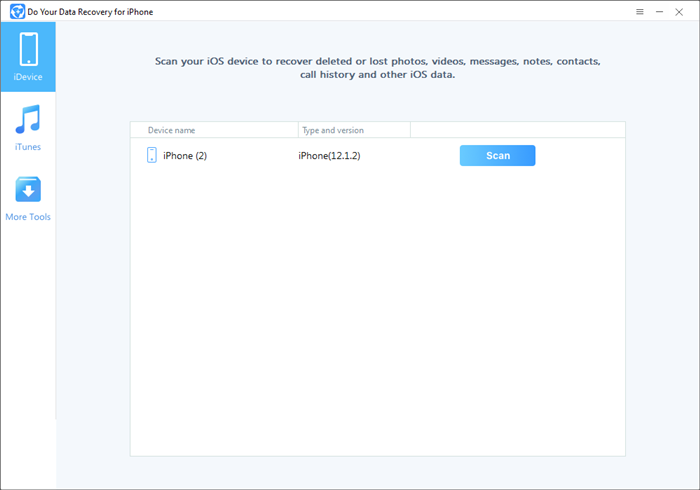
Click on scan button to scan the iOS 12 devices (iPhone, iPad or iPod touch).
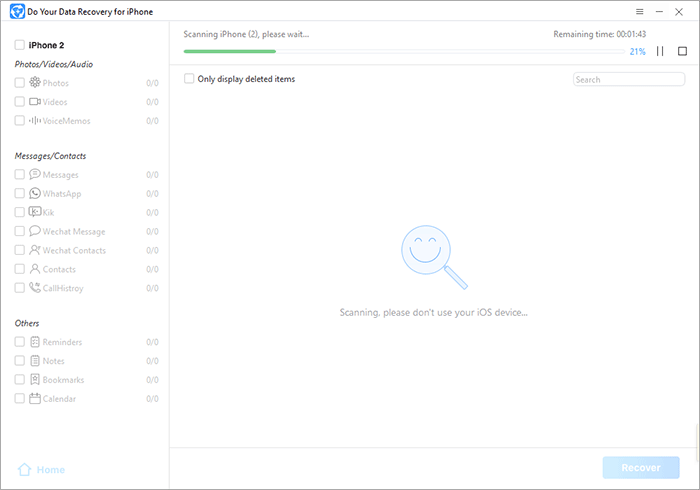
Once the scan is completed, you can preview and recovery the lost data as you want.
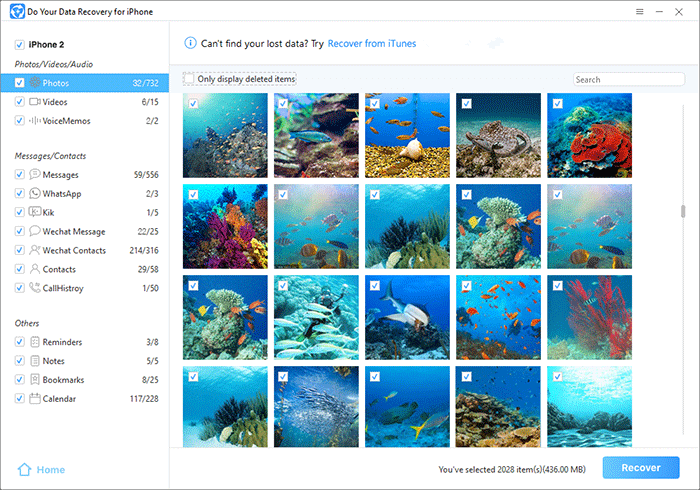
Mode 2: Recover lost data from iTunes.
If you can’t recover lost data from iOS device, you can try to recover lost data from iTunes backup. This iOS data recovery software – Do Your Data Recovery for iPhone can help you scan and find all iTunes backups. Then it can extract the iTunes backups to help you recover lost data even your iOS device is damaged or lost.
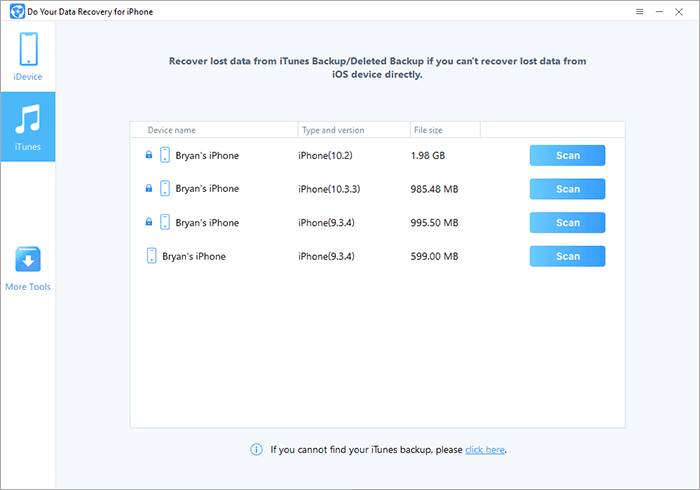
Mode 3: Recover lost data from iCloud.
Do Your Data Recovery for iPhone also can help you recover lost data from iCloud. Just login to your account, this iOS 12 data recovery software will download and extract the iCloud backups to help you find lost data. Pretty simple!
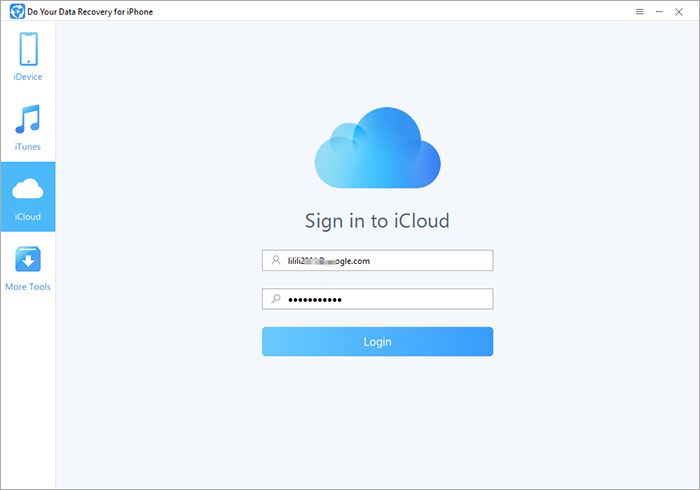
iOS 12 data recovery software for iPhone – Do Your Data Recovery for iPhone is powerful yet easy-to-use. Just download and install it on your PC or Mac. Then run it to help you recover lost data from iPhone, iPad or iPod touch after upgrading to iOS 12. It supports to recover more than 15 types of lost data from any iOS device.