
Do you have an iPad Air? You would never know that someday you will lose your data from your iPad Air such as lost photos, lost videos, lost documents, and much more that may occur due to accidental deletion. If this really happens to you, we would like to say "do not be sad and do not worry about it". How can you not worry when you lose your data? The reason is because we will offer you a recovery solution for iPad Air data recovery. You may never think about recovering your data from your iPad Air. Now, you must be happy because you can perform iPad Air data recovery easily and simply by using DIY iOS data recovery software.
iPad Air Data Recovery Software
Do Your Data Recovery is the software that is really useful for iPad Air data recovery. This program runs on Windows OS and Mac OS. The use of this software is very easy and simple. You may not need any manuals to use it because we have built it with a good user interface. By performing immediate iPad Air data recovery, you will get your data back from you iPad Air. This software can also be used to recover any data from another apple device such as iPhone, iPod, and iPad. You can recover any files including photos, videos, messages, contacts, documents, and etc. How to perform the iPad Air data recovery anyway? Here are some steps to do data recovery from you iPad Air simply and easily.
Before we go to the recovery process, you must download Do Your Data Recovery for iPad here.
Step 1: Install and Run the Do Your Data Recovery for iPad. Next, connect your device to your computer. Then, when it is connected, you can select one of the three recovery options. Here you can select "Recover from iOS Device".
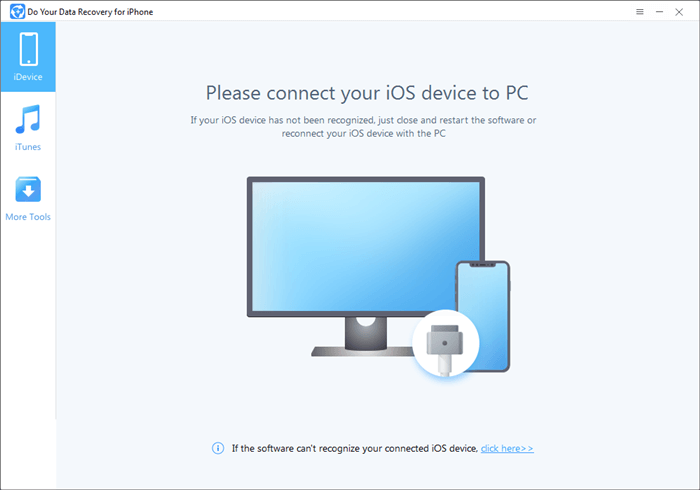
Step 2: Scanning your device. You just need to wait until the scanning is done.
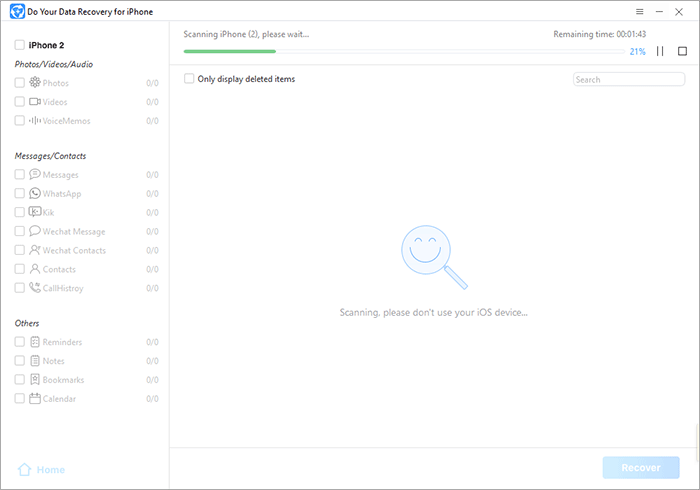
Step 3: After the scanning is done, now you can see the preview of your lost data. You can select several files to recover or you can just simply select all. At last, you can click the "Recover" button at the bottom side.
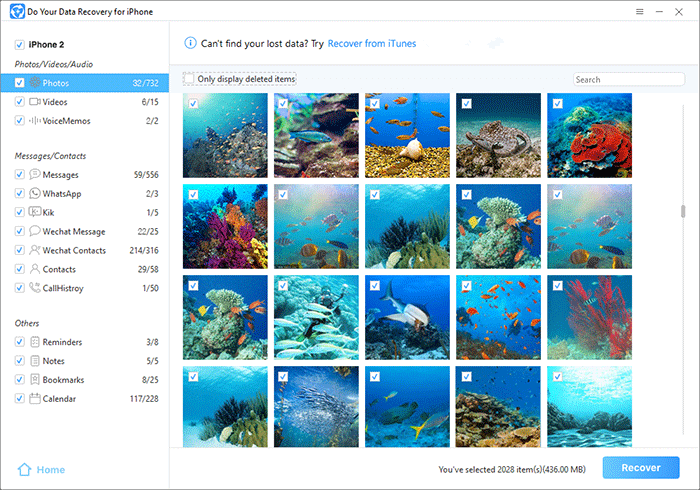
More Modes for iPad Air Data Recovery
Now, your data is coming back. It is really easy to perform iPad Air data recovery using our software. Therefore, you can download the software now. Can you recover your data from my iCloud and iTunes Backup? Yes, of course, you can do it. It is really simple, you just need to go back to the first page, and see there are three options for recovery. Just simply select "recover from iTunes backup" or "recover from iCloud". This iPad Air data recovery is performed when you always back up your data to your iCloud and it may need the internet connection. Your data will be downloaded to your device and you will get your data back.
Do Your Data Recovery is compatible with all iPad Air versions and all iOS versions.