
Recording some videos for memory using your iPhone 6/6plus/6s/6splus can be fun. However, what if suddenly those video are deleted and you do not find them anymore in the storage? You must be very sad and regretful. If this really happens to you, you must not worry anymore because we have the solution for you. What is that? You can use iPhone file recovery software to retrieve deleted videos from iPhone 6/6plus/6s/6splus easily and simply.
Sounds amazing, right? This software is built specifically for iPhone device data recover. It is indeed really helpful and it has been used by most iPhone users all around the world. It is now your turn to prove our software capability in recovering your lost data including photos, video, and much more.
Now, if you really want to try the software, you can download Do Your Data Recovery for iPhone here. It is quite effective to recover any files using your Windows Computer or Mac PC. You can retrieve deleted videos from iPhone 6/6plus/6s/6splus just simply by following some steps. You are no need any teacher to use the software because we have developed this software so that anyone could use it freely. However, you may still feel confused how to use the software to retrieve deleted videos from iPhone 6/6plus/6s/6splus. Here are some steps that you can follow.
Three Steps to Retrieve Deleted Videos from iPhone 6/6plus/6s/6splus
Step 1: Download the Software first "Do Your Data Recovery for iPhone", and then install it to your Computer.
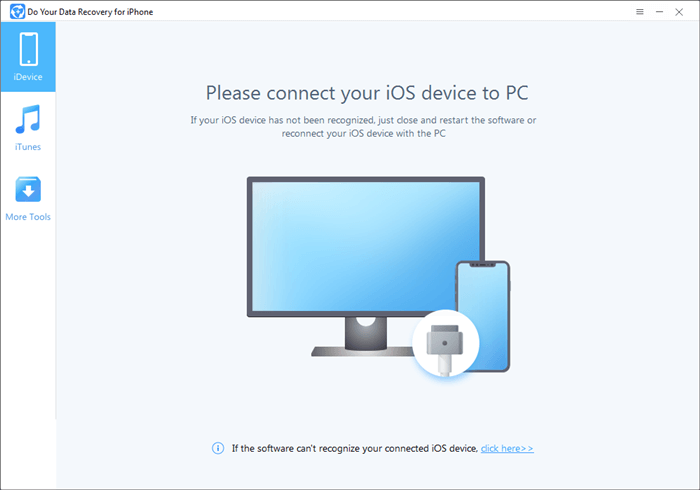
Step 2: Run the program as well as connect your iPhone device to your computer. Choose the scanning method. We recommend you to select the first option "Recover from IOS Device". Let the program scan your device.
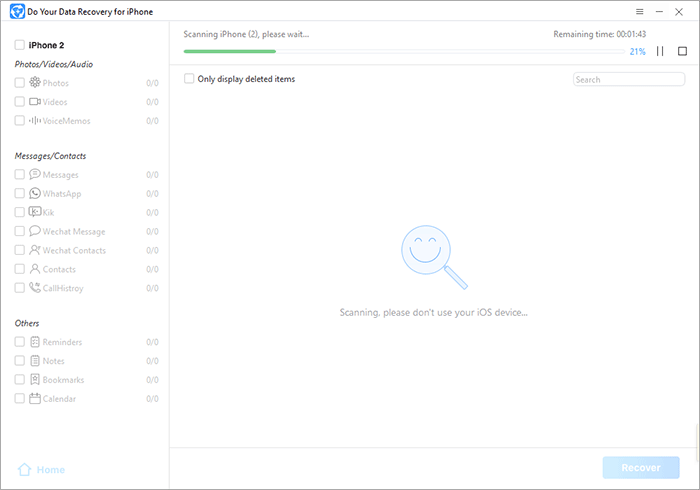
Step 3: See the preview of your deleted videos. After scanning, now you can see the whole files including your lost videos that can be recovered. You can select some of the videos or just select all. And then click "Recover". Now, your deleted videos are recovered.
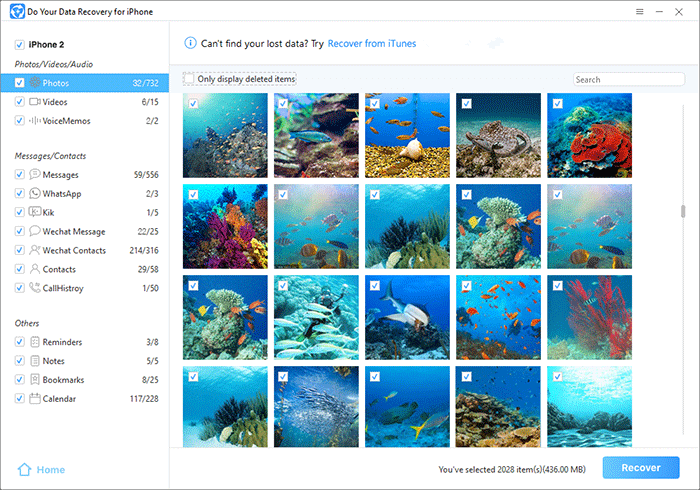
In order to retrieve deleted videos from iPhone 6/6plus/6s/6splus is really simple. Besides, you can also recover any files inside your iPhone storage such as documents, pictures, contacts, messages, and much more. Moreover, you can still use another way using your iCloud account if you have backed up your videos. This is just in case you have stored the videos to iCloud. You can go to homepage of the software and select "Recover from iCloud". Next, it will automatically download your videos which you have backed up before.
Sound easy, right? Now, you can try it and recommend this software to your friends of families so that they will never worry when they get their data lost from their iPhone device.