
"Hi, I am looking for a software to help me recover deleted WeChat messages on my iPhone X. I deleted some crucial messages in WeChat without backup. My friend told me that I could recover the deleted WeChat messages on the iPhone X with WeChat recovery software. But I can’t find the software on the internet. Can anyone give me some suggestion? Thanks in advance." - Lin Lee
Now, more and more iPhone X users start to use WeChat on their devices. This app can send conveniently send text messages, audio messages, images and videos or other file to your friends, families, and anyone you are communicating with. So, some important WeChat messages are stored in your iPhone X.
Data loss could be happened at any time, on any device. Once the WeChat messages are deleted on an iPhone X, they can’t be restored from a recycle bin. Most of iPhone X users think the WeChat messages are lost forever. Is it true that the deleted WeChat messages are gone forever? NO! The deleted WeChat messages are still stored on the iPhone X. But, if you want to recover them, you need special WeChat data recovery software.
Do Your Data Recovery for iPhone offers efficient WeChat data recovery option. You can get it for recovering deleted WeChat messages from an iPhone X. This software can be installed on both PC and Mac. After installing it on your computer, you can run it to easily recover deleted WeChat messages from iPhone X.
Easy steps to recover deleted WeChat messages on iPhone X
Step 1: Run Do Your Data Recovery for iPhone from Launchpad. Then connect your iPhone X with this computer. Do Your Data Recovery for iPhone will recognize and list the iPhone X device on the first screenshot.
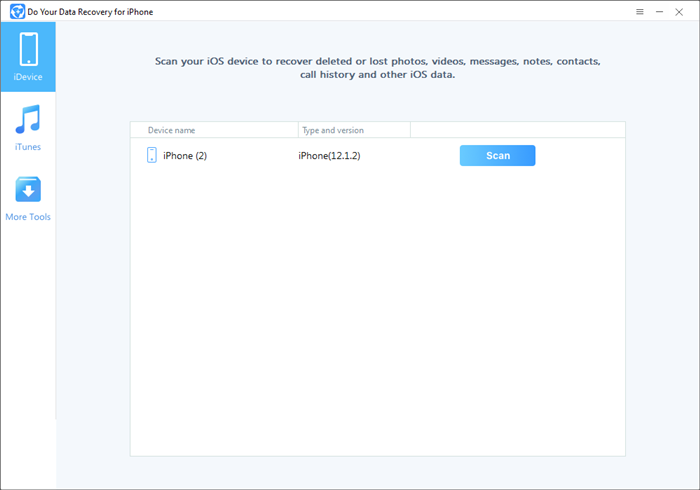
Step 2: Click on "Scan" button to scan the iPhone X device to find lost data on this device.
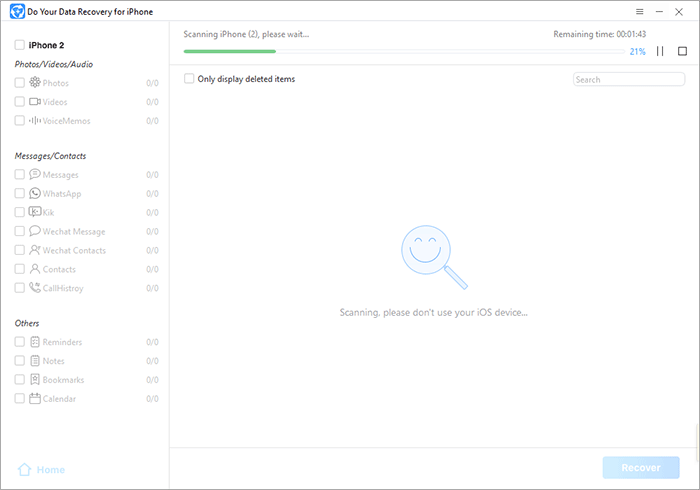
Step 3: After scanning, you can see all recoverable files on this iPhone X are listed by File Type. You can find the WeChat Messages, and click it.
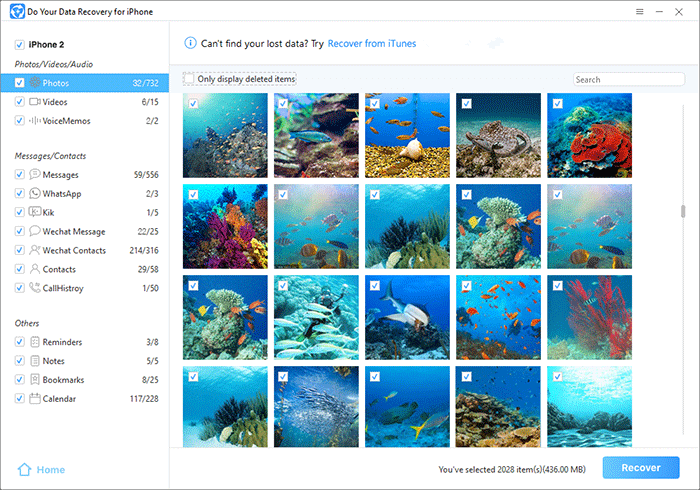
Then you will see all your WeChat messages including the deleted WeChat messages on the iPhone X. Choose what you want and recover the messages to the computer.
After quick scan, you can easily restore all deleted WeChat messages from iPhone X. You also can recover lost WeChat messages from iPhone X due to iOS upgrade, jailbreak, reinstalling WeChat app, etc. Do Your Data Recovery for iPhone even can help you recover lost WeChat messages from iPhone X when the WeChat messages gets corrupted. This software also can help you recover lost WeChat messages from iTunes or iCloud.