It is very easy to record a voice memo using iPhone. And the voice memos in your iPhone can be sent to the email, message, calendar, and other apps. It is also very easy to delete a voice memo from your iPhone. If you want to retrieve deleted voice memos from iPhone, you need the solution offered in this article. I will show an easy way to retrieve deleted voice memos from iPhone 7, iPhone 7 Plus and iPhone 6/6s/6plus/6s/plus/5/5s and other iPhone devices.
Can deleted iPhone voice memos be recovered?
You may know it is very easy to recover lost files from hard drive or USB flash drive, digital camera, etc. But do you know that the deleted files on your iPhone also can be recovered? When you delete a voice memo recording on your iPhone, it is not lost permanently. The deleted item is still on your iPhone before new data overwrite it. You can recover the deleted voice memos with special tool.
Retrieve Deleted iPhone Voice Memos with iPhone Recovery Software
It is easy to retrieve deleted voice memos from iPhone with special – iPhone recovery software. If you have no idea about iPhone recovery software, here you can learn more information. iPhone recovery software like Do Your Data Recovery for iPhone can help in recovering lost iOS data from iPhone, iPad or iPod touch. Almost all types of iOS data can be recovered by Do Your Data Recovery for iPhone, such as photos, videos, messages, voice memos, notes.
So when you are going to retrieve deleted voice memos, you need to download the iPhone recovery software at first. Here you can download Do Your Data Recovery for iPhone by clicking the following buttons. It can be installed on both PC and Mac.
Then you can run the software to scan the iPhone and retrieve deleted voice memos. It is very easy to use. Here is the step-by-step guide.
Step 1: Connect the iPhone with your computer.
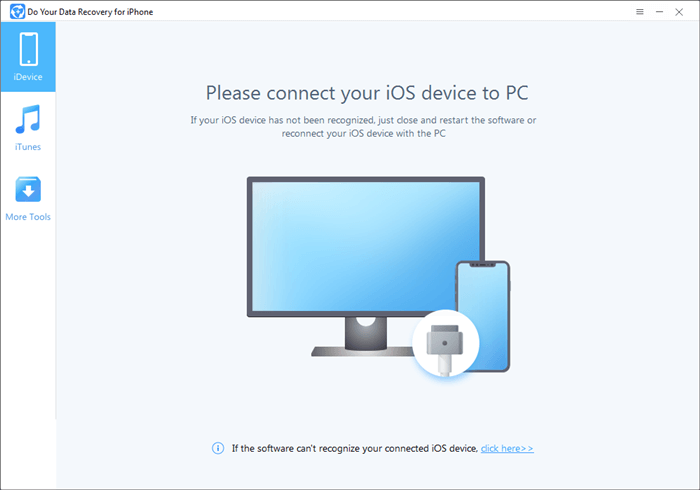
Step 2: Run Do Your Data Recovery for iPhone to scan the iPhone.
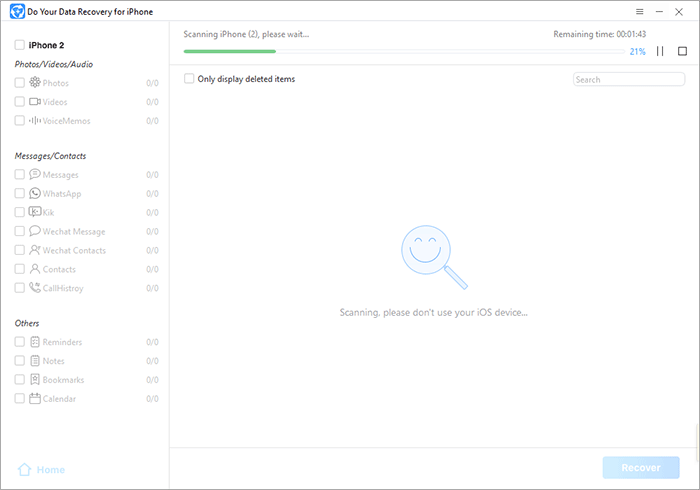
Step 3: Recover the deleted voice memos when scanning gets finished.
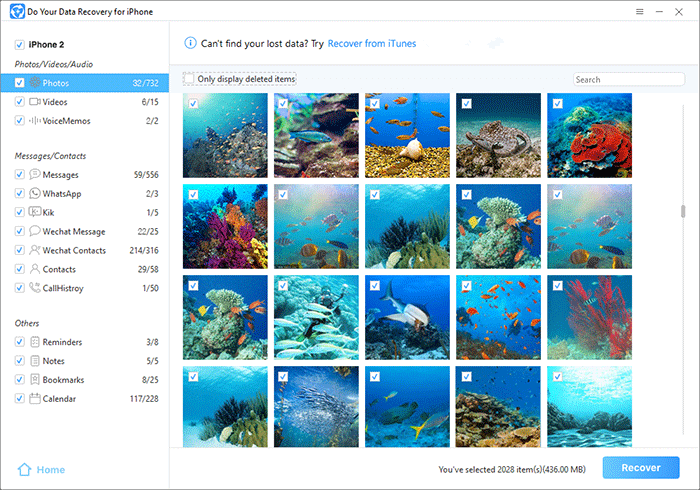
After scanning, all the recoverable files on your iPhone will be listed by file types. Just find the voice memos, and save them to your computer. You can open the voice memo files on your computer or transfer them back to your iPhone via iTunes.
As we have seen, it is very easy to retrieve deleted voice memos with iPhone data recovery software. Do Your Data Recovery for iPhone also can recover the lost voice memos from iTunes and iCloud. It means even your iPhone is lost, you can still recover your lost voice memo files.
"Do Your Data Recovery for iPhone is pretty simple to use. It scans the iPhone 7 and find all my deleted voice memos. Highly recommended." - Jackie