I bought a MacBook this year. Last week, I deleted a lot of files to free up the disk space for speeding up the MacBook. But afterwards I realize that I have deleted some important files, and I want to get them back. Is there a solution to recover lost data from MacBook? I will share my experience to users who also want to recover lost data from MacBook.
What I do after I realize I have deleted some important files?
When I realize that I have deleted some important files, I open the Trash bin and hope to find them. But unfortunately the Trash bin has been emptied, all the files are lost. I Google it to find a solution for retrieving lost files from MacBook. In the meantime, I stop creating new files to my MacBook to protect the original data. I search Mac data recovery tool in Google and finally find Do Your Data Recovery for Mac. It is a really easy-to-use recovery tool.
MacBook Data Recovery Software
I have tried about 3 Mac data recovery tools. DoYourData is the best one. I download it and install it on my MacBook. The interface is clean and seems like so easy-to-use. Here are the steps to recover lost data from MacBook.
Step 1: Choose file types.
On the first interface, I see all the file types. I choose Images because that I only want to recover some photos.
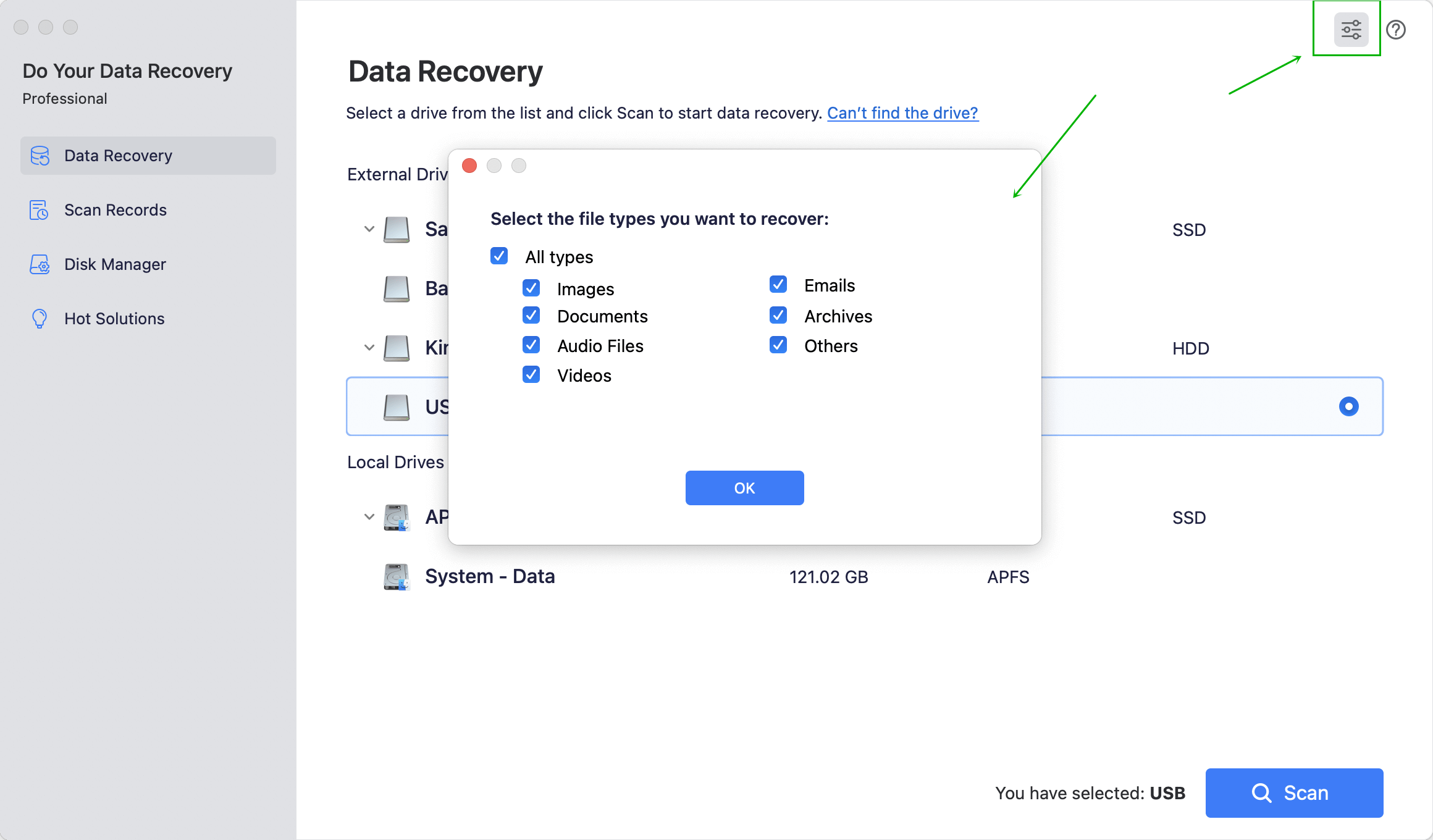
Step 2: Select the hard drive.
Select the hard drive where I lost the files to start scan.

Step 3: Preview and recovery.
The program lets me search the files by file name. But I don't search the files because the program listed the found files in a well-organized way. I quickly see the files I want. I preview them and then save them to my MacBook.

It is so easy to recover lost data from MacBook with Do Your Data Recovery for Mac. I retrieve the lost data successfully and I will back up the important data to my iCloud account.