How to Unformat MMC Card on Mac
Mac data recovery software can deeply scan the formatted MMC card and recover all deleted/formatted data.
Quick Navigation:
As digital storage devices continue to evolve, Multimedia Cards (MMCs) remain a popular choice for many users due to their versatility and reliability. However, to ensure optimal performance and security, it's essential to know how to properly format or wipe an MMC card. This comprehensive guide will walk you through the steps to format or wipe an MMC card on a Mac, ensuring your data is managed effectively and securely.
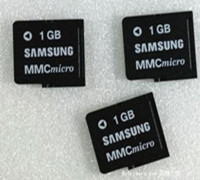
Multimedia Cards, commonly known as MMCs, are flash memory cards used in a variety of devices, including digital cameras, smartphones, and other portable devices. They come in different capacities and are valued for their compact size and large storage capability. Despite being overshadowed by SD cards, MMCs remain a viable option for many applications.
The process of formatting or wiping an MMC card is crucial for several reasons. Formatting prepares the card for new data by creating a file system that the device can recognize, while wiping ensures that all existing data is permanently erased, making it unrecoverable. Both processes are vital for maintaining the card's functionality and security.
Before you begin, it's important to back up any data you wish to keep, as formatting or wiping will erase all existing data on the card. Ensure that your Mac is compatible with the MMC card and gather any necessary tools, such as an MMC card reader if your Mac does not have a built-in slot.
To back up your data, follow these steps:
Check if your Mac has a built-in MMC card slot or if you need an external card reader. Most modern Macs may not have an MMC slot, so an external reader is often necessary.
Formatting an MMC card on a Mac is a straightforward process using Disk Utility, a built-in macOS tool that allows you to manage and format drives. Follow these steps to format your MMC card efficiently.
Step 1. Accessing Disk Utility:
Step 2. Selecting the MMC Card:
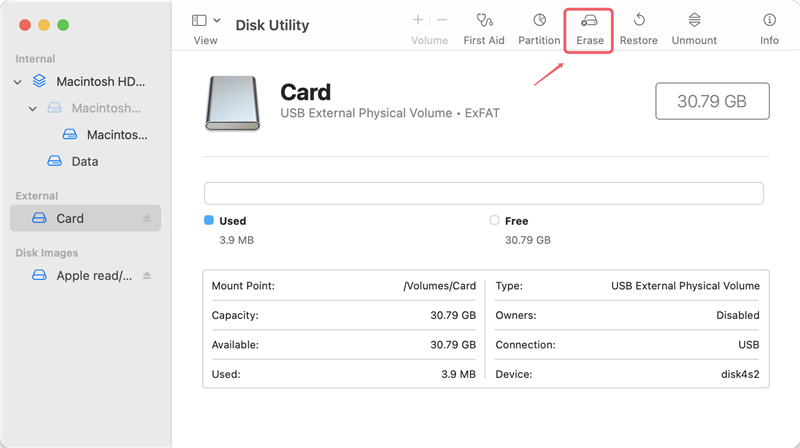
Step 3. Choosing the Format Type:
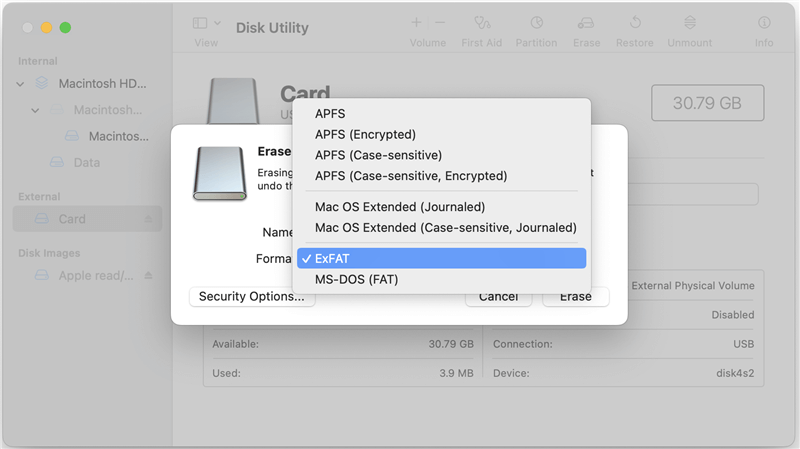
Step 4. Completing the Formatting Process:
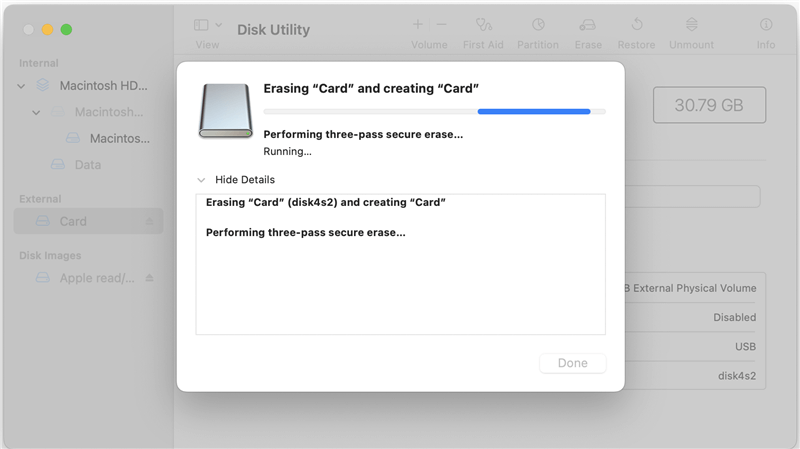
Note: The formatted data of MMC card is not lost permanently and can be recovered by data recovery software.
How to Unformat MMC Card on Mac
Mac data recovery software can deeply scan the formatted MMC card and recover all deleted/formatted data.
Before you sell, donate or dispose of an old MMC card device, you should permanently erase all your private data from it to avoid potential data recovery. DoYourData Super Eraser for Mac is a powerful disk wipe software program. It can help you securely format and wipe the MMC card. All data stored on the MMC card will be erased permanently, no trace left, no way to recover the lost data.
Step 1. Download and install DoYourData Super Eraser for Mac, and connect the MMC card to your Mac via card reader.
Step 2. Open DoYourData Super Eraser for Mac, choose Wipe Hard Drive mode, then select the MMC card, click on Wipe Now button.
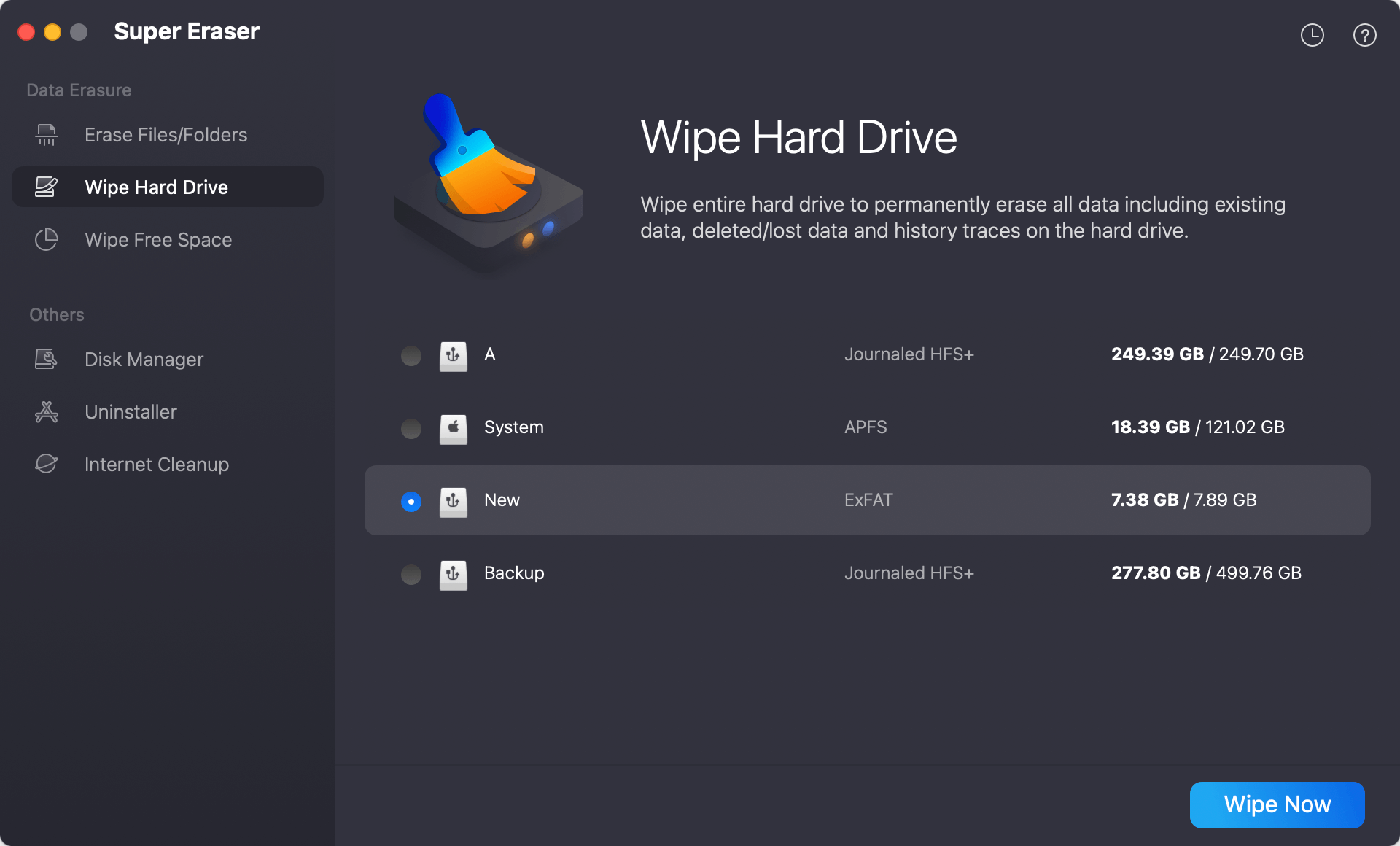
Step 3. Then it will securely format and wipe the MMC card, and permanently erase all data from the card.
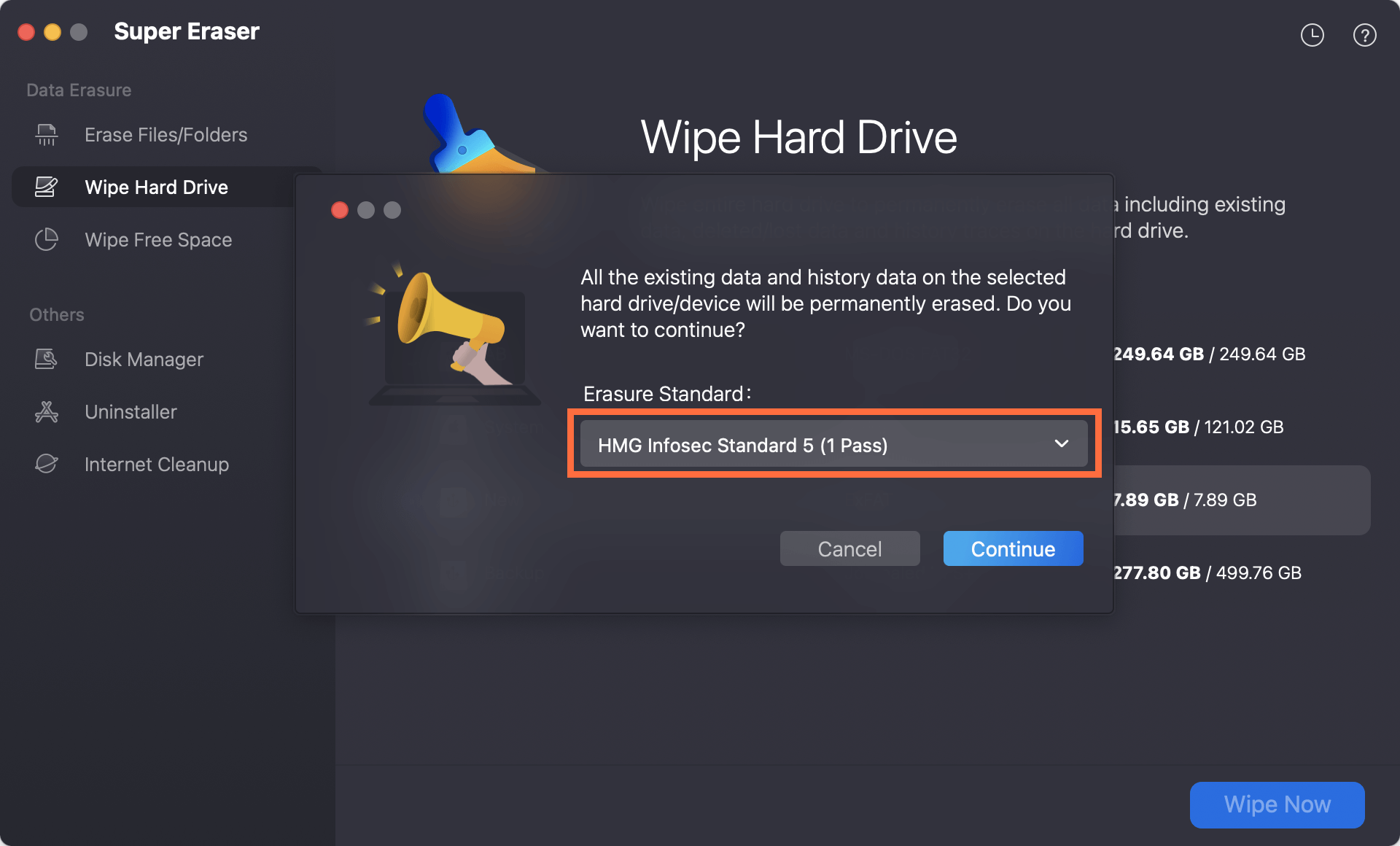
DoYourData Super Eraser for Mac also can help you:
Even though formatting an MMC card is generally straightforward, you may encounter some issues. Here are solutions to common problems:
By following these steps, you can successfully format your MMC card on a Mac, ensuring it's ready for use with your desired file system. If you encounter any issues, the troubleshooting tips provided should help resolve them.
Wiping an MMC card is essential when you want to ensure that all data is permanently deleted and unrecoverable. This is particularly important when disposing of or selling the card.
Explanation of Wiping vs. Formatting
While formatting prepares the card for new data by creating a new file system, wiping securely erases all existing data, making it impossible to recover using standard data recovery methods. Wiping is more secure and should be used when handling sensitive or confidential information.
Step-by-Step Guide to Securely Wipe the Card
After formatting or wiping your MMC card, it's important to verify its functionality and take steps to maintain its performance.
Verifying the Card's Functionality
Restoring Backed-Up Data
If you backed up data before formatting or wiping, you can now restore it to the card:
Even with proper care, you may encounter issues with your MMC card. Here are some common problems and solutions:
MMC Card Not Recognized by Mac
Errors During Formatting or Wiping
Recovering Data from a Corrupted MMC Card
If your MMC card becomes corrupted, you may still be able to recover some data:
Formatting or wiping an MMC card on a Mac is a straightforward process that ensures your data is managed securely and efficiently. By following the steps outlined in this guide, you can maintain the performance and longevity of your MMC card while protecting your sensitive information. Always remember to back up your data before formatting or wiping and take proper care of your storage devices to avoid potential issues.

DoYourData Super Eraser for Mac
DoYourData Super Eraser for Mac is a 100% safe, powerful and easy-to-use data erasure program. It offers certified data erasure standards including Peter Gutmann, U.S. Army AR380-19, DoD 5220.22-M ECE to permanently erase data from Macs and external devices, making data recovery be impossible.