Quick Navigation:
- What is the use of a Mac File Shredder App?
- Why a Mac file shredder is important for data security
- How to pick the best Mac File Shredder?
- How to Shred Files on a Mac?
- FAQs About File Shredding on Mac
- Conclusion
In this modern world, keeping our data safe is very important. Sometimes, deleting files on a Mac is not as safe as we think. That's why Mac File Shredder is useful. Imagine it as a superhero for your data. It ensures that when you delete files, they are not returned.
Mac File Shredder overwrites and scrambles your data, making it almost impossible for anyone to get it back. That is different from the regular delete button. For better data security on your beloved Mac, please read this article to learn more about Mac File Shredder, why it's essential, and how to use it correctly to shred files on Mac.

What is the use of a Mac File Shredder App?
With file shredder software, you can delete data from your computer in a way that makes it impossible for a data recovery tool to retrieve it. But when you use the standard "delete" button, it works the other way around.
When you delete something, it is gone until you add something else to the place. Professional data recovery software can always return the deleted data later, even if you have already deleted it from the trash bin.
Why a Mac file shredder is important for data security
Protection Against Data Recovery Tools:
When you delete a file the old-fashioned way, leaving behind data that can be recovered with special tools is expected. The advanced methods used by Mac File Shredder make it much harder for these tools to get back any useful information.
Preventing Unauthorized Access:
Private information could get into the wrong hands when a Mac is being thrown away or sold. The Mac File Shredder ensures that personal and sensitive data is deleted for good, lowering the chance of identity theft and illegal access.
Compliance with Data Protection Regulations:
Data security laws are getting stricter, which means that people and businesses must take steps to protect personal information. Mac File Shredder helps people follow the rules by deleting data in a way that is safe and can be checked.
How to pick the best Mac File Shredder?
User-Friendly Interface:
A good Mac File Shredder should have an easy-to-understand design that allows even non-technical users to navigate it and use all its features.
Multiple Overwrite Options:
Users can decide what level of security they need by picking from different overwrite choices, such as the number of passes or specific algorithms.
Integration with macOS:
Integration with the Mac operating system that works without problems makes the user experience smooth and consistent. For best performance, different versions of macOS must work together.
Secure Deletion Reports:
A good Mac File Shredder usually has reporting features that let users know when they've successfully deleted a file. It gives you more peace of mind, especially when dealing with private data.
How to Shred Files on a Mac?
It is very important to shred some files that contain your private or business information before you sell, discard or just give your Mac to other person. You don’t want to become the next victim of Cyber crime, right? Follow the steps below to securely and permanently erase files on your Mac.
Step 1. Download and Install Mac File Shredder.
Start by getting a good Mac File Shredder and running it. Make sure that the software works with the version of macOS you have.
DoYourData Super Eraser for Mac is a comprehensive data erasure program. It can help you securely and permanently erase data from Mac, HDD, SSD, USB drive, memory card, digital camera, etc.
DoYourData Super Eraser for Mac
- Permanently delete files and folders from Mac.
- Erase already deleted/erased/lost data on Mac permanently.
- Certified data erasure standards such as U.S. Army AR380-19, DoD 5220.22-M ECE, etc.
- Wipe disk drive on Mac.
Just download and install this eraser on your Mac. Then open it.
Step 2. Select Files or Folders.
With the Mac File Shredder, you can choose which files or folders to delete permanently. Open DoYourData Super Eraser for Mac, choose Erase Files/Folders mode, then click Add button to add the files and folders you want to delete permanently.
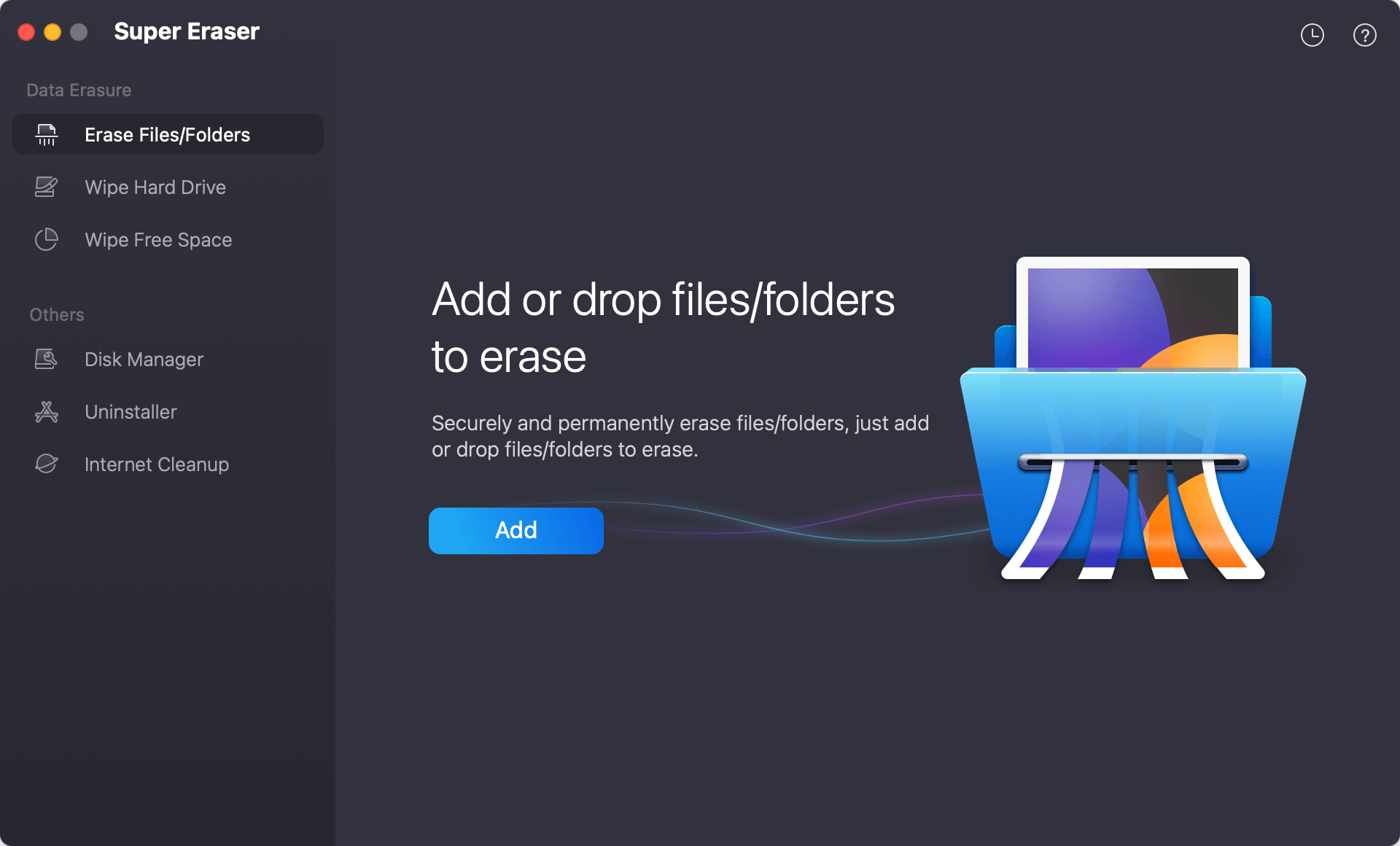
Step 3. Shred The Selected Files/Folders.
You can check what files and folders you will erase, then click on Erase Now button to start the erasing process.
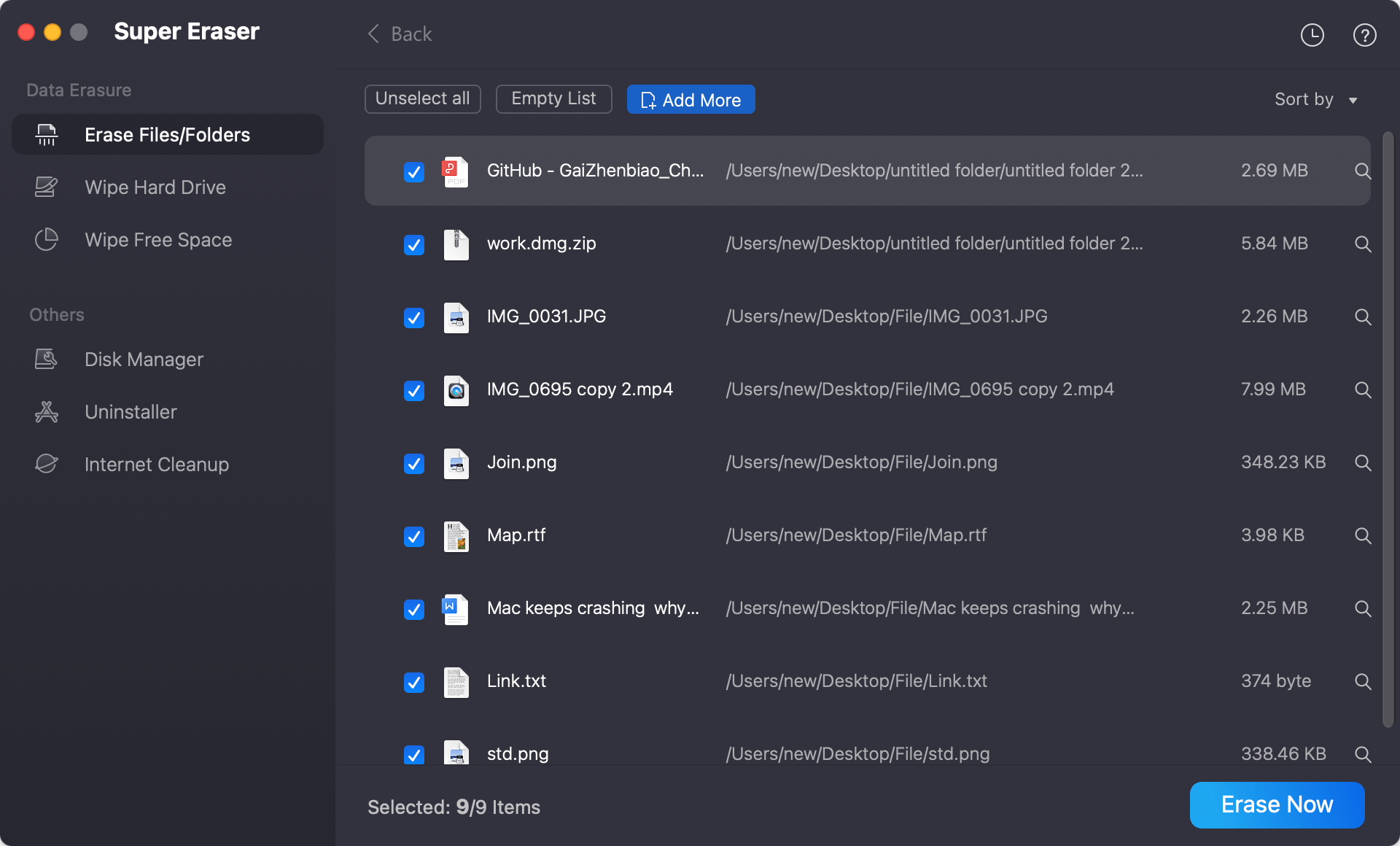
The file shredder will securely and permanently erase the selected files/folders, making data recovery be impossible.
DoYourData Super Eraser for Mac also offers other modes to help in wiping data on Mac:
Wipe Hard Drive
"Wipe Hard Drive" is designed to shred all the existing files, deleted/lost files and all traces from your Mac hard drive or storage media. Select the hard drive you want to wipe, then click on Wipe Now button to permanently erase all data from the drive.
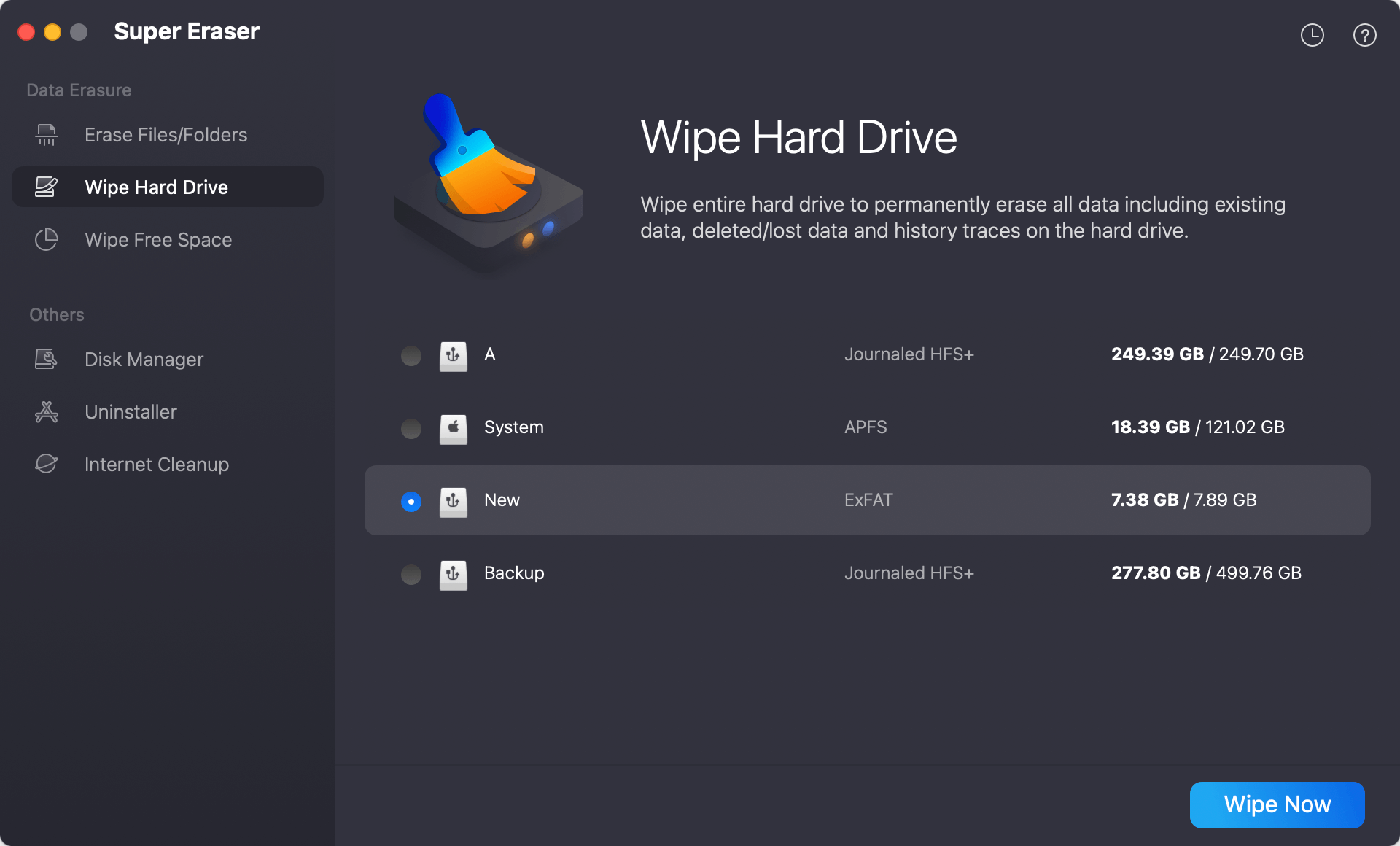
Wipe Free Space
This mode will wipe free disk space of the Mac and permanently erase all deleted/lost data from the Mac.
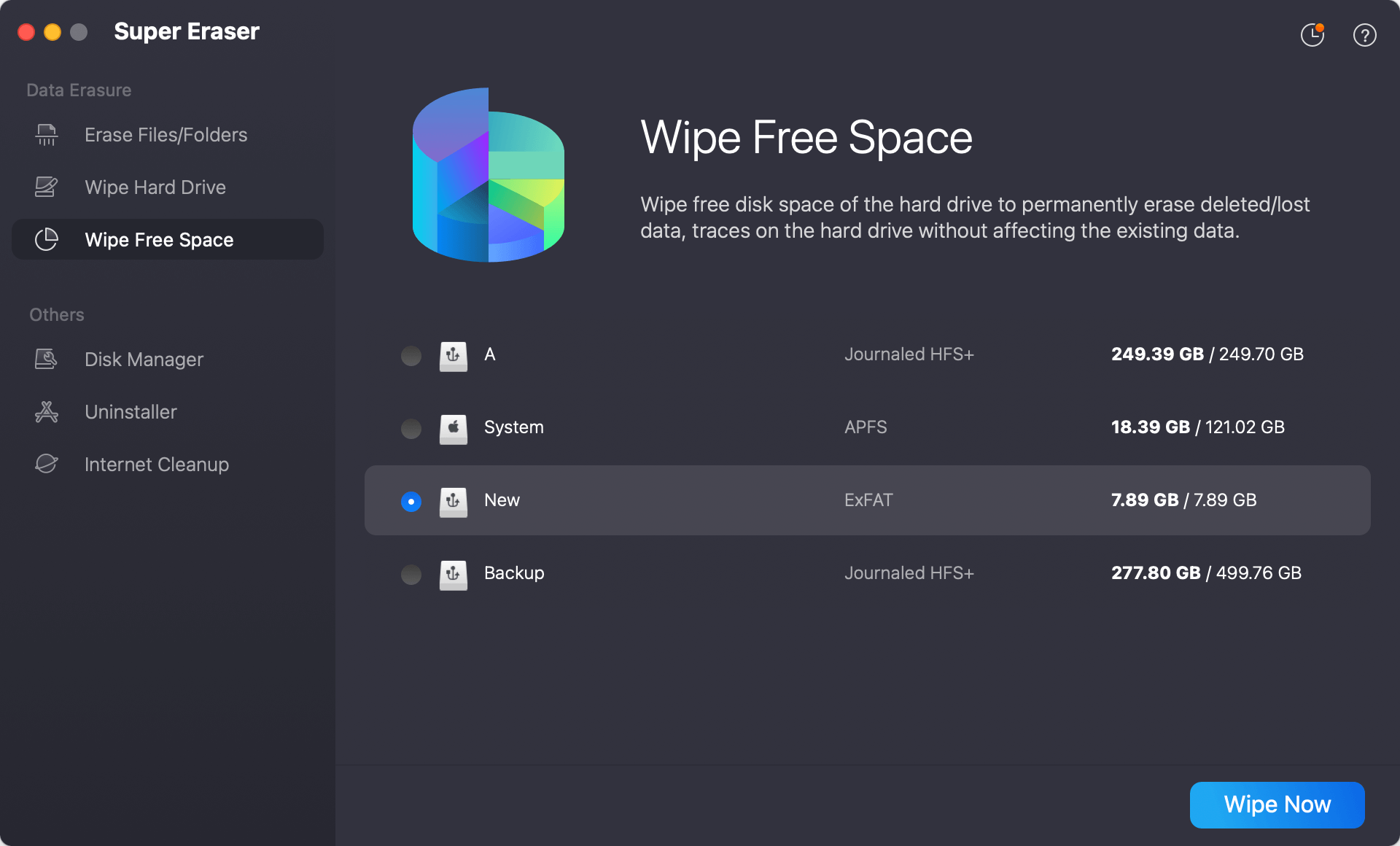
FAQs About File Shredding on Mac
1. What is the best file shredder for Mac?
Here are best 4 tools for you to permanently erase files on Mac:
- DoYourData Super Eraser for Mac: DoYourData Super Eraser for Mac is a flexible file shredder that deletes data quickly and safely. It works with different methods for erasing data and lets users choose how many times they want to overwrite.
- Shredo: Shredo is an easy-to-use Mac File Shredder with a simple layout. It gives users several safe ways to delete files, folders, or even whole drives by shredding them.
- SecureDelete: SecureDelete is an open-source program that works well with the command line on macOS. It gives users a command-line tool for safely deleting files and lets them overwrite them differently.
- Permanent Eraser: Permanent Eraser is a free Mac File Shredder that works with the macOS context menu and is easy to use. Right-clicking on files or folders starts the cutting process, making it a quick and safe way to eliminate things.
DoYourData Super Eraser for Mac is one of the best file shredders for Mac. It offers certified data erasure algorithms such as: HMG Infosec Standard 5, Baseline DOD 5220.22-M, U.S. Army AR380-19, Peter Gutmann's algorithm. It can help you securely and permanently erase files on Mac or from storage device.
- Shred all kinds of files on Mac including photos, documents, videos, audio files, emails, archives, etc.
- Shred files on Mac hard drive or storage media such as USB drive, digital camera, external hard disk, SD/Memory card.
- Shred both existing files and deleted files on Mac.
- Shred the virus-infected files on Mac.
- Selectively shred files on Mac or shred all files on Mac with only 1 click.
2. How to permanently delete files on Mac?
Just download and install DoYourData Super Eraser for Mac, then open it, choose Erase Files/Folders mode. Click Add button to add files/folders to the erasure list, click on Erase Now button to permanently erase them.
3. How to wipe already deleted files on Mac?
Wipe Free Disk Space can help you erase deleted/lost files on the Mac:
- Open DoYourData Super Eraser for Mac on Mac.
- Choose Wipe Free Space mode.
- Select the Mac disk, then click on Wipe Now button.
4. Are the erased files lost for good?
Yes, once the files are erased by DoYourData Super Eraser for Mac, they are gone forever, can not be recovered by any method.
5. Why should permanently erase the files before selling or donating Macs?
When you delete a file on your Mac, and empty it from Trash, the file is still there and can be recovered by data recovery software.
The deleted or formatted data on your Mac can be recovered because that the data has not been damaged, it is just hidden on your Mac’s free disk space. You or anyone else can easily recover the deleted/formatted data with free data recovery tool. If you want to say good bye to your Mac files forever, you have to completely shred them and overwrite the disk space of the files to make data recovery be impossible.
Before you sell, donate your Mac or give it away, you should use a data erasure method to permanently shred all your private files to avoid data leakage.
Conclusion:
Ultimately, Mac File Shredder is like a guardian for our private information, ensuring it's gone for good. It keeps nosy people from looking at our files using intelligent ways to erase and mix up data. As technology improves, we need safer ways to get rid of data, which is why tools like Mac File Shredders are necessary. Remember that it's not enough to delete files; you must safely say goodbye to them. You can say goodbye to your files with faith when you use Mac File Shredder because you'll know they're gone for good, making your digital world safer.

DoYourData Super Eraser for Mac
DoYourData Super Eraser for Mac is a 100% safe, powerful and easy-to-use data erasure program. It offers certified data erasure standards including Peter Gutmann, U.S. Army AR380-19, DoD 5220.22-M ECE to permanently erase data from Macs and external devices, making data recovery be impossible.